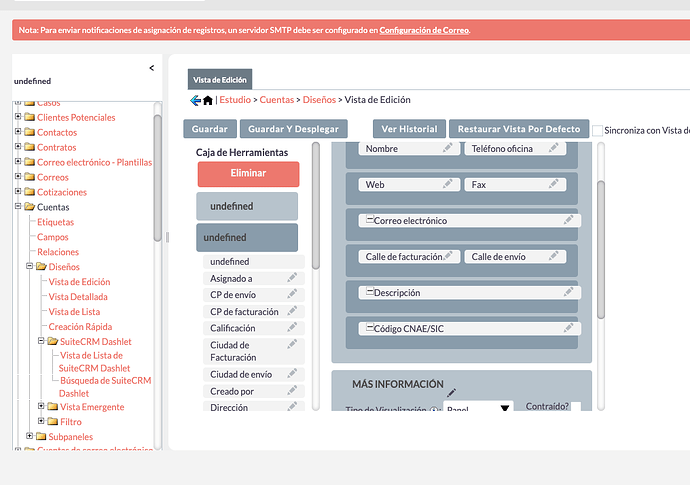Hi, we’ve updated to the latest version of CRM and can not edit the CNAE / SIC field because it has disappeared in the edition. How can we solve this? thx
Hi there,
This can be enabled in Admin -> Studio and by adding the field to the edit/detail view.
Thanks,
Will.
Hi there,
You will need to ensure notices/warnings are set to not show or that ‘display_errors’ is set to 0 in your php.ini.
If you are unsure of how to do this, there are many posts on the forums that will assist if you search php.ini, and if you are hosted your host may be able to check/make this change.
Thanks,
Will.
Hello, sorry for the delay, the field is already created and inserted in all the views, but it does not appear in the frontend, can you help me?
Did you click “Save” (“Guardar”), or “Save and Deploy” (“Guardar Y Desplegar”)?
I think we have a new world record here
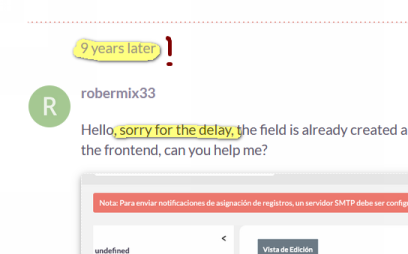
![]()
Yes, it was saving and deploying what was missing, although I think I am sure I have given it, thanks for your help, happy new year ![]()
Happy New Year. Please indicate which answer solved your issue by clicking on the relevant Solution.
You are right, 9 years ago I asked for help for the SIC/CNAE in suiteCRM 7, I had a problem and lost everything. That’s why I took the post from that year to follow the thread since I didn’t remember how to put SIC/CNAE in the new installation of suiteCRM 8, :D, thanks anyway
Sorry you lost everything, I guess you mean you lost your data? It’d be super helpful to build in a simple data backup module so that the database and file storage would periodically be auto backed up to 2-3 cloud accounts + a local NAS.
Lots of things changed in the last 9 years ![]()
![]()
![]()
I had similar doubt few weeks back.