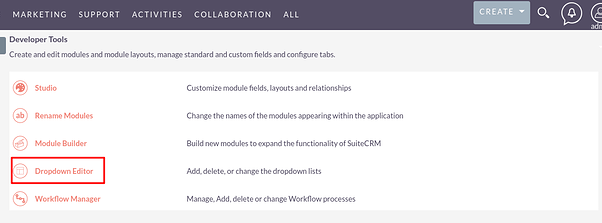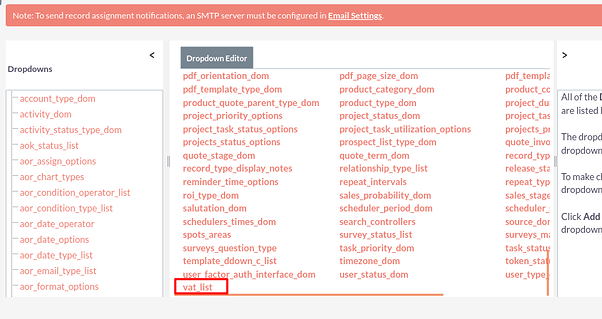I know the tax settings are controlled by the vat_list dropdown. Is the proper way to update it to delete the old setting and add the new one? Would that then alter all the tax rates of the pre-existing invoices? Which wouldn’t be a big deal as I don’t use Suite for accounting and almost never have to resend an invoice.
Yes. You can change the vat_list dropdown value from the DropDown Editor Settings as shown in the below screenshot.
From Administration Page (Developer Tools) → Open the Dropdown Editors Page → Select the vat_list DOM
You can Add, Edit & Delete dropdown value from the Dropdown Editors page.
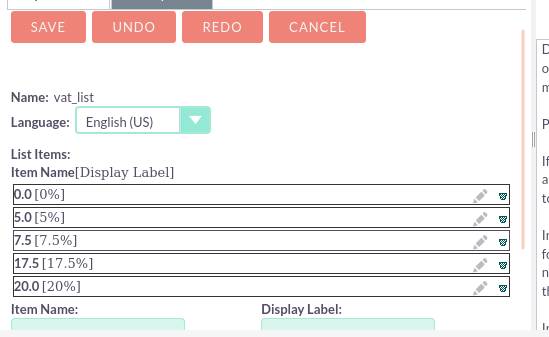
Ex. If you remove the 7.5% from the list & you have selected that particular rate in pre-existing invoices then it will affect pre-existing invoices.
If I add a new higher tax rate, how do I make it the default tax rate on taxable items without having to manually select the current rate amongst the older rate(s) that are no longer applicable?
I figured it out. The default has to be the last option in the dropdown. This is a highly irregular way of handling tax settings but it does the job.