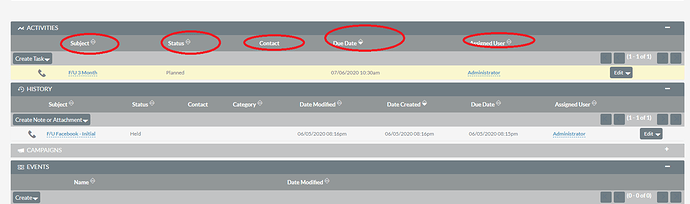I could have sworn there was a way to change this, but I can’t seem to find it.
How do you change the fields in the Sub-Panel fields (for examples the "Activities/Calls when viewing a Lead).
Reference the image attached; I need to change which fields from the Activities are shown when I am viewing a Lead.
Also, is there a way to edit those fields from there, without having to access that record? So, for example, if I am in the Lead Detail View, and they have a Call record in the subpanel, can I edit the Call record from the subpanel without actually going to the Call’s detail view?