I just installed the Suitecrm 7.11.18
I try to change the logo in the Admin->System Settings, but when I save it and check it again, it shows like this 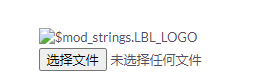
then I check the path custom/themes/default, the upload logo file is there, I also upload the icon to this path, but it also doesn’t work.
Can anyone help me?
Hi,
Check with any other image for sample.
May be the size of logo might differ or may be the file format may differ.
Thanks!
I also try to upload the original suitecrm logo, company_logo.png, but the same result.
Please check if your path to display image is not restricted
Do you see the new file uploaded at custom/themes/default/images/company_logo.png
can you change permissions for this path to 755 recursively?
Do you see any error in browser console? e.g. 403 Forbidden?
I try to visit the logo with the url, but got 403 forbidden, I can’t remember where I copy the nginx file from, anyway now fixed it. Thanks for your help
That upload option in Administration > system settings did not work for me either.
So instead, I checked the file path of the existing file and upload a new one in its place. A couple of notes:
- had to reset the file permissions after upload
- the existing file was NOT in the default theme, Check to make sure which theme you are using.