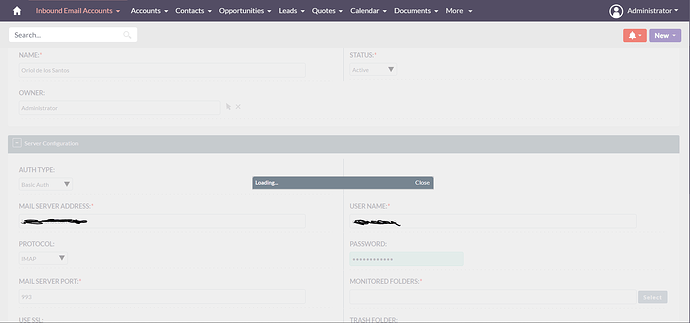I am evaluating suitecrm 8.3 and for that I used a dockerized version by bitnami.
When I try to configure the imap account, when I try to select the monnitored folders, it simply gets stuck in a loading message as in the screen capture bellow.
Any idea on what the issue might be?
1 Like
SuiteCRM 8.3.0 doesn’t like PHP8.2.
With 8.2 I had the same issue: several screens are incomplete.
So, I did downgrade PHP to version 8.0.
Finished that with:
sudo a2enmod proxy_fcgi setenvif
sudo a2enconf php8.0-fpm
sudo systemctl restart apache2
The only issue left, is a warning during the SuiteCRM install procedure. A message appears about upload_max should be at least 6MB, while in php.ini it’s value is 256MB. In both apache2-php.ini and fpm-php.ini
phpinfo shows the 256 value.
I’m still looking into that.
For now I did use the option during Install ‘ignore warnings’.
I’m having almost the same issue. The window is loading though, but it’s empty. “test connection” is successful. I’ve tried different things, including downgrading PHP to 8.0.29, but nothing helps so far