Hello,
our database counts 9K contacts.
The problem is that I cannot SORT in any way.
I have my columns to be ordered (for example for date closed OR number of vehicles) but it doesn’t change anything.
Hello,
our database counts 9K contacts.
The problem is that I cannot SORT in any way.
I have my columns to be ordered (for example for date closed OR number of vehicles) but it doesn’t change anything.
Please provide more, and better, information:
https://suitecrm.com/suitecrm/forum/suitecrm-7-0-discussion/18836-guidelines-to-post-in-these-forums
I’d like to know a specific view where you are trying this. You can try it on the online demo to see if the problm is only in your system:
I guess is a BUG.
Look at the images. From Opportunities (after modifing the columns viewed), if I click on NAME column nothing changes at all.
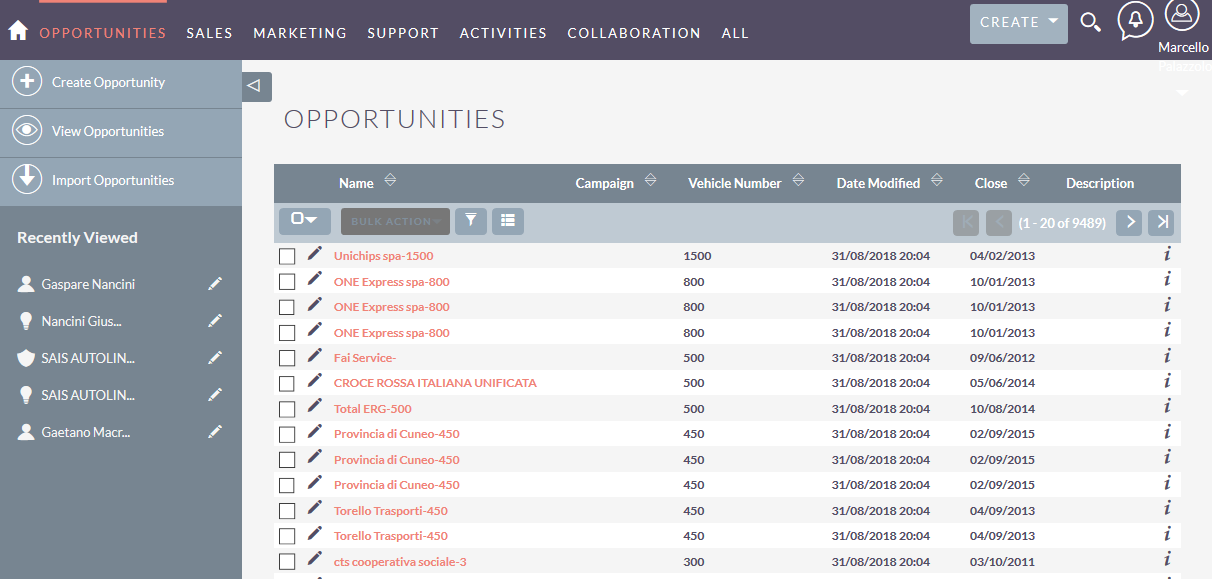
If I go instead in contacts and I try the same (here I didn’t chose different columns to be displayed), it works.
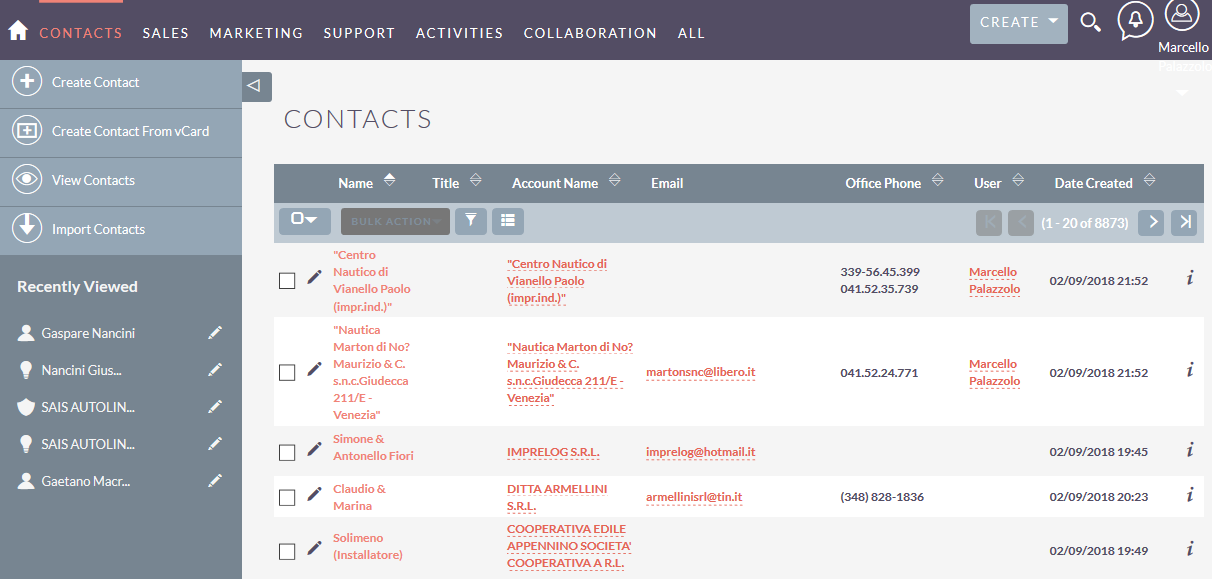
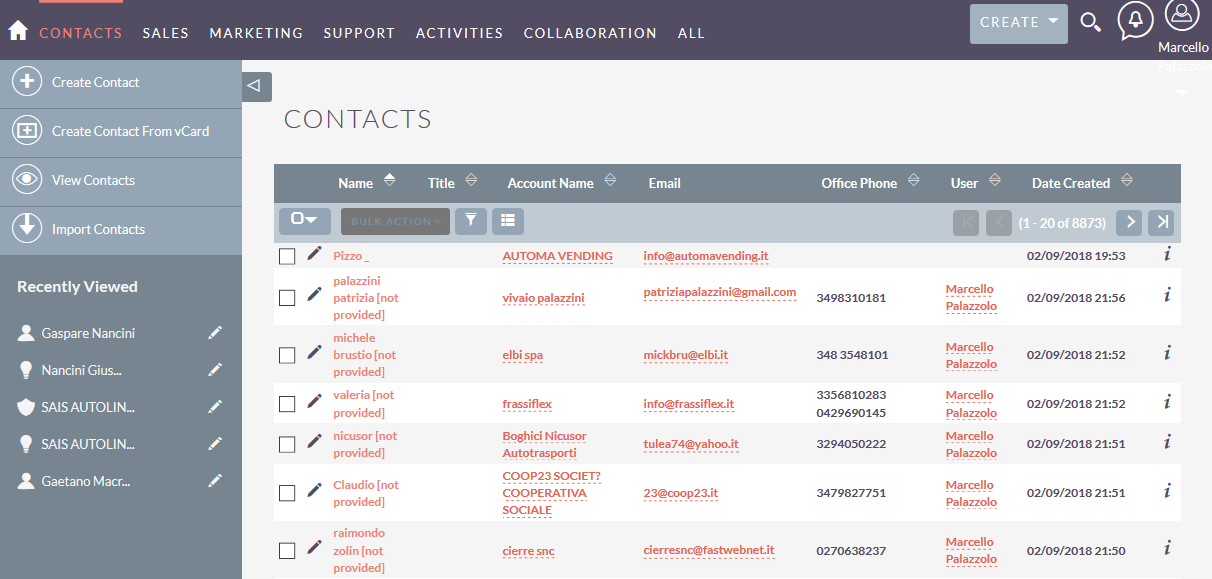
I really need to know your SuiteCRM version. I don’t even care if it is a bug, and it is on all versions: I have to be methodical (too many people to answer) and that means I must always try to reproduce issues exactly in the same environment as you are getting them.
The other things I ask in the Guidelines are also important. Why should we be guessing what a problem is, when there could be a FATAL error in the PHP log telling us exactly where things went wrong?
I am sure you’ll understand these request are reasonable.
Yes this is more than reasonable.
I’m not a technician, I’m a sales guy, so there are some new things for me.
I attach you the log and I see some Fatal errors.
Version 7.10.7
Sugar Version 6.5.25 (Build 344)
I attach you the diagnostic file too.
I wonder if you’re getting a similar issue to something discussed on a another thread today
Please try this and tell me if it fixes anything:
YEES it works! very very good!
Good!
You can follow the Issue here:
https://github.com/salesagility/SuiteCRM/issues/6298
Let’s hope it gets fixed soon, I believe it will, there is some very detailed explanation of where the error is, so it shouldn’t be too hard to fix.