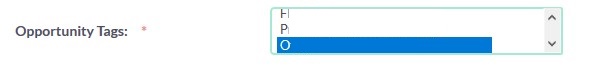Hi everyone,
I have a multi-select box, which contains X fields and it belongs to a specific tag named “Opportunities Tag”. This window is too small which doesn’t allow us to see the options clearly.
I need to know where can I find this parameter (size of the multi-select window), in order to modify it to a larger size.
Please assist.
Thanks
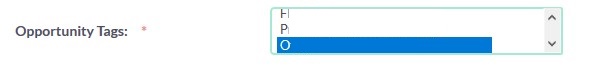
Hello,
You need to modify editviewdefs and add Parameter size as shown below.
custom/modules/YourModule/metadata/editviewdefs.php
Search for your field and add below parameter in that definition, By default it’s size is 6.
'displayParams' =>
array (
'size' =>8,
),
which will look something like
1 =>
array (
'name' => 'myfield',
'comment' => 'myfield',
'label' => 'LBL_MYFIELD',
'displayParams' =>
array (
'size' => 8,
),
),
Do quick repair & rebuild from admin.
Hi,
The solution proposed by you didn’t work for our case.
We applied the changes as requested, but no differences are seen in the corresponding field.
Would there be any other solution for such matter?
Thank you.
Are you checking correct view? I assumed it is an EditView.
Make sure you did repair from admin.
Yes, I am checking the correct view, and even though I added the code block you’re mentioned, nothing is changing.
I also repaired from Admin.
I checked with the Inspector of Firefox that the value of the size for that field is changing, when we make the modifications you suggested, but graphically we see no changes.
What do you recommend to do as the next step?
Finally we were able to apply the changes by modifying the style.css file.
Thanks for all the help!
But make a note here. During next Upgrade, You have to apply it again.