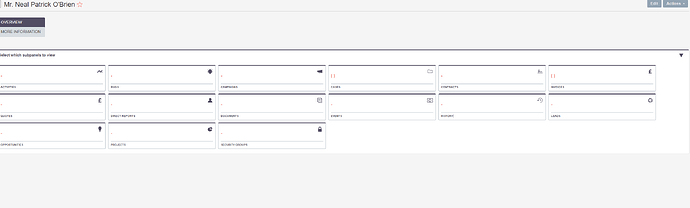Are you getting error when you view contacts module?
as well. Those errors were from opening a contact from the contact list though
Interesting. Share us screenshot, where you going and clicking on
this is what I see
and the errors in the console are as follows:
node_modules_angular_core_fesm2022_core_mjs.3e1a513b7cb4915e.js:1 ERROR TypeError: Cannot read properties of null (reading ‘pagination’)
at i.checkPaginationExist (dist_core_fesm2022_core_mjs-_39da1.8d92252bac43a7d7.js:59:460035)
at i.getRecordListPreference (dist_core_fesm2022_core_mjs-_39da1.8d92252bac43a7d7.js:59:459803)
at i.loadDataLocalStorage (dist_core_fesm2022_core_mjs-_39da1.8d92252bac43a7d7.js:59:459571)
at i.init (dist_core_fesm2022_core_mjs-_39da1.8d92252bac43a7d7.js:59:459256)
at i.ngOnInit (dist_core_fesm2022_core_mjs-_39da1.8d92252bac43a7d7.js:59:464121)
at ru (node_modules_angular_core_fesm2022_core_mjs.3e1a513b7cb4915e.js:1:31485)
at dv (node_modules_angular_core_fesm2022_core_mjs.3e1a513b7cb4915e.js:1:31628)
at ou (node_modules_angular_core_fesm2022_core_mjs.3e1a513b7cb4915e.js:1:31390)
at zo (node_modules_angular_core_fesm2022_core_mjs.3e1a513b7cb4915e.js:1:31117)
at Ff (node_modules_angular_core_fesm2022_core_mjs.3e1a513b7cb4915e.js:1:84229)
handleError @ node_modules_angular_core_fesm2022_core_mjs.3e1a513b7cb4915e.js:1Understand this error
40node_modules_angular_core_fesm2022_core_mjs.3e1a513b7cb4915e.js:1 ERROR TypeError: Cannot read properties of undefined (reading ‘display$’)
at qW (dist_core_fesm2022_core_mjs-_39da1.8d92252bac43a7d7.js:59:206337)
at lf.runInContext (node_modules_angular_core_fesm2022_core_mjs.3e1a513b7cb4915e.js:1:69906)
at Df (node_modules_angular_core_fesm2022_core_mjs.3e1a513b7cb4915e.js:1:73925)
at Ff (node_modules_angular_core_fesm2022_core_mjs.3e1a513b7cb4915e.js:1:84101)
at jf (node_modules_angular_core_fesm2022_core_mjs.3e1a513b7cb4915e.js:1:85283)
at Vf (node_modules_angular_core_fesm2022_core_mjs.3e1a513b7cb4915e.js:1:85120)
at Ff (node_modules_angular_core_fesm2022_core_mjs.3e1a513b7cb4915e.js:1:84380)
at jf (node_modules_angular_core_fesm2022_core_mjs.3e1a513b7cb4915e.js:1:85283)
at Vf (node_modules_angular_core_fesm2022_core_mjs.3e1a513b7cb4915e.js:1:85120)
at Ff (node_modules_angular_core_fesm2022_core_mjs.3e1a513b7cb4915e.js:1:84380)
handleError @ node_modules_angular_core_fesm2022_core_mjs.3e1a513b7cb4915e.js:1Understand this error
core_app_shell_src_bootstrap_ts.052400cef50c9a8a.js:1 Download the Apollo DevTools for a better development experience: https://chrome.google.com/webstore/detail/apollo-client-developer-t/jdkknkkbebbapilgoeccciglkfbmbnfm
86node_modules_angular_core_fesm2022_core_mjs.3e1a513b7cb4915e.js:1 ERROR TypeError: Cannot read properties of undefined (reading ‘display$’)
at qW (dist_core_fesm2022_core_mjs-_39da1.8d92252bac43a7d7.js:59:206337)
at lf.runInContext (node_modules_angular_core_fesm2022_core_mjs.3e1a513b7cb4915e.js:1:69906)
at Df (node_modules_angular_core_fesm2022_core_mjs.3e1a513b7cb4915e.js:1:73925)
at Ff (node_modules_angular_core_fesm2022_core_mjs.3e1a513b7cb4915e.js:1:84101)
at jf (node_modules_angular_core_fesm2022_core_mjs.3e1a513b7cb4915e.js:1:85283)
at Vf (node_modules_angular_core_fesm2022_core_mjs.3e1a513b7cb4915e.js:1:85120)
at Ff (node_modules_angular_core_fesm2022_core_mjs.3e1a513b7cb4915e.js:1:84380)
at jf (node_modules_angular_core_fesm2022_core_mjs.3e1a513b7cb4915e.js:1:85283)
at Vf (node_modules_angular_core_fesm2022_core_mjs.3e1a513b7cb4915e.js:1:85120)
at Ff (node_modules_angular_core_fesm2022_core_mjs.3e1a513b7cb4915e.js:1:84380)
handleError @ node_modules_angular_core_fesm2022_core_mjs.3e1a513b7cb4915e.js:1Understand this error
24node_modules_angular_core_fesm2022_core_mjs.3e1a513b7cb4915e.js:1 ERROR TypeError: Cannot read properties of undefined (reading ‘display$’)
at qW (dist_core_fesm2022_core_mjs-_39da1.8d92252bac43a7d7.js:59:206337)
at lf.runInContext (node_modules_angular_core_fesm2022_core_mjs.3e1a513b7cb4915e.js:1:69906)
at Df (node_modules_angular_core_fesm2022_core_mjs.3e1a513b7cb4915e.js:1:73925)
at Ff (node_modules_angular_core_fesm2022_core_mjs.3e1a513b7cb4915e.js:1:84101)
at jf (node_modules_angular_core_fesm2022_core_mjs.3e1a513b7cb4915e.js:1:85283)
at Vf (node_modules_angular_core_fesm2022_core_mjs.3e1a513b7cb4915e.js:1:85120)
at Ff (node_modules_angular_core_fesm2022_core_mjs.3e1a513b7cb4915e.js:1:84380)
at jf (node_modules_angular_core_fesm2022_core_mjs.3e1a513b7cb4915e.js:1:85283)
at Vf (node_modules_angular_core_fesm2022_core_mjs.3e1a513b7cb4915e.js:1:85120)
at Ff (node_modules_angular_core_fesm2022_core_mjs.3e1a513b7cb4915e.js:1:84380)
Just detail view fields are missing. ![]()
- Admin → Studio → Contacts
- Check the layout and maybe remove sync from the edit view
- Replacing code files
- If you don’t have customization for the contacts module, copy all code filed from GitHub and replace your files.
It was not selected ![]()
will now replace the module files as suggested
I hope it will work.
Make sure you do QR&R after coping all code files.
I don’t think your web root is correct yet.
Do you still get this error? That leading / is very suspicious.
Can you share your Apache config for the site? Where you define the web root.
Another thing: what do your URL’s look like in the browser, when you’re navigating SuiteCRM? if you see the word “public” in them, you shouldn’t, it’s wrong.
Yeah even I feel like web root is not set correctly.
apache2 should be
DocumentRoot /var/www/project/public
.htaccess in /public/legacy/ should be:
RewriteBase /legacy/
Are these correct? @pgr
OK did that as well as emptying the cache, but still the same
The URL shows the following:
https://domain/SuiteCRM8/public/#/Login
I have this in the htaccess in the root of public_html
RewriteRule ^SuiteCRM8/$ “https://domain-name.biz/SuiteCRM8/public” [R=301,L]
I have this in the htaccess of the legacy
RewriteBase /SuiteCRM8/public/legacy
Note that I have tried all kinds of combination
In the config file I have this:
https://domain/SuiteCRM8/public/legacy
Note that there as well I have tried all kinds of combination and I have seen no difference I must say
Are you using apache2 or nginx web server on the linux system?
i use apache2
Still have these errors shoing in the prod log
2024-10-16 03:18:36] php.WARNING: Warning: Undefined array key “record” {“exception”:“[object] (ErrorException(code: 0): Warning: Undefined array key "record" at /home/kconsu5/public_html/SuiteCRM8/public/legacy/custom/application/Ext/Utils/custom_utils.ext.php:6)”} []
[2024-10-16 03:18:36] php.WARNING: Warning: Trying to access array offset on value of type bool {“exception”:“[object] (ErrorException(code: 0): Warning: Trying to access array offset on value of type bool at /home/kconsu5/public_html/SuiteCRM8/public/legacy/custom/application/Ext/Utils/custom_utils.ext.php:12)”} []
[2024-10-16 03:18:36] php.WARNING: Warning: Undefined array key 1 {“exception”:“[object] (ErrorException(code: 0): Warning: Undefined array key 1 at /home/kconsu5/public_html/SuiteCRM8/public/legacy/custom/application/Ext/Utils/custom_utils.ext.php:15)”} []
[2024-10-16 03:18:36] php.WARNING: Warning: Undefined array key 1 {“exception”:“[object] (ErrorException(code: 0): Warning: Undefined array key 1 at /home/kconsu5/public_html/SuiteCRM8/public/legacy/custom/application/Ext/Utils/custom_utils.ext.php:16)”} []
[2024-10-16 03:18:36] app.WARNING: ListViewDefinitions: ‘TRACK_CAMPAIGN’ not set on vardefs. Ignoring. [] []
[2024-10-16 03:18:36] app.WARNING: ListViewDefinitions: ‘SET_COMPLETE’ not set on vardefs. Ignoring. [] []
[2024-10-16 03:18:36] php.WARNING: Warning: Undefined array key “record” {“exception”:“[object] (ErrorException(code: 0): Warning: Undefined array key "record" at /home/kconsu5/public_html/SuiteCRM8/public/legacy/custom/application/Ext/Utils/custom_utils.ext.php:6)”} []
[2024-10-16 03:18:36] php.WARNING: Warning: Trying to access array offset on value of type bool {“exception”:“[object] (ErrorException(code: 0): Warning: Trying to access array offset on value of type bool at /home/kconsu5/public_html/SuiteCRM8/public/legacy/custom/application/Ext/Utils/custom_utils.ext.php:12)”} []
[2024-10-16 03:18:36] php.WARNING: Warning: Undefined array key 1 {“exception”:“[object] (ErrorException(code: 0): Warning: Undefined array key 1 at /home/kconsu5/public_html/SuiteCRM8/public/legacy/custom/application/Ext/Utils/custom_utils.ext.php:15)”} []
[2024-10-16 03:18:36] php.WARNING: Warning: Undefined array key 1 {“exception”:“[object] (ErrorException(code: 0): Warning: Undefined array key 1 at /home/kconsu5/public_html/SuiteCRM8/public/legacy/custom/application/Ext/Utils/custom_utils.ext.php:16)”} []
[2024-10-16 03:18:36] app.WARNING: ListViewDefinitions: ‘SET_COMPLETE’ not set on vardefs. Ignoring. [] []
[2024-10-16 03:18:36] php.WARNING: Warning: Undefined array key “record” {“exception”:“[object] (ErrorException(code: 0): Warning: Undefined array key "record" at /home/kconsu5/public_html/SuiteCRM8/public/legacy/custom/application/Ext/Utils/custom_utils.ext.php:6)”} []
[2024-10-16 03:18:36] php.WARNING: Warning: Trying to access array offset on value of type bool {“exception”:“[object] (ErrorException(code: 0): Warning: Trying to access array offset on value of type bool at /home/kconsu5/public_html/SuiteCRM8/public/legacy/custom/application/Ext/Utils/custom_utils.ext.php:12)”} []
[2024-10-16 03:18:36] php.WARNING: Warning: Undefined array key 1 {“exception”:“[object] (ErrorException(code: 0): Warning: Undefined array key 1 at /home/kconsu5/public_html/SuiteCRM8/public/legacy/custom/application/Ext/Utils/custom_utils.ext.php:15)”} []
[2024-10-16 03:18:36] php.WARNING: Warning: Undefined array key 1 {“exception”:“[object] (ErrorException(code: 0): Warning: Undefined array key 1 at /home/kconsu5/public_html/SuiteCRM8/public/legacy/custom/application/Ext/Utils/custom_utils.ext.php:16)”} []
[2024-10-16 03:18:36] app.WARNING: ListViewDefinitions: ‘SET_COMPLETE’ not set on vardefs. Ignoring. [] []
[2024-10-16 03:18:37] php.WARNING: Warning: Undefined array key “record” {“exception”:“[object] (ErrorException(code: 0): Warning: Undefined array key "record" at /home/kconsu5/public_html/SuiteCRM8/public/legacy/custom/application/Ext/Utils/custom_utils.ext.php:6)”} []
[2024-10-16 03:18:37] php.WARNING: Warning: Trying to access array offset on value of type bool {“exception”:“[object] (ErrorException(code: 0): Warning: Trying to access array offset on value of type bool at /home/kconsu5/public_html/SuiteCRM8/public/legacy/custom/application/Ext/Utils/custom_utils.ext.php:12)”} []
[2024-10-16 03:18:37] php.WARNING: Warning: Undefined array key 1 {“exception”:“[object] (ErrorException(code: 0): Warning: Undefined array key 1 at /home/kconsu5/public_html/SuiteCRM8/public/legacy/custom/application/Ext/Utils/custom_utils.ext.php:15)”} []
[2024-10-16 03:18:37] php.WARNING: Warning: Undefined array key 1 {“exception”:“[object] (ErrorException(code: 0): Warning: Undefined array key 1 at /home/kconsu5/public_html/SuiteCRM8/public/legacy/custom/application/Ext/Utils/custom_utils.ext.php:16)”} []
[2024-10-16 04:26:46] php.WARNING: Warning: Trying to access array offset on value of type null {“exception”:“[object] (ErrorException(code: 0): Warning: Trying to access array offset on value of type null at /home/kconsu5/public_html/SuiteCRM8/public/legacy/modules/Users/authentication/SugarAuthenticate/SugarAuthenticate.php:539)”} []
[2024-10-16 04:26:46] php.WARNING: Warning: Trying to access array offset on value of type null {“exception”:“[object] (ErrorException(code: 0): Warning: Trying to access array offset on value of type null at /home/kconsu5/public_html/SuiteCRM8/public/legacy/modules/Users/authentication/SugarAuthenticate/SugarAuthenticate.php:539)”} []
[2024-10-16 04:27:17] request.ERROR: Uncaught PHP Exception Symfony\Component\HttpKernel\Exception\AccessDeniedHttpException: “Invalid CSRF token” at CSRFValidationListener.php line 95 {“exception”:“[object] (Symfony\Component\HttpKernel\Exception\AccessDeniedHttpException(code: 0): Invalid CSRF token at /home/kconsu5/public_html/SuiteCRM8/core/backend/Security/CSRFValidationListener.php:95)”} []
[2024-10-16 04:34:16] php.WARNING: Warning: Undefined array key “record” {“exception”:“[object] (ErrorException(code: 0): Warning: Undefined array key "record" at /home/kconsu5/public_html/SuiteCRM8/public/legacy/custom/application/Ext/Utils/custom_utils.ext.php:6)”} []
[2024-10-16 04:34:17] php.WARNING: Warning: Trying to access array offset on value of type bool {“exception”:“[object] (ErrorException(code: 0): Warning: Trying to access array offset on value of type bool at /home/kconsu5/public_html/SuiteCRM8/public/legacy/custom/application/Ext/Utils/custom_utils.ext.php:12)”} []
[2024-10-16 04:34:17] php.WARNING: Warning: Undefined array key 1 {“exception”:“[object] (ErrorException(code: 0): Warning: Undefined array key 1 at /home/kconsu5/public_html/SuiteCRM8/public/legacy/custom/application/Ext/Utils/custom_utils.ext.php:15)”} []
[2024-10-16 04:34:17] php.WARNING: Warning: Undefined array key 1 {“exception”:“[object] (ErrorException(code: 0): Warning: Undefined array key 1 at /home/kconsu5/public_html/SuiteCRM8/public/legacy/custom/application/Ext/Utils/custom_utils.ext.php:16)”} []
[2024-10-16 04:34:17] app.WARNING: ListViewDefinitions: ‘TRACK_CAMPAIGN’ not set on vardefs. Ignoring. [] []
[2024-10-16 04:34:17] app.WARNING: ListViewDefinitions: ‘SET_COMPLETE’ not set on vardefs. Ignoring. [] []
[2024-10-16 04:34:17] php.WARNING: Warning: Undefined array key “record” {“exception”:“[object] (ErrorException(code: 0): Warning: Undefined array key "record" at /home/kconsu5/public_html/SuiteCRM8/public/legacy/custom/application/Ext/Utils/custom_utils.ext.php:6)”} []
[2024-10-16 04:34:17] php.WARNING: Warning: Trying to access array offset on value of type bool {“exception”:“[object] (ErrorException(code: 0): Warning: Trying to access array offset on value of type bool at /home/kconsu5/public_html/SuiteCRM8/public/legacy/custom/application/Ext/Utils/custom_utils.ext.php:12)”} []
[2024-10-16 04:34:17] php.WARNING: Warning: Undefined array key 1 {“exception”:“[object] (ErrorException(code: 0): Warning: Undefined array key 1 at /home/kconsu5/public_html/SuiteCRM8/public/legacy/custom/application/Ext/Utils/custom_utils.ext.php:15)”} []
[2024-10-16 04:34:17] php.WARNING: Warning: Undefined array key 1 {“exception”:“[object] (ErrorException(code: 0): Warning: Undefined array key 1 at /home/kconsu5/public_html/SuiteCRM8/public/legacy/custom/application/Ext/Utils/custom_utils.ext.php:16)”} []
[2024-10-16 04:34:17] app.WARNING: ListViewDefinitions: ‘SET_COMPLETE’ not set on vardefs. Ignoring. [] []
[2024-10-16 04:34:17] php.WARNING: Warning: Undefined array key “record” {“exception”:“[object] (ErrorException(code: 0): Warning: Undefined array key "record" at /home/kconsu5/public_html/SuiteCRM8/public/legacy/custom/application/Ext/Utils/custom_utils.ext.php:6)”} []
[2024-10-16 04:34:17] php.WARNING: Warning: Trying to access array offset on value of type bool {“exception”:“[object] (ErrorException(code: 0): Warning: Trying to access array offset on value of type bool at /home/kconsu5/public_html/SuiteCRM8/public/legacy/custom/application/Ext/Utils/custom_utils.ext.php:12)”} []
[2024-10-16 04:34:17] php.WARNING: Warning: Undefined array key 1 {“exception”:“[object] (ErrorException(code: 0): Warning: Undefined array key 1 at /home/kconsu5/public_html/SuiteCRM8/public/legacy/custom/application/Ext/Utils/custom_utils.ext.php:15)”} []
[2024-10-16 04:34:17] php.WARNING: Warning: Undefined array key 1 {“exception”:“[object] (ErrorException(code: 0): Warning: Undefined array key 1 at /home/kconsu5/public_html/SuiteCRM8/public/legacy/custom/application/Ext/Utils/custom_utils.ext.php:16)”} []
[2024-10-16 04:34:17] app.WARNING: ListViewDefinitions: ‘SET_COMPLETE’ not set on vardefs. Ignoring. [] []
[2024-10-16 04:34:18] php.WARNING: Warning: Undefined array key “record” {“exception”:“[object] (ErrorException(code: 0): Warning: Undefined array key "record" at /home/kconsu5/public_html/SuiteCRM8/public/legacy/custom/application/Ext/Utils/custom_utils.ext.php:6)”} []
[2024-10-16 04:34:18] php.WARNING: Warning: Trying to access array offset on value of type bool {“exception”:“[object] (ErrorException(code: 0): Warning: Trying to access array offset on value of type bool at /home/kconsu5/public_html/SuiteCRM8/public/legacy/custom/application/Ext/Utils/custom_utils.ext.php:12)”} []
[2024-10-16 04:34:18] php.WARNING: Warning: Undefined array key 1 {“exception”:“[object] (ErrorException(code: 0): Warning: Undefined array key 1 at /home/kconsu5/public_html/SuiteCRM8/public/legacy/custom/application/Ext/Utils/custom_utils.ext.php:15)”} []
[2024-10-16 04:34:18] php.WARNING: Warning: Undefined array key 1 {“exception”:“[object] (ErrorException(code: 0): Warning: Undefined array key 1 at /home/kconsu5/public_html/SuiteCRM8/public/legacy/custom/application/Ext/Utils/custom_utils.ext.php:16)”} []
[2024-10-16 07:25:47] php.WARNING: Warning: Trying to access array offset on value of type null {“exception”:“[object] (ErrorException(code: 0): Warning: Trying to access array offset on value of type null at /home/kconsu5/public_html/SuiteCRM8/public/legacy/modules/Users/authentication/SugarAuthenticate/SugarAuthenticate.php:539)”} []
[2024-10-16 07:25:47] php.WARNING: Warning: Trying to access array offset on value of type null {“exception”:“[object] (ErrorException(code: 0): Warning: Trying to access array offset on value of type null at /home/kconsu5/public_html/SuiteCRM8/public/legacy/modules/Users/authentication/SugarAuthenticate/SugarAuthenticate.php:539)”} []
[2024-10-16 07:25:47] php.WARNING: Warning: Trying to access array offset on value of type null {“exception”:“[object] (ErrorException(code: 0): Warning: Trying to access array offset on value of type null at /home/kconsu5/public_html/SuiteCRM8/public/legacy/modules/Users/authentication/SugarAuthenticate/SugarAuthenticate.php:539)”} []
[2024-10-16 07:25:47] php.WARNING: Warning: Trying to access array offset on value of type null {“exception”:“[object] (ErrorException(code: 0): Warning: Trying to access array offset on value of type null at /home/kconsu5/public_html/SuiteCRM8/public/legacy/modules/Users/authentication/SugarAuthenticate/SugarAuthenticate.php:539)”} []
[2024-10-16 07:26:04] request.ERROR: Uncaught PHP Exception Symfony\Component\HttpKernel\Exception\AccessDeniedHttpException: “Invalid CSRF token” at CSRFValidationListener.php line 95 {“exception”:“[object] (Symfony\Component\HttpKernel\Exception\AccessDeniedHttpException(code: 0): Invalid CSRF token at /home/kconsu5/public_html/SuiteCRM8/core/backend/Security/CSRFValidationListener.php:95)”} []
[2024-10-16 08:23:57] request.ERROR: Uncaught PHP Exception Symfony\Component\HttpKernel\Exception\AccessDeniedHttpException: “Invalid CSRF token” at CSRFValidationListener.php line 95 {“exception”:“[object] (Symfony\Component\HttpKernel\Exception\AccessDeniedHttpException(code: 0): Invalid CSRF token at /home/kconsu5/public_html/SuiteCRM8/core/backend/Security/CSRFValidationListener.php:95)”} []
[2024-10-16 08:24:46] request.ERROR: Uncaught PHP Exception Symfony\Component\HttpKernel\Exception\AccessDeniedHttpException: “Invalid CSRF token” at CSRFValidationListener.php line 95 {“exception”:“[object] (Symfony\Component\HttpKernel\Exception\AccessDeniedHttpException(code: 0): Invalid CSRF token at /home/kconsu5/public_html/SuiteCRM8/core/backend/Security/CSRFValidationListener.php:95)”} []
[2024-10-16 10:51:08] php.WARNING: Warning: Undefined array key “record” {“exception”:“[object] (ErrorException(code: 0): Warning: Undefined array key "record" at /home/kconsu5/public_html/SuiteCRM8/public/legacy/custom/application/Ext/Utils/custom_utils.ext.php:6)”} []
[2024-10-16 10:51:08] php.WARNING: Warning: Trying to access array offset on value of type bool {“exception”:“[object] (ErrorException(code: 0): Warning: Trying to access array offset on value of type bool at /home/kconsu5/public_html/SuiteCRM8/public/legacy/custom/application/Ext/Utils/custom_utils.ext.php:12)”} []
[2024-10-16 10:51:08] php.WARNING: Warning: Undefined array key 1 {“exception”:“[object] (ErrorException(code: 0): Warning: Undefined array key 1 at /home/kconsu5/public_html/SuiteCRM8/public/legacy/custom/application/Ext/Utils/custom_utils.ext.php:15)”} []
[2024-10-16 10:51:08] php.WARNING: Warning: Undefined array key 1 {“exception”:“[object] (ErrorException(code: 0): Warning: Undefined array key 1 at /home/kconsu5/public_html/SuiteCRM8/public/legacy/custom/application/Ext/Utils/custom_utils.ext.php:16)”} []
[2024-10-16 10:51:08] app.WARNING: ListViewDefinitions: ‘TRACK_CAMPAIGN’ not set on vardefs. Ignoring. [] []
[2024-10-16 10:51:08] app.WARNING: ListViewDefinitions: ‘SET_COMPLETE’ not set on vardefs. Ignoring. [] []
[2024-10-16 10:51:08] php.WARNING: Warning: Undefined array key “record” {“exception”:“[object] (ErrorException(code: 0): Warning: Undefined array key "record" at /home/kconsu5/public_html/SuiteCRM8/public/legacy/custom/application/Ext/Utils/custom_utils.ext.php:6)”} []
[2024-10-16 10:51:08] php.WARNING: Warning: Trying to access array offset on value of type bool {“exception”:“[object] (ErrorException(code: 0): Warning: Trying to access array offset on value of type bool at /home/kconsu5/public_html/SuiteCRM8/public/legacy/custom/application/Ext/Utils/custom_utils.ext.php:12)”} []
[2024-10-16 10:51:08] php.WARNING: Warning: Undefined array key 1 {“exception”:“[object] (ErrorException(code: 0): Warning: Undefined array key 1 at /home/kconsu5/public_html/SuiteCRM8/public/legacy/custom/application/Ext/Utils/custom_utils.ext.php:15)”} []
[2024-10-16 10:51:08] php.WARNING: Warning: Undefined array key 1 {“exception”:“[object] (ErrorException(code: 0): Warning: Undefined array key 1 at /home/kconsu5/public_html/SuiteCRM8/public/legacy/custom/application/Ext/Utils/custom_utils.ext.php:16)”} []
[2024-10-16 10:51:08] app.WARNING: ListViewDefinitions: ‘SET_COMPLETE’ not set on vardefs. Ignoring. [] []
[2024-10-16 10:51:08] php.WARNING: Warning: Undefined array key “record” {“exception”:“[object] (ErrorException(code: 0): Warning: Undefined array key "record" at /home/kconsu5/public_html/SuiteCRM8/public/legacy/custom/application/Ext/Utils/custom_utils.ext.php:6)”} []
[2024-10-16 10:51:08] php.WARNING: Warning: Trying to access array offset on value of type bool {“exception”:“[object] (ErrorException(code: 0): Warning: Trying to access array offset on value of type bool at /home/kconsu5/public_html/SuiteCRM8/public/legacy/custom/application/Ext/Utils/custom_utils.ext.php:12)”} []
[2024-10-16 10:51:08] php.WARNING: Warning: Undefined array key 1 {“exception”:“[object] (ErrorException(code: 0): Warning: Undefined array key 1 at /home/kconsu5/public_html/SuiteCRM8/public/legacy/custom/application/Ext/Utils/custom_utils.ext.php:15)”} []
[2024-10-16 10:51:08] php.WARNING: Warning: Undefined array key 1 {“exception”:“[object] (ErrorException(code: 0): Warning: Undefined array key 1 at /home/kconsu5/public_html/SuiteCRM8/public/legacy/custom/application/Ext/Utils/custom_utils.ext.php:16)”} []
[2024-10-16 10:51:09] app.WARNING: ListViewDefinitions: ‘SET_COMPLETE’ not set on vardefs. Ignoring. [] []
[2024-10-16 10:51:10] php.WARNING: Warning: Undefined array key “record” {“exception”:“[object] (ErrorException(code: 0): Warning: Undefined array key "record" at /home/kconsu5/public_html/SuiteCRM8/public/legacy/custom/application/Ext/Utils/custom_utils.ext.php:6)”} []
[2024-10-16 10:51:10] php.WARNING: Warning: Trying to access array offset on value of type bool {“exception”:“[object] (ErrorException(code: 0): Warning: Trying to access array offset on value of type bool at /home/kconsu5/public_html/SuiteCRM8/public/legacy/custom/application/Ext/Utils/custom_utils.ext.php:12)”} []
[2024-10-16 10:51:10] php.WARNING: Warning: Undefined array key 1 {“exception”:“[object] (ErrorException(code: 0): Warning: Undefined array key 1 at /home/kconsu5/public_html/SuiteCRM8/public/legacy/custom/application/Ext/Utils/custom_utils.ext.php:15)”} []
[2024-10-16 10:51:10] php.WARNING: Warning: Undefined array key 1 {“exception”:“[object] (ErrorException(code: 0): Warning: Undefined array key 1 at /home/kconsu5/public_html/SuiteCRM8/public/legacy/custom/application/Ext/Utils/custom_utils.ext.php:16)”} []
The web root of the Virtual host is what you need to fix.
In my system it is defined in
/etc/apache2/sites-enabled/000-default.conf
and its contents look like this:
<VirtualHost *:80>
# The ServerName directive sets the request scheme, hostname and port that
# the server uses to identify itself. This is used when creating
# redirection URLs. In the context of virtual hosts, the ServerName
# specifies what hostname must appear in the request's Host: header to
# match this virtual host. For the default virtual host (this file) this
# value is not decisive as it is used as a last resort host regardless.
# However, you must set it for any further virtual host explicitly.
#ServerName www.example.com
ServerAdmin webmaster@localhost
DocumentRoot /var/www/Suite8/public
<Directory /var/www/Suite8/public>
AllowOverride All
Order Allow,Deny
Allow from All
</Directory>
# Available loglevels: trace8, ..., trace1, debug, info, notice, warn,
# error, crit, alert, emerg.
# It is also possible to configure the loglevel for particular
# modules, e.g.
#LogLevel info ssl:warn
ErrorLog /var/www/Suite8/public/legacy/php_errors.log
# ErrorLog ${APACHE_LOG_DIR}/error.log
CustomLog ${APACHE_LOG_DIR}/access.log combined
# For most configuration files from conf-available/, which are
# enabled or disabled at a global level, it is possible to
# include a line for only one particular virtual host. For example the
# following line enables the CGI configuration for this host only
# after it has been globally disabled with "a2disconf".
#Include conf-available/serve-cgi-bin.conf
</VirtualHost>
# vim: syntax=apache ts=4 sw=4 sts=4 sr noet
The important part is the DocumentRoot pointing to public directory.
mine has to be DocumentRoot /home/kconsu5/public_html because we have other application running. That is why the htaccess in the public_html points to RewriteRule ^SuiteCRM8/$ “https://domain-name.biz/SuiteCRM8/public” [R=301,L]
It means you’re using shared hosting to run your SuiteCRM.
admin → Display Modules and Subpanels
Move contacts to hidden then save and again to displayed modules and save
I cannot save it it keeps on showing the save and cancel button - not sure if this is meant to be
I guess it did save but still see the contact in the contacts module, but can not see the details of a specific contact nor edit
Check what is set here for Contacts:
Search these forums for legacy.module_routing to learn how to change the mode of specific modules.
config/services/module/module_routing.yaml
Check if you have that custom module there and its setting.
contacts:
index: true // true means suite 8 view
list: true
record: false // false means classic view
Do you have admin rights?
Coming back to the virtual host, we do have a VPS and we can add vhosts via the cpanel.
However, I am not sure how to add the vhost exclusively for this application in a way that it won’t affect the other applications.
Apache Version: 2.4.62
Include File Location: /etc/apache2/conf.d/includes
Jump to:
The text areas below allow you to add content to your Apache configuration file. “Global” includes will be used for all versions of Apache. “Versioned” include files will only be used for each respective Apache version. When adding directives that are only valid for a specific version of Apache, it is best to use the “Versioned” include files rather than the “Global”.
Pre Main Include
Entering information in this text area will add content to the top of the Apache configuration file (httpd.conf) before the main configuration section.
I wish to edit the Pre Main configuration include file for:
Pre VirtualHost Include
Entering information in this text area will add content to the Apache configuration file (httpd.conf) right before the first VirtualHost entry.
I wish to edit the Pre VirtualHost configuration include file for:
Post VirtualHost Include
Entering information in this text area will add content to the Apache configuration file (httpd.conf) right after the last VirtualHost entry.
I wish to edit the Post VirtualHost configuration include file for: