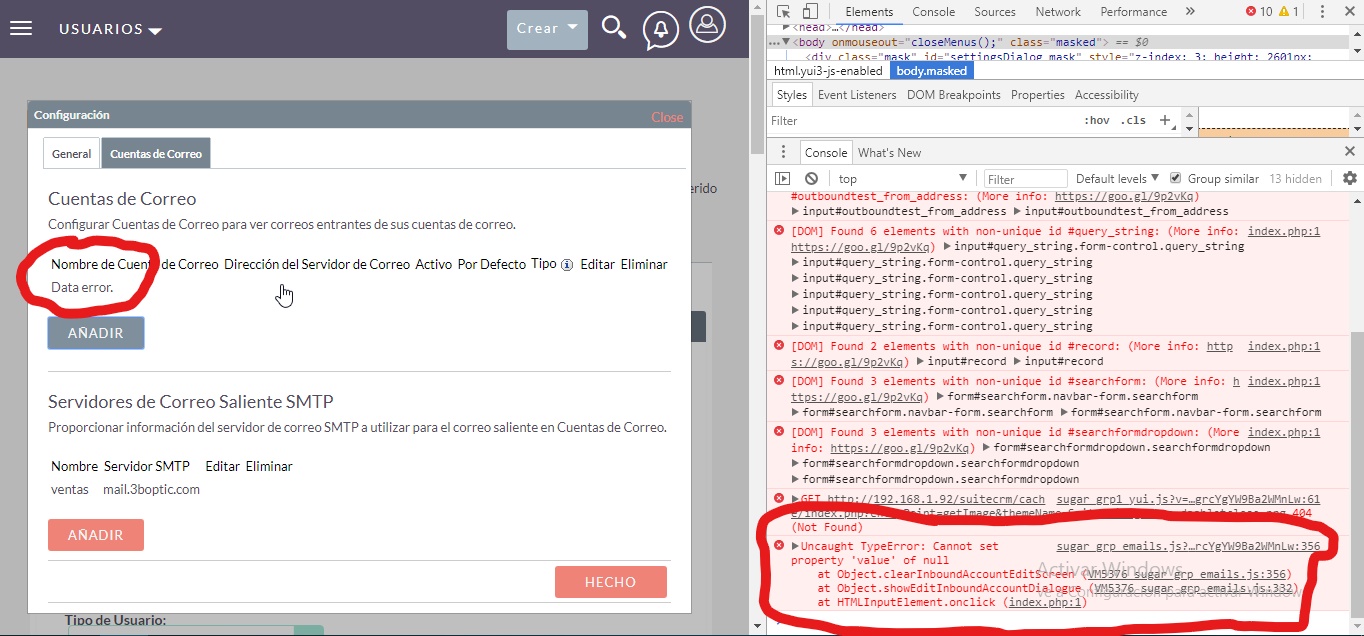Thank you, pgr. In my suitecrm.log I have:
Wed Apr 18 15:32:27 2018 [6665][1][FATAL] Job bf6cc6eb-ceaa-da6d-70ea-5ad78f45cf90 (Check Inbound Mailboxes) failed in CRON run
Wed Apr 18 15:32:36 2018 [6619][224b09b1-a77f-f3a5-aa82-5ad76e47e9c6][FATAL] Exception handling in /var/www/html/suitecrm/include/MVC/Controller/SugarController.php:402
Wed Apr 18 15:32:36 2018 [6619][224b09b1-a77f-f3a5-aa82-5ad76e47e9c6][FATAL] Exception in Controller: SugarFolder::retrieveFoldersForProcessing() Cannot Retrieve Folders - Please check the users inbound email settings.
Wed Apr 18 15:32:36 2018 [6619][224b09b1-a77f-f3a5-aa82-5ad76e47e9c6][FATAL] backtrace:
#0 /var/www/html/suitecrm/include/SugarFolders/SugarFolders.php(612): SugarFolder->retrieveFoldersForProcessing(Object(User))
#1 /var/www/html/suitecrm/modules/Emails/EmailUI.php(3111): SugarFolder->getGroupFoldersForSettings(Object(User))
#2 /var/www/html/suitecrm/modules/Emails/EmailUIAjax.php(1326): EmailUI->getShowAccountsOptions(Object(InboundEmail))
#3 /var/www/html/suitecrm/include/MVC/View/SugarView.php(840): include_once(’/var/www/html/s…’)
#4 /var/www/html/suitecrm/include/MVC/View/views/view.classic.php(74): SugarView->includeClassicFile(‘modules/Emails/…’)
#5 /var/www/html/suitecrm/include/MVC/View/SugarView.php(207): ViewClassic->display()
#6 /var/www/html/suitecrm/include/MVC/Controller/SugarController.php(432): SugarView->process()
#7 /var/www/html/suitecrm/include/MVC/Controller/SugarController.php(375): SugarController->processView()
#8 /var/www/html/suitecrm/include/MVC/SugarApplication.php(109): SugarController->execute()
#9 /var/www/html/suitecrm/index.php(52): SugarApplication->execute()
#10 {main}
On PHP logs nothing strange.
Also… I found on suitecrm.log that many e-mail are not being added to the database due to some non-latin characters in the Subject. If I paste the log here and submit, this forum page will throw:
Illegal mix of collations (utf8_general_ci,IMPLICIT) and (utf8mb4_general_ci,COERCIBLE) for operation ‘=’
This is the log without these non-latin characters:
Wed Apr 18 15:34:45 2018 [6683][1][FATAL] Error inserting into table: emails: Query Failed: INSERT INTO emails (id,name,date_entered,date_modified,modified_user_id,created_by,deleted,assigned_user_id,date_sent,message_id,type,status,intent,mailbox_id,uid)
VALUES (‘e3e51157-5ae2-03c5-126d-5ad78fe5fc0d’,'Vacaciones en tu casa… ¡Pero en el Caribe ??! ¡Alquileres Temporales en Muchas Cuotas ? ! ',‘2018-04-18 18:34:01’,‘2018-04-18 18:34:01’,‘1’,‘1’,0,‘1’,‘2018-01-10 20:30:00’,‘001ce2b6b1e997bfdcd462aef3185c20’,‘inbound’,‘unread’,‘pick’,‘25194c8d-df9c-9dfe-8fcd-5ad76dd6793a’,‘2585’): MySQL error 1366: Incorrect string value: '\xF0\x9F\x98\x81! ’ for column ‘name’ at row 1
Wed Apr 18 15:33:14 2018 [6674][1][FATAL] Error inserting into table: emails: Query Failed: INSERT INTO emails (id,name,date_entered,date_modified,modified_user_id,created_by,deleted,assigned_user_id,date_sent,message_id,type,status,intent,mailbox_id,uid)
VALUES (‘a1606b72-ac22-7e1a-c4e2-5ad78f0fcec4’,’¡Volá a Cancún, Miami, NYC o Aruba por $14.260 o menos ?! ¡Paquetes Semana Santa 42% OFF ?!’,‘2018-04-18 18:33:01’,‘2018-04-18 18:33:01’,‘1’,‘1’,0,‘1’,‘2018-01-09 20:31:00’,‘08fdeb25acca82c3e5a1734f78fdac35’,‘inbound’,‘unread’,‘pick’,‘25194c8d-df9c-9dfe-8fcd-5ad76dd6793a’,‘2560’): MySQL error 1366: Incorrect string value: ‘\xF0\x9F\x98\xB1! …’ for column ‘name’ at row 1
Thank’s for your help!