Guys , I am unable to create a tracker link in my campaign emails. It doesnt even seem to work on the demo site for me.
When I click on create tracker nothing happens. Anybody else this problem? What am I doing wrong?
Guys , I am unable to create a tracker link in my campaign emails. It doesnt even seem to work on the demo site for me.
When I click on create tracker nothing happens. Anybody else this problem? What am I doing wrong?
I’m having the same issue. Version 8.2.1
Did you ever get a resolution to the tracker link issue? Thanks.
unfortunately I did not get a resolution so I downgraded back to 7
This is a significant issue with version 8 I believe, as the tracker function in Campaigns just does not work.
The result is that sending out campaign emails with an associated template has no tracking capability. I don’t understand why the developers haven’t responded to this.
Our marketing people believe that this is a major flaw, as tracking within a campaign is a key feature. However we have been unable to resolve it. Nothing happens at all when we try to create a tracker, just a dormant screen, which we just have to close down and move on with the rest of the Campaign wizard. This has been the case up to 8.2.4, our current release level.
Has anyone found a fix ?
Is there an issue for this on Github? Which one? If not, no wonder the developers aren’t looking at it…
I think that we have it on the Github.
I face the same issue on a brand new Version 8.6.0
The issue is still on for me
Same here… version 8.6.0. Anyone knows how to put an unsubscribe link without using the Tracker functionality at least?
I did it using a demo of the 7.14.3 version and apparently, is just a matter of insert this into the campaign_trkrs table:
INSERT INTO `campaign_trkrs` (`id`, `tracker_name`, `tracker_url`, `tracker_key`, `campaign_id`, `date_entered`, `date_modified`, `modified_user_id`, `created_by`, `is_optout`, `deleted`) VALUES
('{ID}', 'Unsuscribe or whatever text you like', 'index.php?entryPoint=removeme', 1, '{{CAMPAIGN_ID}}', CURRENT_TIMESTAMP, CURRENT_TIMESTAMP, '1', '1', 1, 0);
And it will give you something like this:
https://mysuitecrmdomin.com/index.php?entryPoint=removeme&identifier={WHAT I GUESS IS THE ID OF THE EMAIL REEL}
With this I was able to complete my campaign but this clearly needs attention.
Hi
The other way around is to
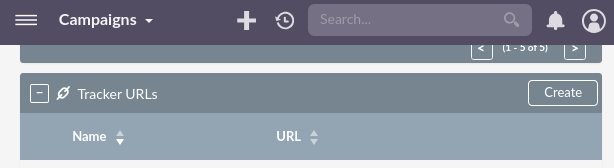
This is still an issue by the way