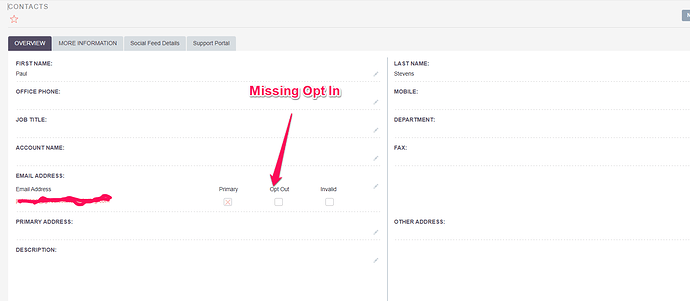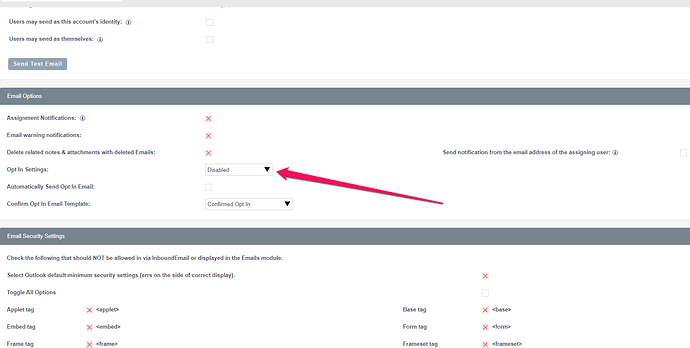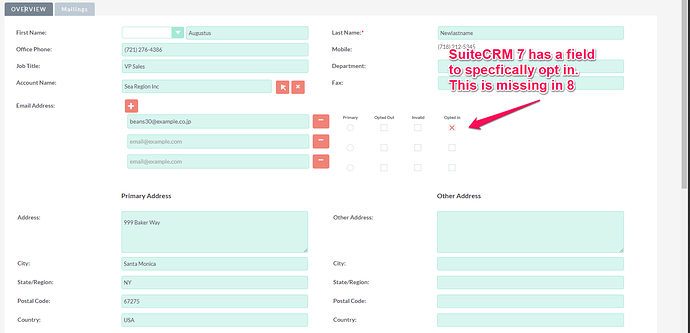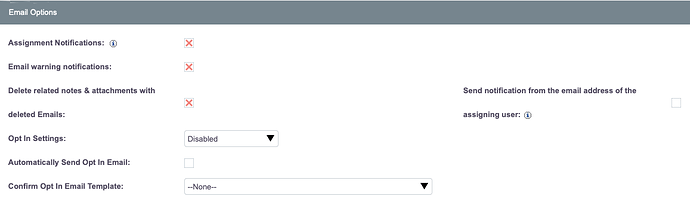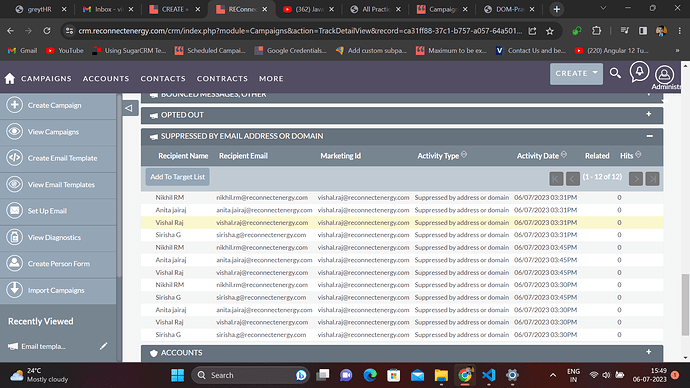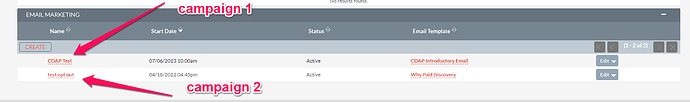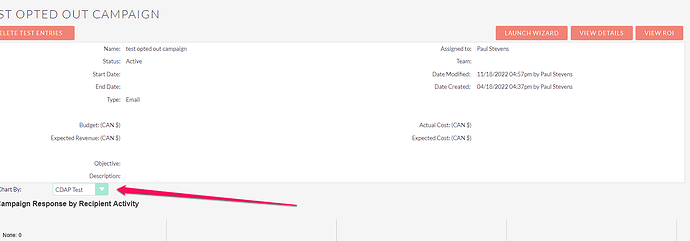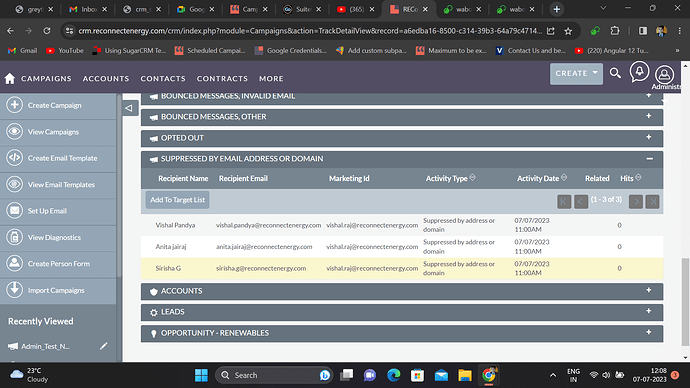Using 8.1.2
After the first test, using a test Target-List included in the campaign Target-Lists, the emails are not sent with message “Suppressed by address or domain”
I used the procedure here: https://docs.suitecrm.com/user/core-modules/target-lists/#_target_list_types
That says: “You can send your Campaign to the test list multiple times by using the Delete Test Entries button on the View Status page between re-sends.”
But it doesn’t work.
Shall I open an issue or am I doing something wrong?
Thanks
Thank you for helping.
- Email
- No
But it works perfectly on v7.12.6, under the exactly same circumstances (same campaign, email template, target-list, email, no opt-in, everything…)
Ok I’ve done some testing. If you have “opt in” turned on (in email settings), I suspect it will not send any emails in SuiteCRM 8 with an email campaign, not even test emails.
Email campaigns when “opt in” is turned on (in email settings) require each contact to be checked off as “opt in”. This field is missing in SuiteCRM 8 and present in SuiteCRM 7.
As a work around, you could disable “opt in” in settings. I’ve tested and with “opt in” disabled you can send test emails and then delete the test data and send more test emails. I have tested this and it does work.
I suspect with “opt-in” enabled you won’t be able to send any emails (I can confirm test emails don’t work) because there is no way to “opt-in” the contacts.
Here’s what it looks like in 7. If this is unchecked (in 7) and “opt-in” is enable in email settings, anyone not opted in will be supressed. I think this is what’s happening in 8, without any way to opt in.
1 Like
Hello,
Your logic seems solid but I don’t have opt-in enabled on either version:
But, as a clue, when I installed v8.1.2 for testing, I backed-up the v7 database and restored it to v8, which might have some influence on the current problem. Surely I wasn’t interested in typing-in everything. I heard that v8.2 shall have an upgrade motor, which I find essential for v7 users.
Thank you for your extended support.
I’ve tested this added this as an issue on github (the opt out issue). However, you may have a different issue using the V7 database for V8. If disabling the Opt in settings is not working for you, something else is going on. Maybe try saving it with “enabled” and then re-saving “disabled” see if that does anything.
Issue 113
No, still doesn’t work.
Did what you suggested, enabled opt-in, saved, enabled confirmed opt-in, saved, disabled opt-in, saved; still no joy.
Yes, the restore of v7 database onto v8 might have an influence. Tell you what, let’s wait for the v8.2, copy the v7 production instance to a test place, do a proper migration and test again.
Meanwhile, thank you so much for your support.
I know this is an old thread but still relevant. I just figured this out, it’s a bug, kind of.
Test emails will get supressed to USERS if “opt in” is turned on in email settings. If “opt in” is enabled ALL contacts/leads/users that get sent the email must be opted in, otherwise they get supressed.
You would think that by sending test emails to users they would send regardless, since there is no way for users to “opt in”.
Workaround #1: Only add opted in contact or leads to the test list (create contacts or leads for this purpose and opt them in).
Workaround #2: Turn off “opt in” in email settings while testing emails to users and then turn it back on when done.
I think ideally there should be some logic to only suppress if not opted in AND not a user. Another issue is that “newsletter” type campaigns are supposed to send out according to the documentation regardless of whether or not the person has opted out. The unsubscribe list should govern whether or not someone gets removed from a newsletter campaign.
Thank you for your extended help.
For all this time I’ve been using other solutions for campaigns. But now i decided to try again and, I just landed here after feeling the same problem; actually not the same, much worse.
In fact, now it also happens with v7.13.3 and with brand new test email addresses, any email address. Log says nothing. Tried Quick Repair, Rebuild Relationships, your workarounds, nothing works.
So, campaign test emails are now totally unusable, at least for me, and I wouldn’t dare to mail out a campaign without testing. Consequently, campaigns are totally unusable, again, at least for me. And campaigns are the end use of Suitecrm for me and so…
Can you point me a direction to dig? It’s strange that there aren’t that many people complaining.
Thank you.
Got it!
After many experiences I took out the “Suppression List by Domain” and it worked! Meaning, test emails were sent out.
Now, I have to say that this list has only one entry which domain is completely different from the domain used on the test list domain. So, no reason to suppress the test emails. It’s difficult to accept this is not a bug.
I’ll leave it to others to investigate further and eventually file a bug.
Hi paull stevens,
In target list the contacts email id are opt-in , when i create new email campaign and send it at schedule time, no problem it receiving by contact’s user’s but again i send it that same campaign it goes to suppression list.
You can’t send the same campaign twice or it will be suppressed. This is a feature that prevents contacts from getting more than one copy of the email.
1 Like
Hey @Vishal11 a further point of clarification…
Campaigns are for sending ONE email to multiple lists it’s designed NOT to send twice by suppressing duplicate sends.
Newsletters are for sending MULTIPLE emails to the same list.
If you’re intent is to send multiple emails to the same list, you should be using a newsletter campaign and not an email campaign.
However, you can create multiple email campaigns within an email campaign like so:
Then on the results page, make sure you select the campaign you just sent:
I have a pretty in-depth article that explains this here:
1 Like
Thank you for your response @pstevens , ok i am trying with Newsletter and let you know.
Hi @pstevens ,
I am trying with Newsletter Campaign,but still it also not working.it goes to Suppression list.
See:-
Please help.If newsletter is possible to send multiple time with same campaign then please help.
One point of clarification… you can’t send the same email to either type of campaign twice. This is by design to prevent going to spam. Are you creating a NEW send in each case?
Also you can’t just go through the wizard and change the template. That’s sending the same campaign twice and will result in all emails going to suppression.
In both cases, you have to create a NEW Email Marketing campaign in the subpanel.
If that’s still not working for you, you might want to investigate deliverability of your emails and whether you have your DNS settings correct to avoid spam filters. If your message gets rejected by the receiving server it will also get suppressed for future emails.
1 Like
Hi @pstevens,
Thank you for your clarification.
I was trying same campaign to send email at more than one time,if i am not wrong i think it is working after 24 hours,if we are using the same campaign.