Hello,
I’m building out a new instance of suitecrm. It will have 6 or 7 custom modules that are not all that large. Each module will have a lot of calculated workflows and other non-calculated workflows. I’ve entered about 20 total new records for testing purposes. Our db is now at 6.9G. I know this is due to the large amount of “repeated runs”. Has anyone figured out how to clean up the DB. At the rate we are going, the DB is going to grow exponentially. Any help is greatly appreciated!
Start by running the first query in this post, and tell us what you get
great, will do and thank you!!!
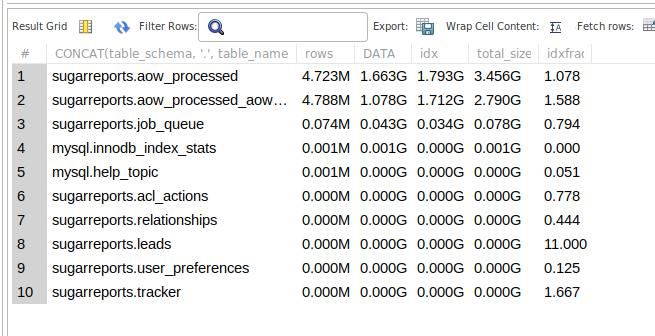
here ya go
Ok, so…
-
You do have a big problem

-
What is that 2nd table in the list? What is the full name? That one doesn’t normally exist in SuiteCRM. Is it some relationship you created? Or simply an old backup?
-
Where is your data? I mean, Leads, Contacts, etc., nothing is showing there… usually big
aow_processedtables happen in systems with plenty of CRM records… -
In order to start cleaning up
aow_processed, some business-level questions need to be asked. If you remove those entries, some workflows will run again for the same records. Will this be a problem?
ya its problem, thus, we hope to find a solution or we may need to shift gears entirely. To answer your questions:
- I will get the full name. I installed a report add-on that will not work as needed, just need to uninstall it.
-My small sample data is in the custom modules I built. This instance of suitecrm will not use the normal modules, just the ones I built. We have an entirely other instance of suite that most of the company uses.
-Most of the workflows are calculated. Out of those 98% are repeated runs. The repeated runs won’t be a big deal as they are really just doing basic math. Others may be as they auto generate a new file at midnight that I would update in the morning. The team is going to start removing some enteries to see what happens.
Have a look at some of the sample queries here
Particularly, the ones for orphaned records. If you don’t have much data, it’s possible that many of your entries refer to records that are already deleted, and you could remove those entries without any consequence.
Also, make sure you read this discussion (it even has some queries you might want to use)
You can also clear old entries from job_queue right away, with something like this:
SELECT *
FROM `job_queue`
WHERE status= 'done'
AND date_modified > date_sub(now(), interval 1 month)