My version is 7.6.4. I use Suite 7 theme. When i look at contact detail view page, the create button is not aligned well.
Can i correct this
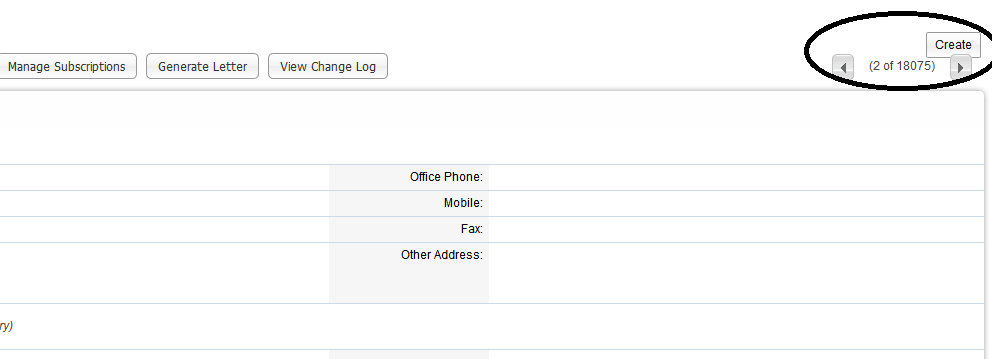
?
My version is 7.6.4. I use Suite 7 theme. When i look at contact detail view page, the create button is not aligned well.
Can i correct this
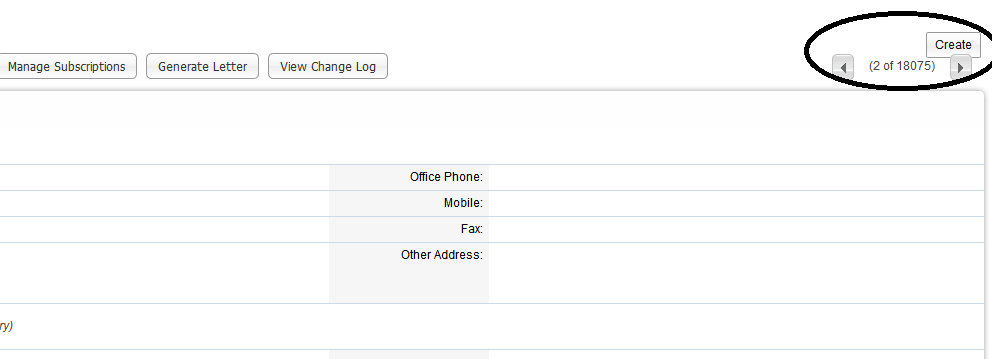
?
the easiest thing i have found to do in these situations is:copy the entire theme from <root_crm_dir>/themes/<theme_name>/ into <root_crm_dir>/custom/themes/<theme_name> and then you can make upgrade safe changes to your heart’s desire.
keep in mind, after making changes, remember to do a quick repair and rebuild to make sure changes get implemented.
We have 7.13 version of CRM. Now, when we go to Opportunity module. The Edit button does not have proper alignment. Where could I change code to make it center and align properly?
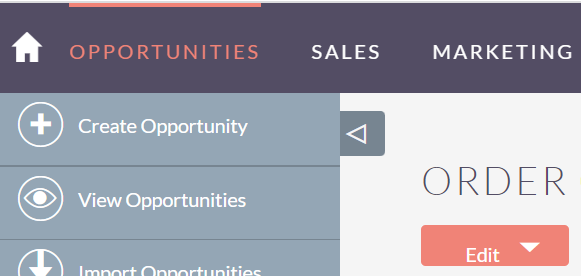
You could see in above image, Edit text is not centered within button.
Thanks in an advance!
Update style.css with below code.
#detail_header_action_menu li.sugar_action_button a#edit_button {
margin: 0px 10px 5px 9px
}