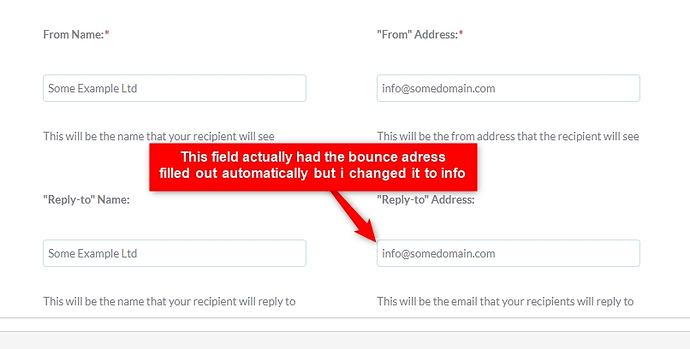So just a quick question regarding the bounce address when you send out a e-mail news/marketing campaign…
In order for the bounce@something.com to work should you in the campaign wizard have the email address in the “reply-to” field in order to it to work?
I think I made a mistake when I sent out our first e-mail campaign and changed the “reply-to” field to the actual e-mail that customer than reply to us to.
Thanks a bunch in advance for the help of clarifying this for me. 
Kind regards
PowerQuest
Bounce addresses are not the same thing as reply-to addresses.
A simple way to think of this is…
Thanks @pgr 
I do understand those concepts well, but the thing is this which I don’t fully perceive well…
I had configured the bounce@somedomain.com address added which was automatically added to that field in the wizard, but I changed it:
and once the email campaign had sent out the emails they bounced on
info@somedomain.com instead. Not one single bounced email was actually received and handled by the bounce@ email address.
So that is why I asked if I might have made a mistake by changing that field…
Thanks in advance.
Kind regards
PowerQuest
There’s a huge confusion inside CRM regarding those from, reply-to, from-name fields. I wouldn’t be surprised if those things got changed around in unpredictable ways.
So the “reply-to address” field should as matter of fact really say “bounce address” instead of what it is saying now?
Kind regards
PowerQuest
If things were as simple as that, they would be easy to fix. The general idea is this: test everything, assume nothing, test again, and eventually you learn how to navigate all the quirks. 
Right, so where / what is the correct thing to do then?
I have set up the bounce account long time ago in the “Inbound e-mail” settings in the Admin CP.
Kind regards
PowerQuest
I’m sorry, I don’t know the answer. There are many issues on Github with things like this. It might not be possible to achieve, but usually by playing around with settings things eventually start to settle down into something usable.
Sometimes I even change things in the database directly to avoid bugs in the screens…
So you made a custom setup with the bounce handing for yourself/your company’s CRM?
Kind regards
PowerQeust
No.
I don’ t normally send campaigns, the only reason I’ve had to play with this is to work on my add-ons. But I never got into those bounce issues at all. Sorry, maybe my way of talking about this isn’t very helpful, I’ve gotten so used to seeing this “from the insides” that maybe for others my advice just isn’t practical…
Well yeah then its hard to say much about it.
No worries mate, I can take it. I’m not one of those that get offended over some bs details.  I just appreciate that you are trying to help me.
I just appreciate that you are trying to help me.
I just need to dig deeper into the stuff it seems.
Thanks again.
Kind regards
PowerQuest
1 Like
We send out campaigns monthly so I can tell you what works for us. This is based on the older 7.10 versions but it doesn’t sound like it’s changed if you’re still having trouble. This is basically just a hack because there’s no way to set the Envelope “Mail From” header (not the same as the “From” header) independently. We just set both the “From” and the “Reply-to” fields to our bounce handler account. We then create a content filter on our email server that looks for the bounce handler account in the “From” and the “Reply-to” headers and changes them to our sales account “sales@ourcompany.com”. This allows us to have the correct human readable “From” address and a valid “Reply-to” address and still allows the bounce handler to process delivery issues using the "Return-Path: bounce@ourcompany.com header (generated from the Envelope “From” header and some pvrs text added). This of course assumes that you have control over the mail server and can manipulate the headers.