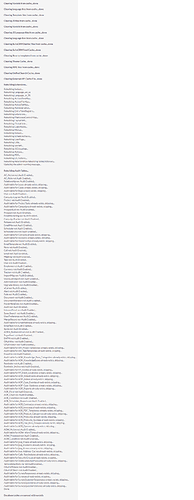Hi,
I have managed to build the SuiteCRM 7.12.6 system for our company.
However, we would like to make some customization to module menu filters.
Under " Configure Module Menu Filters" settings under admin panel, we try to update the sub items under menus but after I hit “save & deploy”.
I have read similar topic and they did mention permission issues. I also made sure that the file permissions under setup folder of suitecrm are all to “www:data”. I dont believe that is the issue.
Any suggesstions?
Hi @taygun,
Welcome to the community! 
Have you run a repair and rebuild from the Admin >> Repair menu?
It is good to be here and be part of the SuiteCRM family.
I have tried your suggestion many times but no good.
Here is the page after I have gone through “Repair & Build”:
Hi @taygun,
- Where does this affect? All locations, just ones changed, etc?
- Have you any errors in the PHP or Apache2 logs (Presuming this is your host method)?
- If not, try copying the following code just below the
<?php within Suites index.php
- This should cause the blank screen to show an error.
- To disable just remove the code again and resave.
ini_set('display_errors', 1);
ini_set('display_startup_errors', 1);
error_reporting(E_ALL);
Thanks in advance!
I did a very quick test last week and noticed the issue is on modules using custom views.
Try to disable your custom views and it should work.
Not sure if this is the problem but, I remember seen an error in the custom view definition on /custom/module/views/detail.view.php
class <TheModule>View<ViewName> extends View<ViewName>
{
}