This iCal validator also helped me at the time:
The OP and others have a problem when trying to view the iCal feed, and getting a username and password request relating “PHP WebDAV”. We use Suite and Thunderbird in our company, and in that case this arises when a user sets up Thunderbird to use the calendar in read/write mode. The Suite iCal feed is read only. My best guess is that TB is expecting a WebDAV / CalDAV interface when it thinks the calendar is read / write and this is the error when that login fails.
So long as you tell TB (mail client of your choice that will read iCal feeds) that the calendar is read only, there should be no issue. In our company we use this across Thunderbird, Outlook (on the platforms and versions where internet calendars are implemented that is!), Android and iOS.
As Will said in an earlier post, to get read/write calendar sync, you need to install a synchroniser. At the moment we have Opacus Activities Sync installed on the server. This then opens up a new, CalDAV, feed on the Suite server which clients can hook up to in read/write mode.
Hope this helps.
Mark
Why does this subject header say ‘solved’ in it? Did it get fixed during upgrade? I didn’t upgrade recently so maybe…
You know, man, some things just frustrate me. Usually I’m pretty ok with bugs but this one just seems so core and so major to the entire CRM.
I have been fighting this for well over a year. I even tried your read-only advice and it didn’t work.
I dont’ know why because everything I use in my Thunderbird calendar works just fine. I have my owncloud calendar perfectly synchronized. I just don’t understand what’s wrong. I even tried messing around with the self-publishing code by following. this guy’s blog
I so badly want this working for my daily business. It just seems so weird how this doesn’t simply work… all the bones are there and it looks like it should work.
Any suggestions greatly appreciated. Or updates… anything! 
Has anybody created an issue on SuiteCRM Github for this? That’s how bugs get fixed.
It would be useful to have a proper description of all the steps needed to reproduce the problem. I tried to help in this thread just because of my experience on a related issue in the past, but I’m not currently experiencing this on SuiteCRM (I’m not using the calendar) so I wouldn’t know how to describe this…
Hi there PGR,
Yes, sorry for not doing this bug the right way but busy people like myself typically end up in forums, not bug squashing sites as much as I even kjnow that’s the correct way.
Honestly, I had reached a point last night where I decided that the reason this bug hasn’t been fixed is because Opacus stands to gain a lot from it not being fixed. See this link which boldly declares that 'calendar sync with thunderbird doesn’t work so go and get Opacus". Opacus is amazing and great and will sell by itself for that but I don’t like the idea of it holding up the basic functionality of the CRM for those who don’t need or want Opacus… this ends my conspiracy theory.
Moving forward, here are the steps as clearly as I can explain them and if you are able to quickly turn this into a bug I’m sure that all of us here will quickly go and say 'this affects me". Somewhere I have a github user ID…
-My system: SuiteCRM Version 7.4.1
-on shared host (not dedicated) with cpanel
-site is HTTPS
In Suite CRM:
- go to admin/user management/
- click on any usual user
- click the ‘advanced’ tab
- go down and copy the iCAL integration URL line which includes the publish key and, currently, email (which I personally think might be part of the problem…) to the clipboard
In Thunderbird Lightning
- go to file/new/calendar
- choose ‘on the network’
- choose 'icalendar (ICS)" (I’ve also tried CalDAV with zero success which was recommended elsewhere)
- paste the iCAL intergration URL copied from step #4 above into the ‘location’ field
- click ‘next’
You will now be greeted with the following screenshot within which no password combination under the sun will work.
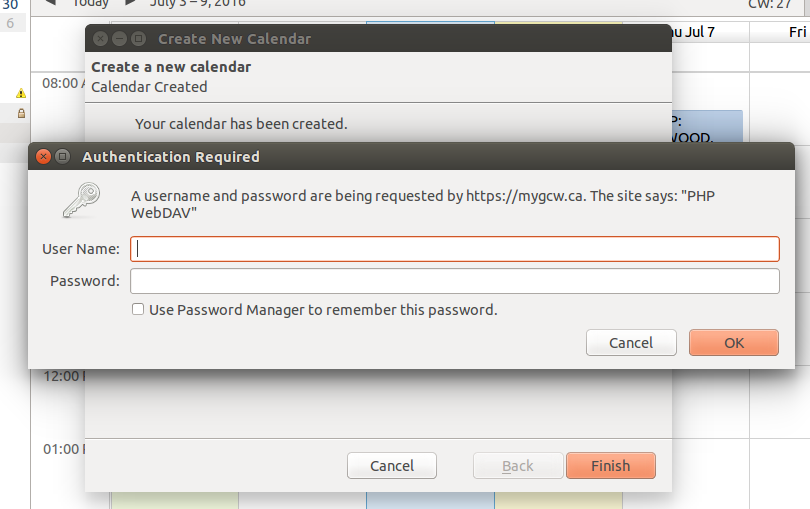
Note #1: I have tried using my suitecrm user/pass in this field because this works for my nextcloud / owncloud setup when this prompt comes
Note #2: i have used the email address from the ical integration line as the username, and username/password
Note #3: I have used the publish key as a password
Note #4: I am pretty sure there is no combination of any kind of password/user that I have not tried in my desperation
Note #5: I have even tried changing the publish key to something without the dashes in case perhaps the system didn’t permit non-alphanumeric symbols - no go
Note #6: this one just came to me now. my site is https: (SSL encrypted). I noticed in one of the php files that it is always asking for ‘http’ stuff and I didn’t see ‘https’ anywhere. However I have another suitecrm running for my second business which is running NON-https (so regular http) and it also doesn’t work either. it’s running suitecrm Version 7.1.4 it also does not work. So my theory about https is probably a waste of time…
I thank everyone very much for continuing to fight together to overcome this one because it’s such a seriously core item in a CRM. Non-functioning calendar sharing is a total deal killer for most serious organizations. Suite crm has been so amazing in every single other way, and I have been sharing it with every one I know and several companies have implemented it and I am now hesitating to share until this is resolved because it’s such a core component.
Thanks everyone.
As I said above, this is because you are trying to set the calendar up as writable, where the iCal feeds are read only. Thunderbird defaults to this. All you need to do is click Cancel, then go into the calendar in Thunderbird and set the read only flag. Hey presto all should be doubt with the world.
If you want to create CRM events in Thunderbird you will need an additional synchroniser. Opacus activities sync is one optionoption, but they’re age others. Opacus seem to have completely given up customer support, so I couldn’t recommend them at the moment.
BTW I have 18 colleagues calendars happily synced to TB from SuiteCRM as read only iCal. Plus my own events and calls calendars as read /write via Opacus server side Activities Sync module and WebDav / CalDav access.
The read only behaviour is frustrating, but so far as I can see there isn’t a bug, at least not one that affects our install.
I don’t think this is just a matter of some writeable flag in the client.
You should be able to just paste your iCal URL in your browser and have a look at your raw calendar data (iCals are just a text file).
When I do that with the URL my SuiteCRM gives me, I get the infamous authentication prompts.
So we can evaluate this issue without any reference to an email client. Until you can get your webserver to serve the iCal file, no client will ever work, whatever the settings.
markbegbie, I assume that if you paste your iCal URL in the browser you see calendar data?
I do get the calendar data served as ical_server.php and get a helper app popup. Opening it up it is a text file starting:
BEGIN:VCALENDAR
VERSION:2.0
METHOD:PUBLISH
X-WR-CALNAME:**************** (SugarCRM)
PRODID:-//SugarCRM//SugarCRM Calendar//EN
I’m using SuiteCRM 7.6.4 with PHP 5.4.36 and I am seeing the bug.
I checked an online demo (softaculous) and it’s using 7.6.4 with PHP 5.3 and it is NOT showing the bug iCals work from there.
@markbegbie could you please tell us your SuiteCRM version, Operating System, and PHP version?
@wayneoutthere could you please tell us your PHP version? I’ll assume your hosted OS is Linux.
PHP Version, if you don’t knwo how to get it directly fro Linux, is also available from the web interface: go to Admin, Diagnostic Tool, select only “phpinfo()” (and deselect all the rest). The version comes out right on top of that long report it will produce.
This might not tell us much, but it’s worth asking… I’m trying to find some pattern…
We are hosted on Sales Agility. Currently on 7.6.4.
PHP version 5.3.10-1ubuntu3.15
We recently upgraded from 7.3.2 and all worked in both cases.
I have the same problem as many of the others. I’m on SuiteCRM Version 7.7.2. I also tested with Version 7.5.5. Neither iCal integration URLs work.
iCal link fails with Google Calendar, it fails with Outlook > Internet Calendars, and I get prompted for a username and password pasting the URL into Chrome.
I tested an iCal integration URL from a current version of SugarCRM (trial) that looks like this:
https://guysmu0338.trial.sugarcrm.com/ical_server.php?type=ics&key=b3d1e02b-d8b0-fd34-b9bd-523dd78a4da6&user_id=1
and it works in Google Calendar and it works in Outlook, and I can read the ical_server.ics output when I paste that URL into Chrome.
The URL from SuiteCRM is almost the same as above but the system gives you &email=blah@blah.com rather than &user_id=[number]
I tried the URL using &user_id=[number] and it didn’t work.
I also tried the replacement vcal and ical php files mentioned in this thread and that did not fix the problem.
I know @markbegbie has this solved but I think you’re running Opacus server which I am not.
Anyway, does anyone have a fix for this? It seems the system does not allow external access to the ics output without login credentials which is causing the iCal integration URL to fail.
Please let me and the others know how to fix this if you know.
Could this be your solution, coming up in a future release?
https://github.com/salesagility/SuiteCRM/issues/2094
I’m not sure it’s the same issue, though…
I just tested this and can confirm that this fix works with Thunderbird 45.3.0 on a Mac Yosemite connecting to SuiteCRM 7.6.6 installation.
Does NOT work on 7.7.4 with my setup
That’ll teach me. We now seem to be affected by this as well. At least a couple of our user’s iCal feeds are now asking for authentication, but only from some other users. Or maybe only some of the time…
Thunderbird 45.2.0
Suite 7.6.4
This works for me as well.
Thunderbird 45.3.0 and Suite 7.7.4.
Have added the iCal calendar read-only and events now show up in Thunderbird.
I managed to replicate this error and found that there are a couple of issues which cause it.
First issue is that when the Thunderbird authentication message pops up, users try to enter their authentication details. The correct action in this case would be following - click Cancel, then go into the calendar in Thunderbird and set the read only flag. This issue happens because the users are trying to set the calendar up as writeable, where the iCal feeds are read only. Thunderbird defaults to this (it assumes that the calendar is writeable and displays the authentication message first).
Second issue is that if the “Publish Key:” value is changed and a new calendar is added with a new “iCal integration URL”, then this new calendar will not be displayed due to the fact that Thunderbird still has the old user preferences and session values (see modules/vCals/HTTP_WebDAV_Server_vCal.php - function check_auth() for example). Restart your Thunderbird in order to fix this issue.
Third issue is that Calendar connects correctly, but does not fully synchronise (does not display Events). This is fixed here: https://github.com/salesagility/SuiteCRM/issues/2094 . This fix was added to our hotfix branch and will be added to the master branch in the next release.
can someone Update central documentation to promote to all visitors that iCal is now fully solved in SuiteCRM!
Because somebody searching the site now for ical - may read so many problems in the forums that they wrongly assume it is still broken.
Maybe a new page on the User Guide for it ?
Or add to this page that mentions the Calendar:
or add to installation guide