Here’s a quick list of item prequisites I encountered which may help others get through a bit quicker.
Note: I’m loading a fresh install of SuiteCRM 7.0.1 on my own private VPS. I have no prior experience with SugarCRM and just want to evaluate to see if it meets my needs for a small development/integration business of mine.
A) After SuiteCRM file images has been uploaded & Prior to running the installation/setup: “install.php”
- Ensure the permissions settings are set to 755 as follows:
a) root directory
b) 1st level subdirectories of root
c) 1st level files of root
If this requirement is not met you will typically receive the
error: "Internal Server Error 500:
-
Ensure you have a mysql database (or the others supported where appropriate) setup:
a) Database name
b) administrator/user of the previously defined database with full permissions. -
Memory:
a) at least 256MB and greater especially if your going to populate the database with the sample data provied.
b) Note: you may need access to php.ini to increase limits if necessary. This may not be possible for those on shared plans, but still may be doable by contacting the admin folks. It all depends on your actual host plan relationship.
B) Running the actual install:
a) run the install script where you’ve uploaded the particular image (ie. www.hostname.com\SuiteCRM\install.php)
b) System runs integrity test to verify you have the correct environment for the install (php/mysql ect.
Note: I first went to the SugarCRM 6.5.x docs to find out what the actual install specs were. Could have be a bit more explicit on the SuiteCRM site for those new to the application. Or at least I did find it.
c) Once I had everything inplace and satisfied all the above the system ran to completion.
Note: Not sure if this was just on my system, but I did not receive specific feedback the install had successfully completed. (I uploaded the demo database in my case) However, I could see from phpmyadmin that tables where built and populated. Just was not sure if it had finished. I logged in and my screens seem functional. As I use the system more I’ll be able to tell.
C) After Logging In I received the following errors/warnings. Note: These may be non-issues or known work arounds by the more expereienced set but here goes.
- Security Suite Addon out of Sync:

a) It’s a purchased addon for SugarCRM which I don’t think I really need at the moment. Mainly, I’ll be working in a single-user environment. I’ll ignore for now (?), but I’ll need to investigate this later. (I’ve attached a screen shot)
- Repair Screen for Build Relationships, Extensions and config file.
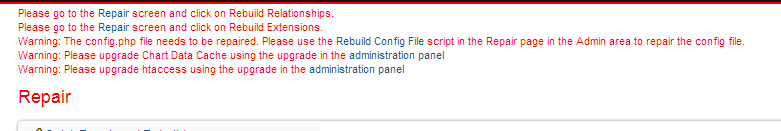
a) I ran these and clear the warnings.
- Update DataChart Cache | .htaccess.
a) Could not seem to clear these. However, in looking at SugarCRM docs, this seems to be an artifact of the demo database which I installed. At least this is what I think.
After all these. I believe I’m ready to start using for my evaluation. If anyone has additional thoughts let me know.
Regards,
Scott