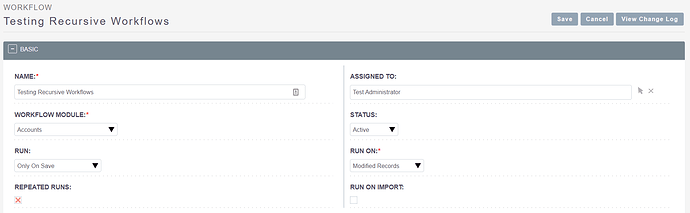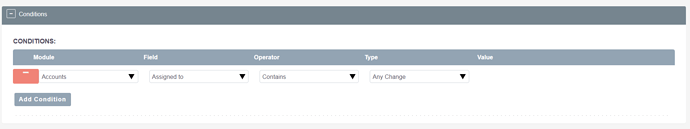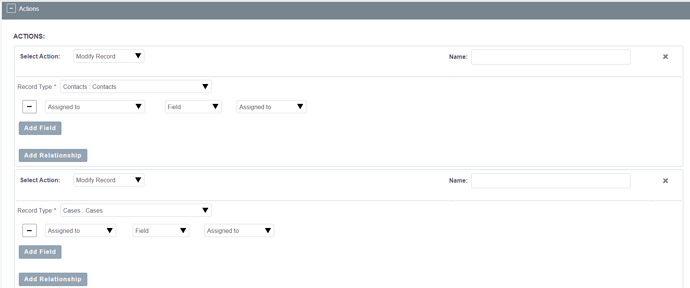Hi community,
I am using suitecrm8 and I needed to move different Accounts to a different user, let’s say 10 accounts from user A to user B.
I did it starting from the Account list, but it seems that changing the “Assigned to” field to the new user B it does not change automatically the related modules (contacts, opportunities, lead, etc…). It is impossible to do it manually.
Is there a way to change Account assignment from a user to another one including all related modules?
Thanks for replying.
Mario
Hi @mariofucile,
Though it may not be a pretty option top layer recursive assignment could be done via workflows.
The following method contains the following issues which are very important to tackle/consider before applying this to your own instance;
- Unless you add other conditions every time you update the “Assigned To” field this workflow will run
- You should ensure you only enable this workflow when needed
- This will update all data for the submodules selected even if they originally were not assigned to the same “Assigned To” as the account.
- You should consider adding a field next to the assigned to know as “enable recursive” which is added as a condition. You should also consider adding a condition that only specific users can use recursive.
- You are limited to the modules which are accessible within workflows. Most but not all.
*Note: Each affected submodule requires a separate “Modify Record” action.
Changing the Assigned To directly or via mass update will now cause all related records in the modules listed in the workflow to be Assigned to the new one added to the Account itself.
====
There does appear to be a 30 day free trial for a plugin on the store which has the same functions as this workflow but with a pretty user-friendly interface and fewer of the issues noted above. I have not tested this plugin so cannot in any way guarantee its functionality - Reassign Related Records | SuiteCRM Module
Hi Mac-Rae,
Thanks for your time in replying me.
I am not so experienced in workflow (and suitecrm in general), I will try to understand and put in practice your solution and let you know.
Thanks,
Mario
1 Like
Any issues let us know! I will say please be careful not to override any data. Maybe best to play around on a backup or test instance first to get the hang of it without the worry for data. At a minimum always recommend a backup