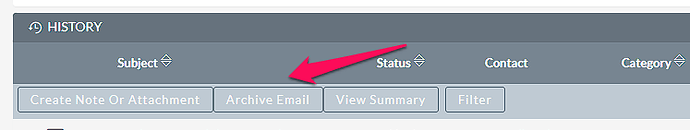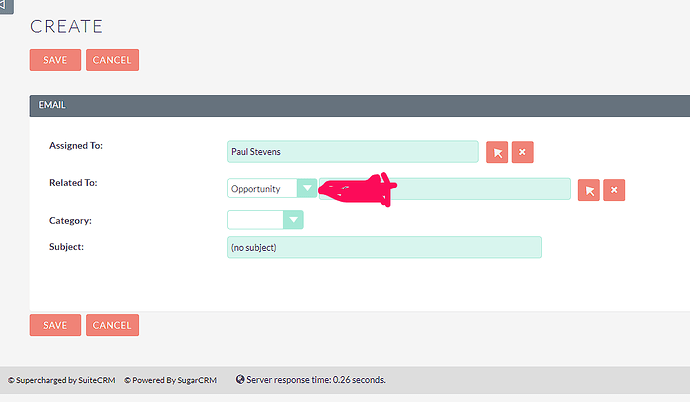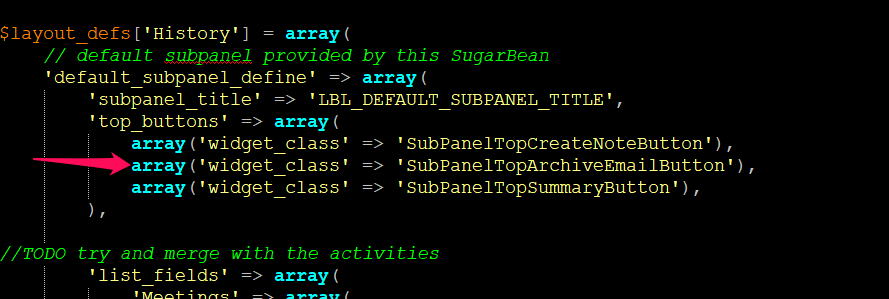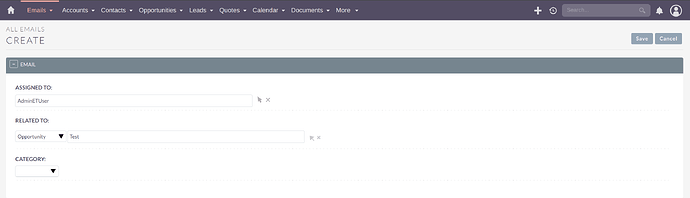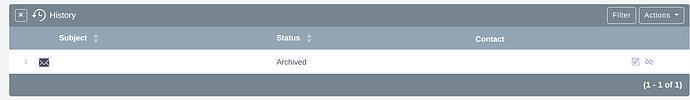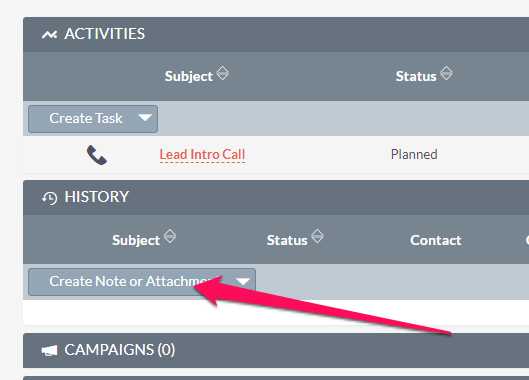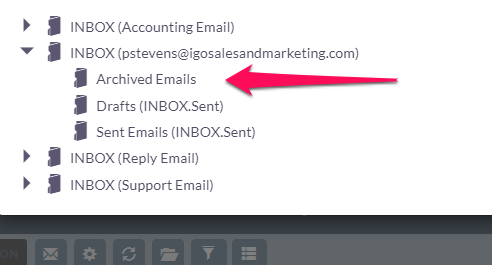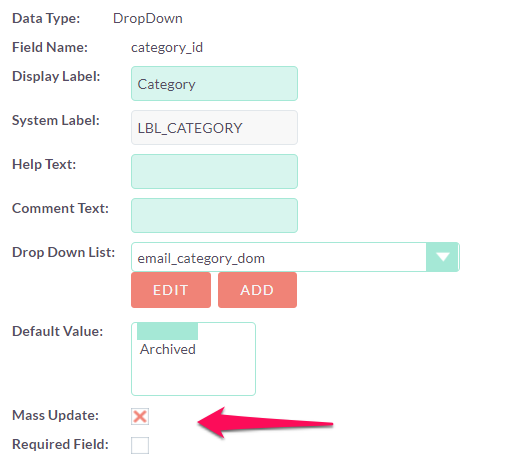Ok so the requests are like this (POST parameters shown as JSON):
Clicking “Archive email” button:
{
"module": "Emails",
"account_id": "1b4d2fc9-24e0-92c9-1eed-668e5ba54019",
"account_name": "Jungle+Systems+Inc",
"History_name": "Jungle+Systems+Inc",
"return_module": "Accounts",
"return_action": "DetailView",
"return_id": "1b4d2fc9-24e0-92c9-1eed-668e5ba54019",
"return_relationship": "History",
"return_name": "Jungle+Systems+Inc",
"action": "EditView",
"type": "archived",
"parent_type": "Accounts",
"parent_id": "1b4d2fc9-24e0-92c9-1eed-668e5ba54019",
"parent_name": "Jungle+Systems+Inc",
"to_email_addrs": "dev.kid.im@example.com",
"archiveemail_button": "Archive+Email"
}
Clicking “Save” button:
{
"module": "Emails",
"record": "",
"isDuplicate": "false",
"action": "Save",
"return_module": "Accounts",
"return_action": "DetailView",
"return_id": "1b4d2fc9-24e0-92c9-1eed-668e5ba54019",
"module_tab": "",
"contact_role": "",
"relate_to": "History",
"relate_id": "1b4d2fc9-24e0-92c9-1eed-668e5ba54019",
"offset": "1",
"assigned_user_name": "will",
"assigned_user_id": "seed_will_id",
"parent_type": "Accounts",
"parent_name": "Jungle+Systems+Inc",
"parent_id": "1b4d2fc9-24e0-92c9-1eed-668e5ba54019",
"category_id": "Archived"
}
I’ll have to try and figure out what that does… doesn’t look too easy since it goes through the generic save action which is probably used for many other things.
I wonder what Archive email could mean when you don’t even get a chance to select a specific email to archive…