Hey,
No worries!
I would indeed recommend Postman, I find it quite helpful when playing around with APIs and making sense of requests
I believe that is indeed the right one for creating/updating records, just as long as you replace the {{suitecrm.url}} with your URL of your CRM
and Correct, “type” would indicate the module
ie “Accounts”, “Leads”, “Opportunities”
Regarding the ID, that'd just be the unique ID that the CRM generates/uses for each record:
(ie, it can be seen in the URL when viewing a record)
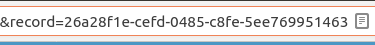
Using the example in the documentation:
{
"data": {
"type": "Accounts",
"id": "86ee02b3-96d2-47b3-bd6d-9e1035daff3a",
"attributes": {
"name": "Test account"
}
}
}
In the POST request, this would create an Account record in the CRM with:
ID: “86ee02b3-96d2-47b3-bd6d-9e1035daff3a”
Name: "Test account
However, if you don’t want to force a specific ID onto a record, I believe you can just omit the “ID” parameter, and the CRM will auto-generate an ID when creating the record
So, just:
"data": {
"type": "Accounts",
"attributes": {
"name": "Test account"
However, if you wish to update records via API, (using the PATCH request), you'd have to supply the ID of the record(s) you wish to update.
Hopefully the above makes sense, let me know if you have any questions 
