HI Ivyis,
the log file is attached, please take a look,
thank you
HI Ivyis,
the log file is attached, please take a look,
thank you
A quick look leads me to believe that for whatever reason you have tried to start the Server multiple times.
I can see this line:
Caused by: java.net.BindException: Address already in use
This is referring to a port that is already open on your server.
My advice is to try and stop the server using the stop-suitecrm-analytics.sh script, check for any running java processes (if you don’t have any other java processes on your machine then you should see none running if the server has been shut down).
If you don’t have any other java applications running then you can do a:
killall java
on the commandline to make sure that all java apps are stopped. Once you are certain the server server processes are stopped, delete the old catalina.out log file and start the server again. Watch the output of the log file to ensure it boots correctly. Remember that is can take a few minutes for the server to come online as stated in the installation documentation.
If the server fails to boot after a few minutes then pass me the latest (clean) log file so I can look
can i use other ports such as 8087 or 8088. or its mandatory to use port 8080…
At the moment to use a different port other than the default 8080 requires some additional manual configuration
Hi Iviys,
as you instructed, i didnt change the port number. and also cleared the log file. and the new log file is attached, please take a look.
Is this a fresh install? Can you unzip the package and try again?
Hi Ivys, successfully established the web analytics app, now i have an issue like not able to fetch values from db… p\lease guide me , what is wrong…
my suitecrm db is suitecrm
my suitecrm dwh is suitecrm_dwf
Failed at query: SELECT
DA.ACCOUNT_NAME
,DO.OPPORTUNITY_SALES_STAGE
,COUNT(FOM.OPPORTUNITY_TK) TOTAL_OPPORTUNITIES
,SUM(FOM.OPPORTUNITY_AMOUNT) AS TOTAL_ACCOUNT_VALUE
,AVG(FOM.OPPORTUNITY_AMOUNT) AS AVERAGE_ACCOUNT_VALUE
FROM F_OPPORTUNITY_MANAGEMENT FOM
INNER JOIN D_OPPORTUNITIES AS DO
ON FOM.OPPORTUNITY_TK = DO.OPPORTUNITY_TK
INNER JOIN D_ACCOUNTS AS DA
ON FOM.ACCOUNT_TK = DA.ACCOUNT_TK
GROUP BY 1,2
ORDER BY 1,2.
PentahoDatasourceConnectionProvider.ERROR_0002 - Unable to factory object for jndi name SuiteCRMAnalytics for reason Cannot create PoolableConnectionFactory (Client does not support authentication protocol requested by server; consider upgrading MySQL client).
Hi Ivys, could you please help me on this issue…
Hi Ivys, can you suggest which version of mysql is preferred
can we pull data from Google Analytics and Google Ads Accounts? their Charts/Graphs that are available on those accounts, can they be synced in Suite Analytics for Reports?
We have tested against the same version that we use for SuiteCRM and that is version 5.7.x
There is a step in the ETL tool that allows you to pull data from Google Analytics. See the attached screenshot.
Okay i shall try for Google Analytics.
What about getting details from Google Ads? Can we connect that App too?
There is no specific step that connects to google ads that I am aware of (unless the google analytics steps supports it. Depends on the API and API reference) but there are two options open to you,
As the platform is open source you can write your own step but this requires knowledge of Java
You can most likely access Google Ads using the HTTP Client / Rest Input step that already exists and allows you to query almost any online API. You just need to make sure you understand the Google API and authentication
I’ve been having some trouble…
Solved! For some unknown reason, I had both OpenJDK 8 and 11 installed. I just removed 11 and it worked.
I’m still struggling. Now, when I create a Data Source, after finishin the wizard I get the following message:
For some reason we are unable to query the selected table(s). Check your permissions and try again.
org.pentaho.agilebi.modeler.ModelerException: org.pentaho.di.core.exception.KettleDatabaseException:
Couldn’t get field info from [SELECT * FROMsuitecrm_integration.S_CONTACTSLIMIT 0]
Error determining value metadata from SQL resultset metadata
You have an error in your SQL syntax; check the manual that corresponds to your MySQL server version for the right syntax to use near ‘OPTION SQL_SELECT_LIMIT=DEFAULT’ at line 1
The user that connects to the database is root, so I don’t think it’s a permissions issue.
The JDBC driver is the latest (5.145 implements specificaiton 4.2)
Any idea?
Not sure I follow. What are you trying to create data source in? The error sounds more like and issue with your MySQL server setup possibly?
This might help a little. https://stackoverflow.com/questions/15669270/option-sql-select-limit-default
Thank you, @ivyis.
I’m in SuiteCRM Web Analytics frontend. That’s how I get to the wizard:
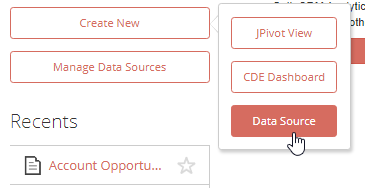
At the end of the wizard, I get the mentioned error.
All searches I’ve made led me to a JDBC bug or incorrect version, just like explained in the stackoverflow page you’ve linked.
My JDBC version is 5.1.45 (the latest on official Ubuntu repo).
Maybe I’m missing some step.
Do I have to add some data source on report-designer (java app interface) before using the web frontend? I’m going directly to the web interface where I can select the tables and the inner joins. But just after this step I get the error. 
Maybe I have to copy mysql-connector-java-X.XX.jar to some folder, just as I had to do with report-designer in order to make it work (its lib directory didn’t include mysql connector).
Please, help…
Thank you, again!
Let me quickly test that Data Source you are trying above. Its not one I usually use as it only allows you to create a simple ad-hoc query and its not ideal.
If you could tell me what you are trying to do in the long run maybe I can point you to a better method?