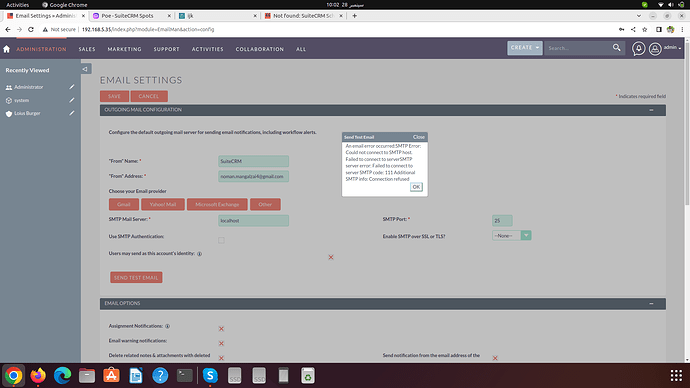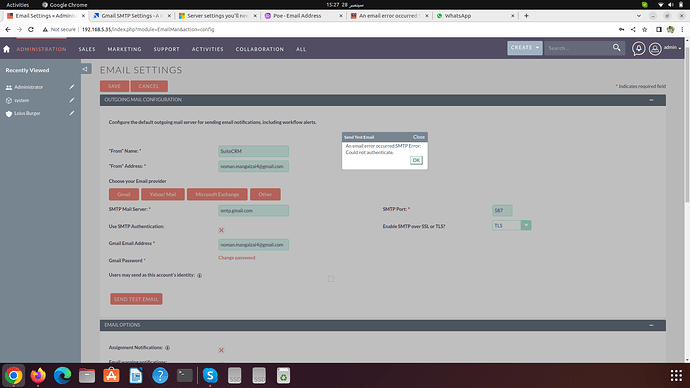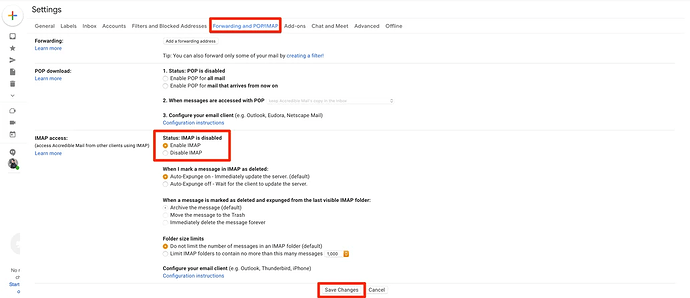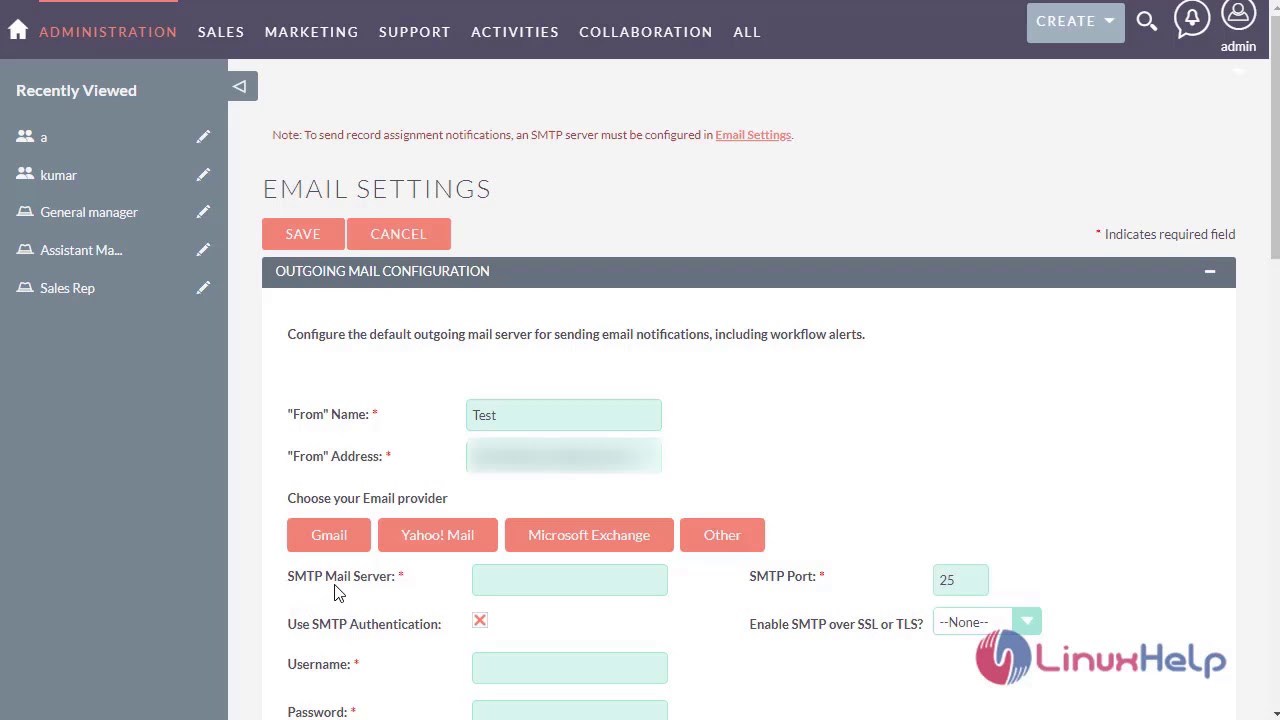I am trying to setup Email Settings in SuiteCRM. However, it gives me the error in picture times and times. Please provide solutions what to do.
Don’t use localhost as a Host in your email settings, Follow this guide to configure gmail into SuiteCRM
1 Like
Thanks from your help sir. I tried to apply the gmail smtp settings. However, it did not work. Below are the screenshots attached of How I worked.
Have you gone into the GMAIL account on google & changed the GMail settings to allow this mailbox to use SMTP/POP/IMAP send as functionality?
1 Like
It was not enabled. But I did enabled IMAP as well as POP. However, it did not work.
Hello, have you been able to solve this?
I think crm shows that error when you do test connection. Try to send email and see if you receive it or not.
1 Like