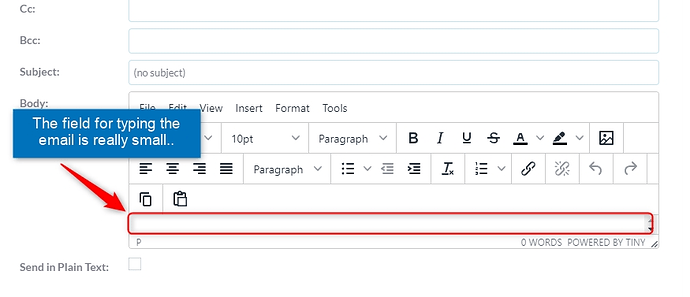The e-mail body typing field is really small/thin in height by default in the new version 7.12.6.
Am I the only one that is exeriencing this?
Is there a way to tweak the code to make it larger in height so you can actually see what you are typing (And the chosen pre-loaded template.)?
Thanks in advance.-
Kind regards
PowerQuest
It’s the same size for everybody, only you added a bunch of buttons that occupy everything with the toolbar 
You can drag the handle on the lower-right corner to increase space.
There’s also a SugarField tpl that you can customize with extra CSS styles if needed. Probably it’s the “Text” sugarfield, but I am not sure.
Thanks Pgr for your answer.It is just me then… 
So do you happen to know which CSS style sheet that controls the height of the editor?
I obviously need to tweak it.
Kind regards
PowerQuest