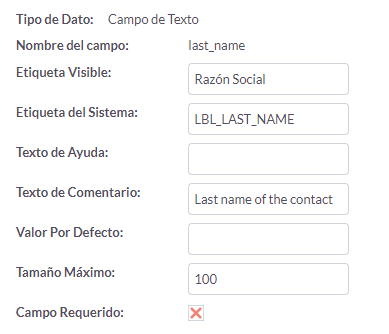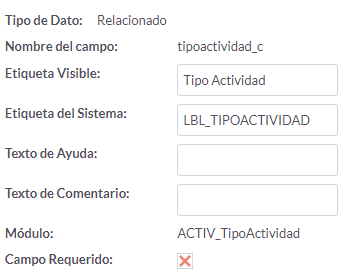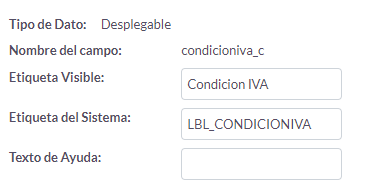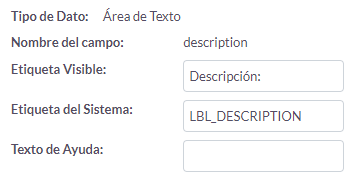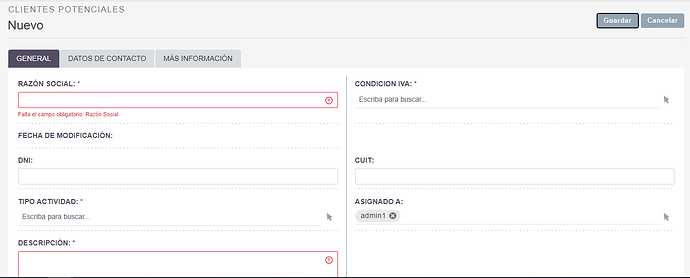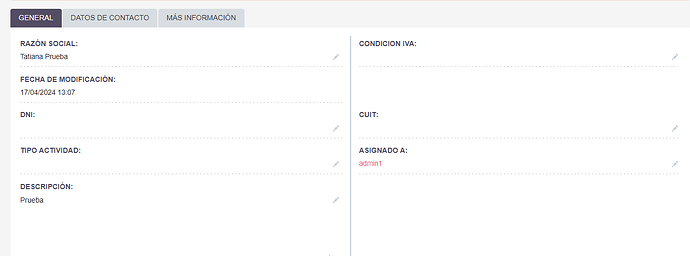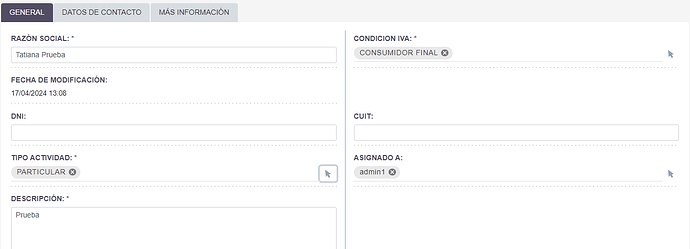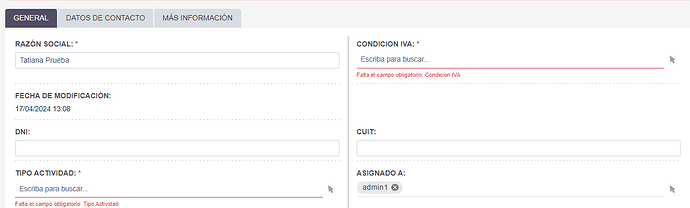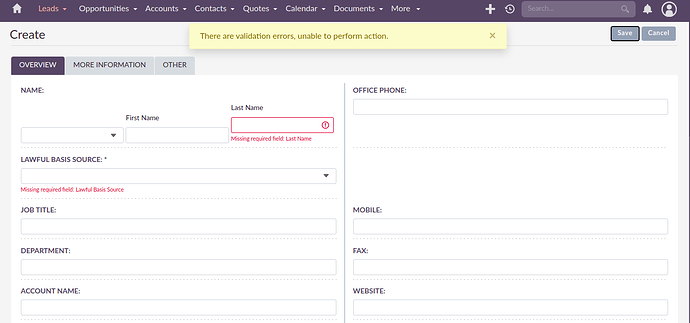In suiteCRM version 8, in the “Create New Lead” view, I have a form where the fields: Razón Social (text field), Description (textarea), Condición IVA (dropdown), and Activity Type (related), are mandatory.
When saving the new lead, if I leave all fields empty, it highlights the “Razón Social” and “Description” fields as missing mandatory fields, but the same doesn’t happen with the other two fields “Condición IVA” and “Activity Type” which are also mandatory. Now, if I fill in the “Razón Social” and “Description” fields, and don’t fill in the “Condición IVA” and “Activity Type” fields and click save, the new lead is created when it shouldn’t be because the “Condición IVA” and “Activity Type” fields don’t have a value loaded. This issue only occurs when creating a new lead, because if I create it and then go to edit the new lead and click save in edit mode, it does require me to complete those fields.
Attached are representative images of each field, from the “Create New Lead” view, the error, what loads, and what doesn’t load but should.
Images:
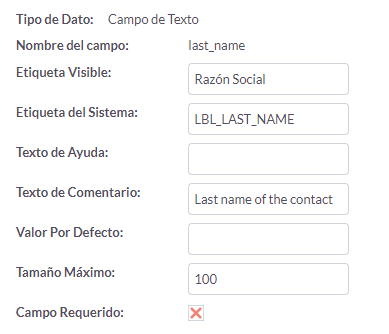
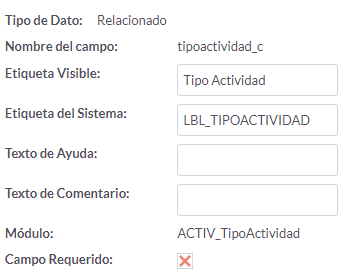
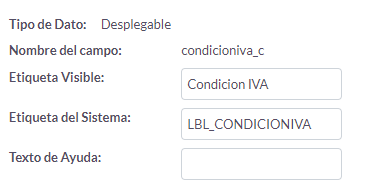
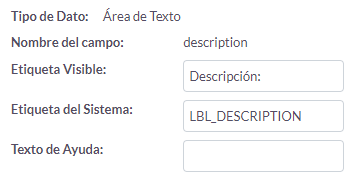
Editing:
Save post Edit:
Hey @Tatiana,
Which version are you using?
Just tested on SuiteCRM 8.6 and it seems ok, the steps I did were:
- Made Lawful Basis Source a required field on Leads. Using studio.
- Added it to the detail view of Leads. Using studio.
- Went to the Leads create view
- Tried to save. (got the following)
We are using Version 8.2.3. The steps you followed are the same ones followed for these fields, and apparently, they were not recognized by the program. Therefore, I’m not sure which files you should modify to fix it…
Hey @Tatiana
I would upgrade if possible.
Searched on the release notes and seems like this issue was fixed on version 8.3.0 from the 8.3.0 release notes
On the 8.3.0 bug fixes section you can find:
- PR: 231 - Fix #219 - enum required field validation
Thank you very much, Anthony. Now I will review that fix; maybe modifying the code as shown will work without having to update the program. While I wait for a response from my superiors since it depends on the company’s decision to update it. I’ll let you know if what you mentioned worked. Thank you very much again.
1 Like
I made the changes in the code of the files mentioned in Fix #219 that you mentioned to me, but they haven’t worked. I suppose it might be necessary to run some yarn command to update the changes at the root level, or it might be necessary to mention the required update to version 8.3 of the program.
Hey @Tatiana,
Yes if there are changes to files in /core/app/ you’ll have to run the front end build commands.
Depending on your setup/context, if you have a chance to upgrade that could be a better option.