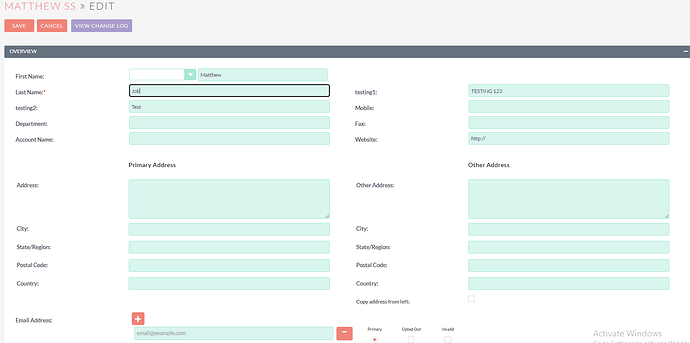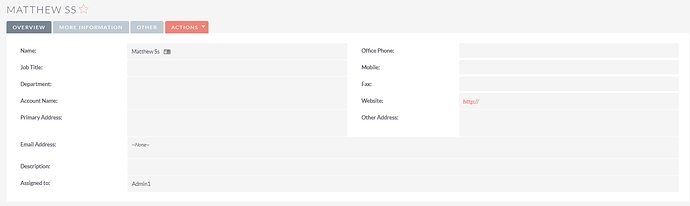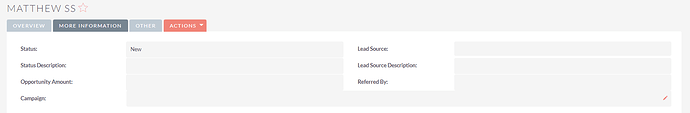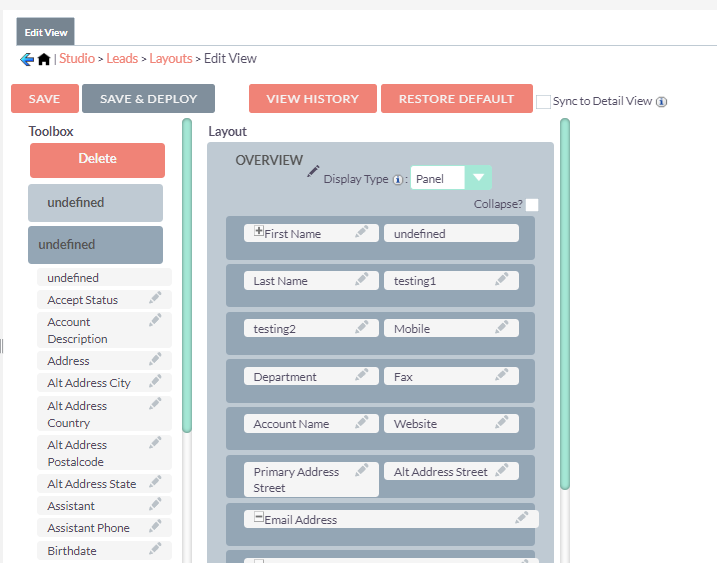we can create a cusotm field but it never shows up when viewing the lead. what am i missing
Did you add the field through studio? Did you make sure to include it in the layout portion as well?
when I opened layout view to explore, it listed my new custom fields as hidden
so even when i dragged them to ‘unhidden’ parts, it doesnt show up
is there a video? what am i missing
Can you share a screen shot of the layout from within studio so I can see what you mean by hidden, unhidden? Also, did you do an repair and rebuild from within admin after you deployed the changes in studio?
That looks to be the module itself, not studio.
Please go into Admin->Studio->ModuleName->Layouts->Edit View . Is the field that you added through Studio ->Modulename ->Fields, displayed on that layout?
That image didn’t load and isn’t a link.
Which field is the one you’re having an issue with?
May be a permissions issue too.
shows which folders to set to 775 and which to 775.