malcek
1
I want to add PRINT to PFD on Tasks, but with no luck.
- I have create new item in pdf_template_type_dom
- than I have create pdf template and use variabile from this module and save it
On Accounts, leads I have create successfuly PDF template and I can use it, but on Tasks with no luck.
Wid I missed something? I have followed this instruction: https://docs.suitecrm.com/user/advanced-modules/pdftemplates/#_creating_the_pdf_template
thanks for any suggestion
Martin
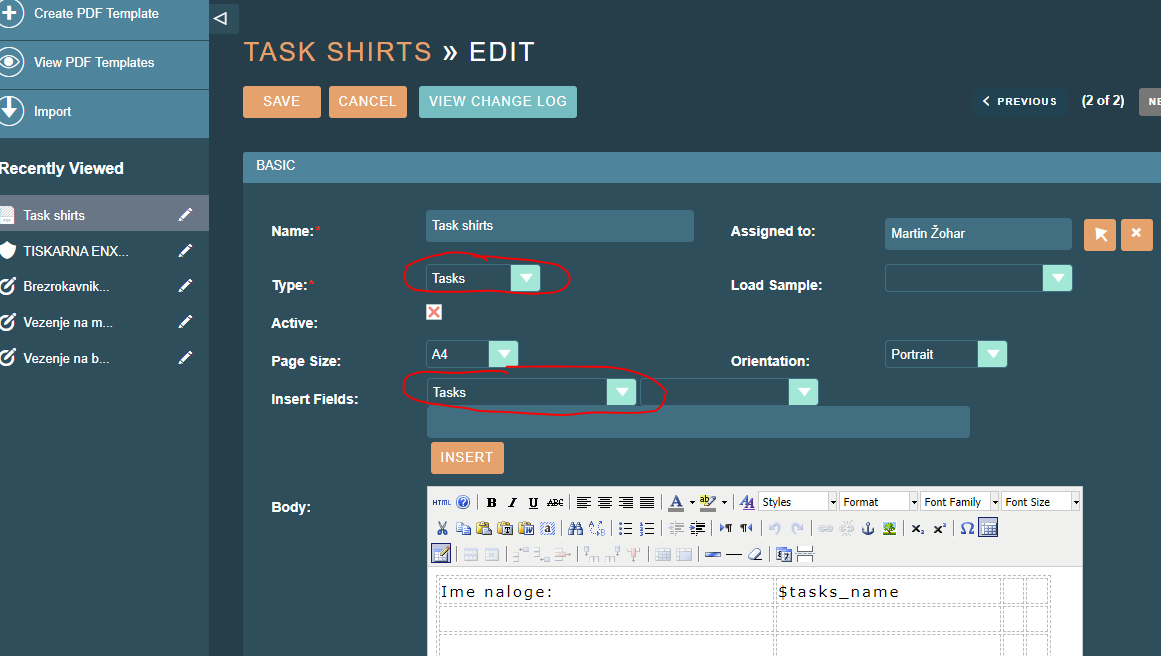
Hi,
You need to do some other steps as well
1: Add "Print to Pdf" button into Tasks Detail View buttons defination
2: Include Print to Pdf files into Detail view defination
If you repair the CRM. Print to PDF option will start appearing in the task detail view page.
That’s it.
For help you can read 2 files in Accounts module
modules/Accounts/views/view.detail.php
and
modules/Accounts/metadata/detailviewdefs.php
malcek
4
In my module/Tasks/views/ there is no file called view.detail.php, only view.edit.php
I’m not very good at coding 
your statement:
1: Add “Print to Pdf” button into Tasks Detail View buttons defination
2: Include Print to Pdf files into Detail view defination
if i understand you correctly i have to add code in those php files?
your statement:
If you repair the CRM.
this is quick rebuild and repair?
best regards
Martin
If you don’t know coding. Don’t play with it.
