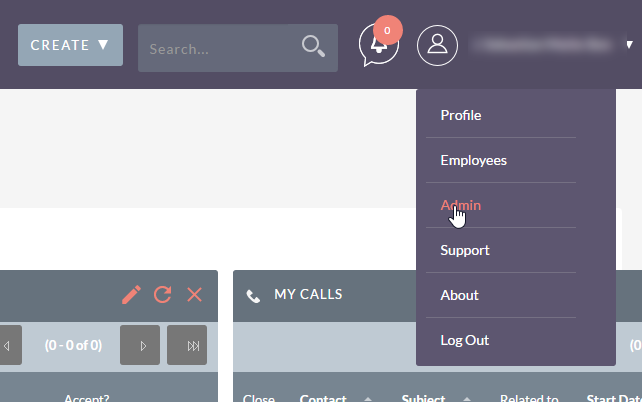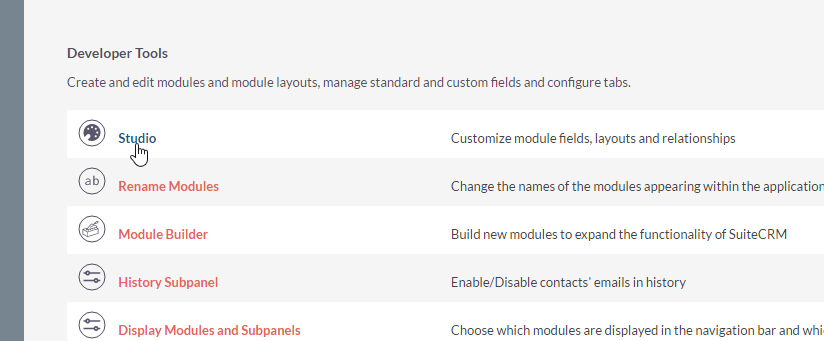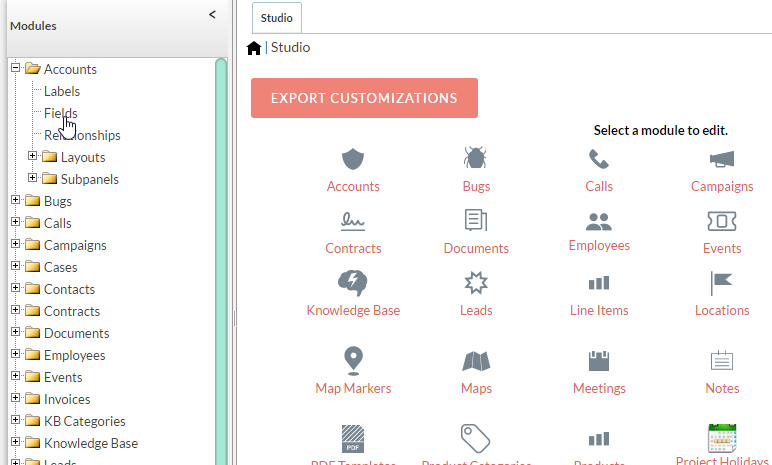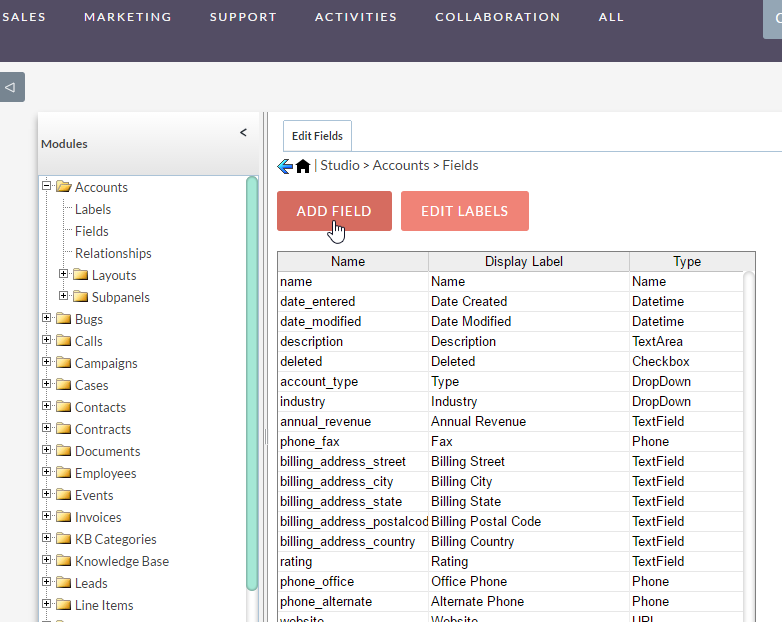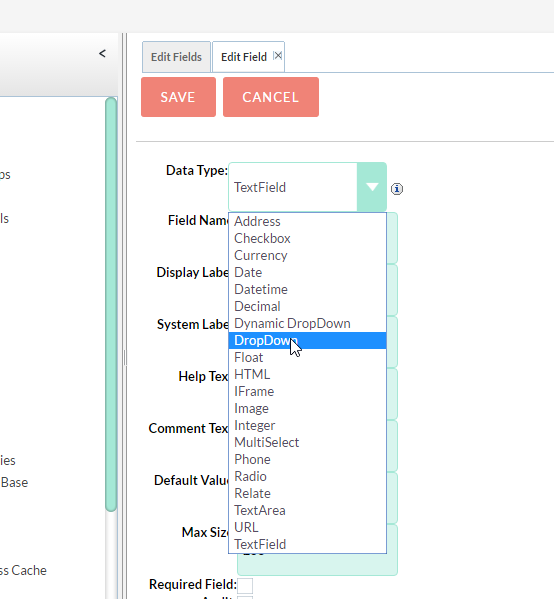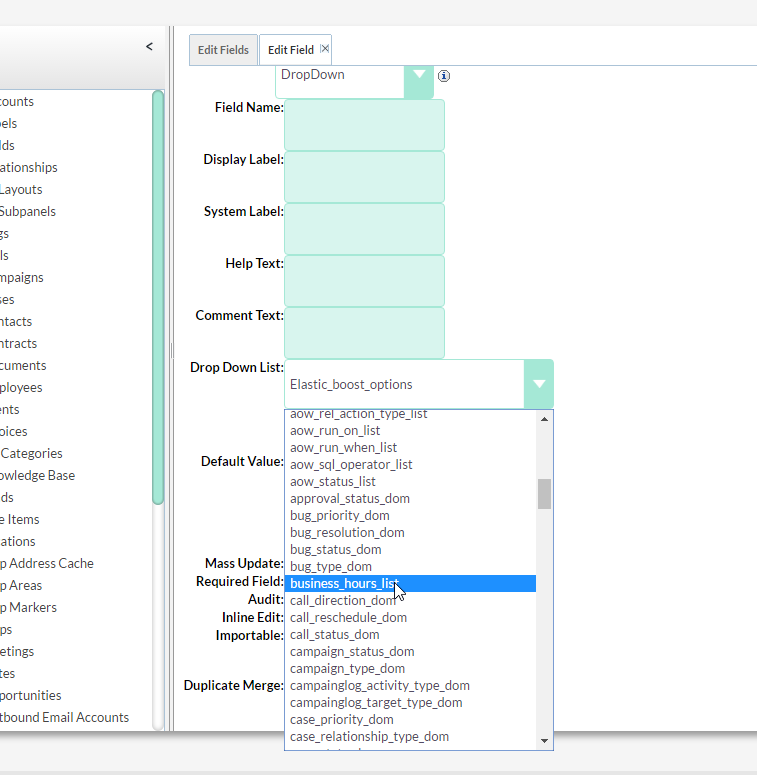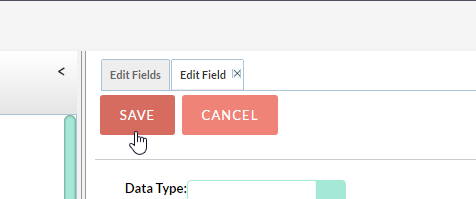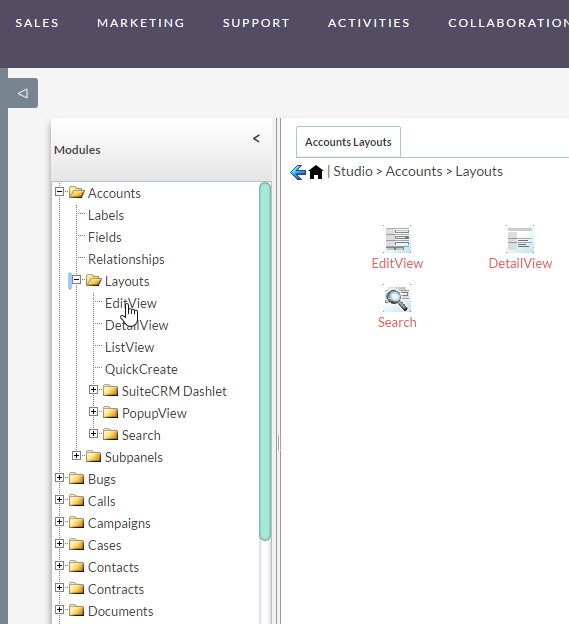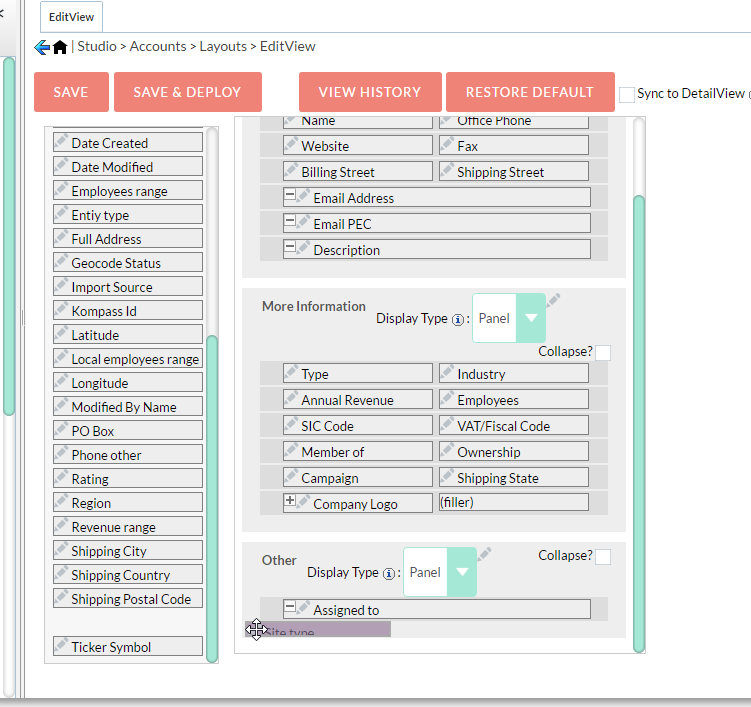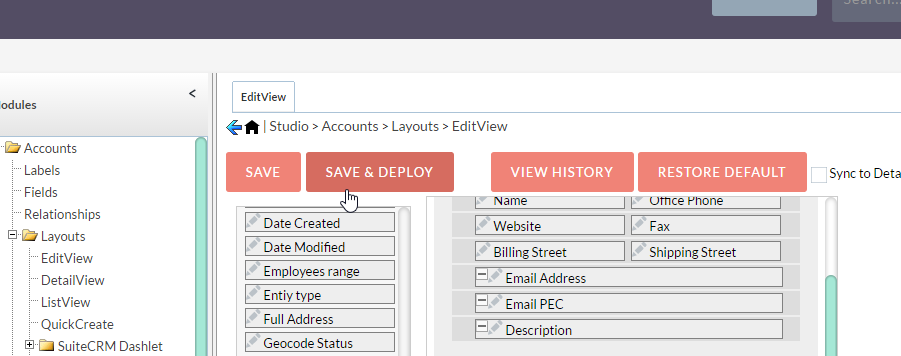Hi
Can someone help please.
I need to add a new drop down field into our accounts page.
I went to the dropdown editor and created a new drop down list and saved it. it’s now there i can see it.
Can you please help me to get the new ‘drop down’ into our accounts page so that when we add a new account they can select the information
Thanks
Assuming you already have created the dropdown
- Go to Admin
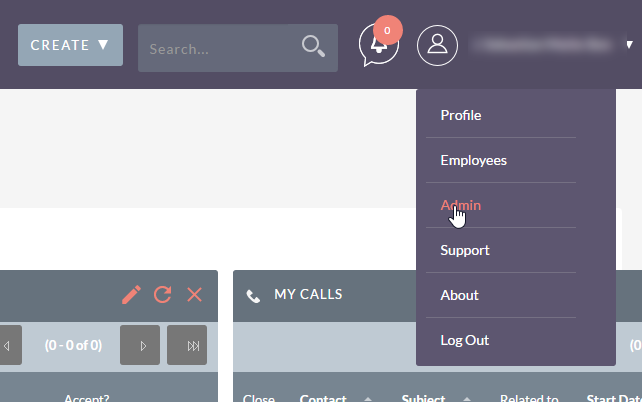
- Go to Studio
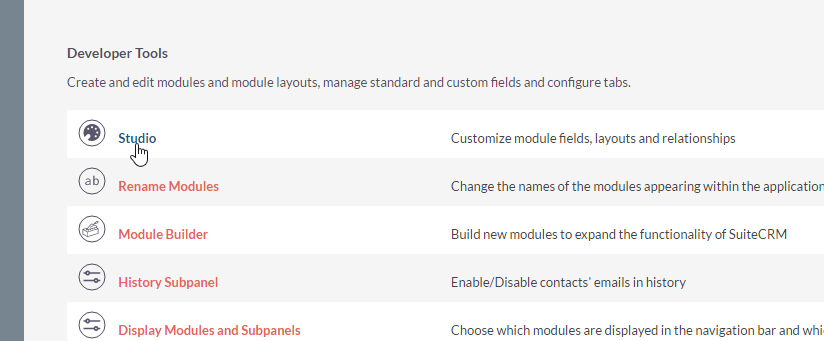
- Choose Accounts, Then Fields
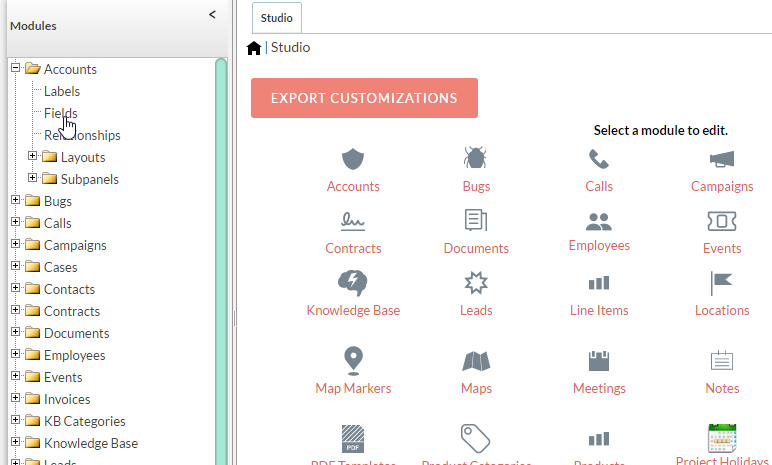
- Add new Field
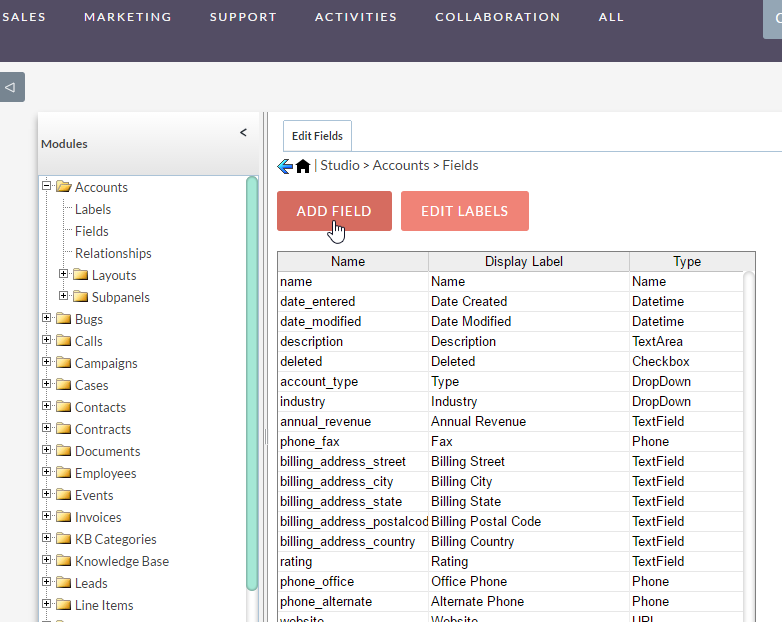
- Select DropDown in the dropdown with the field types
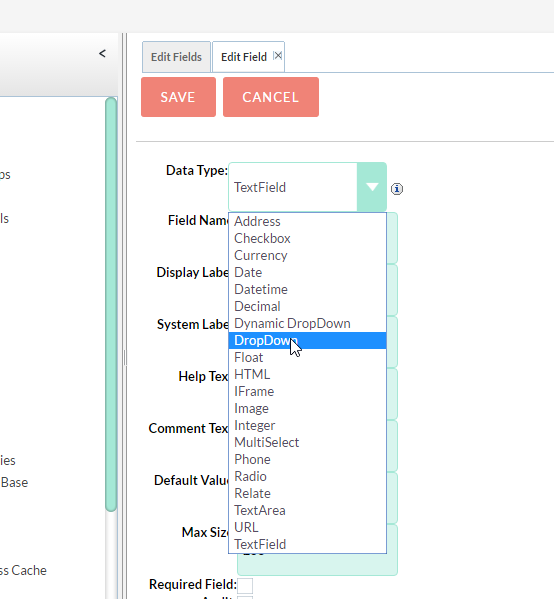
- Pick your drop down then fill all the remaining fields (note in the picture I am only selecting a random dropdown)
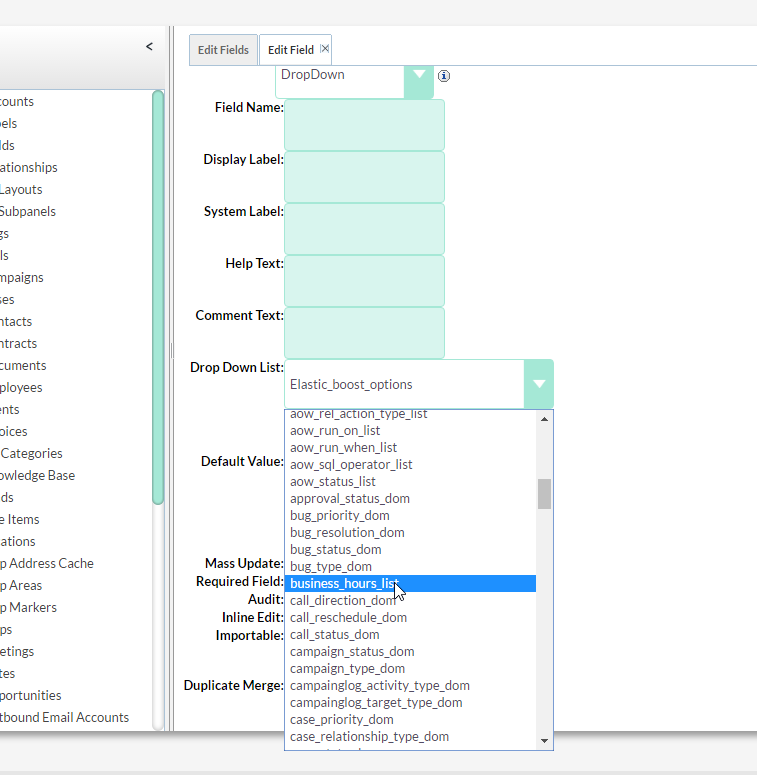
- Once done click on Save
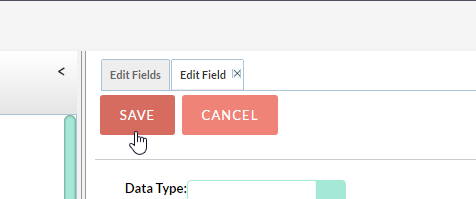
- Now go to Layouts and choose EditView
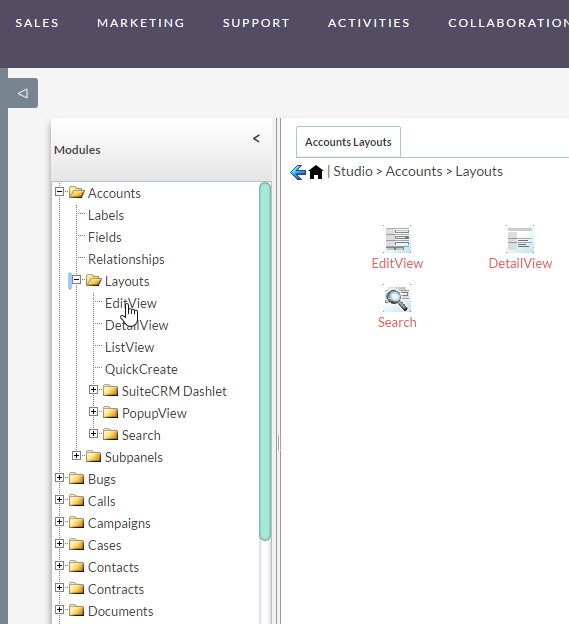
-
Find the field you created previously and drag it where you need it (you may also need to add a new line by dragging it too, before)
-
Once done Click on Save and Deploy
If you want you may repeat steps from 8. onwards to edit the list view or other views (search, detail, etc) that you need
1 Like
These are the images missing in the previous post because there is a limit in the number of attachments:
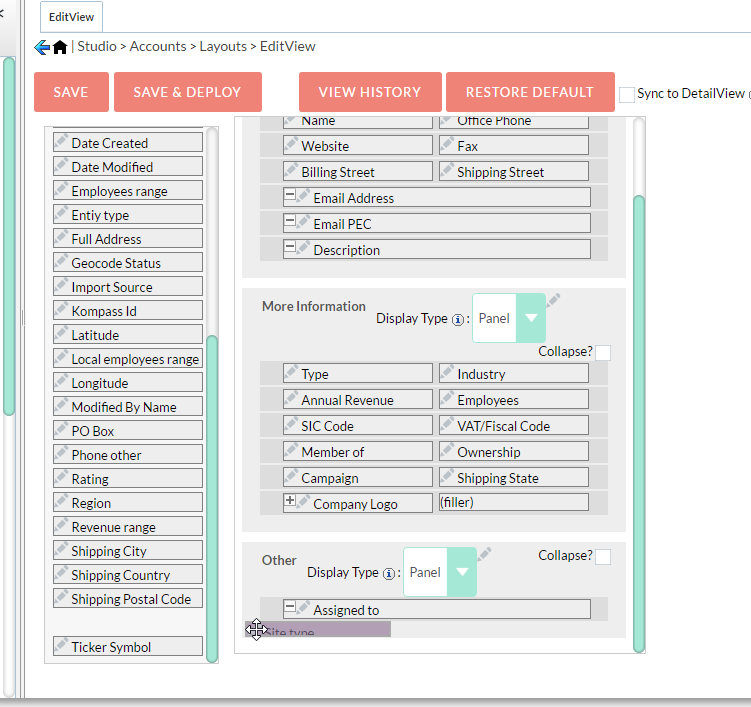
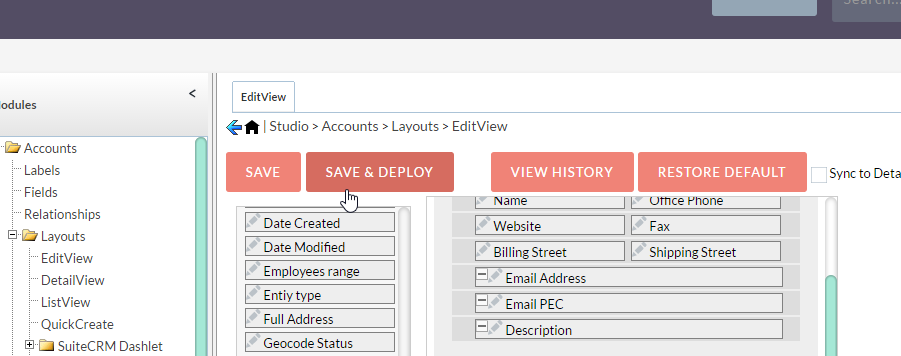
1 Like