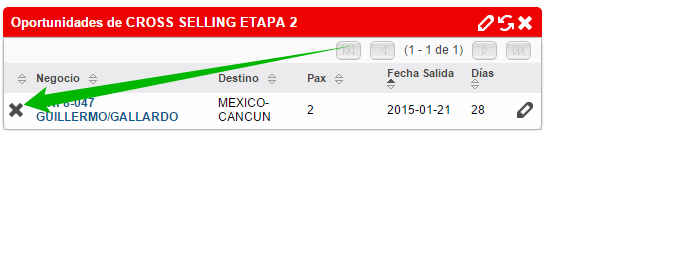add in custom/modules/mymodule/dashlets/mydashlet.data.php
'set_complete' => array('width' => '1',
'label' => 'LBL_LIST_CLOSE',
'default' => true,
'sortable' => false),
next , add fucntion in modules/mymodule/module.php
function get_list_view_data(){
global $action, $currentModule, $focus, $current_module_strings, $app_list_strings, $timedate;
$override_date_for_subpanel = false;
$negocios_fields = $this->get_list_view_array();
if ($this->estado_c != "Cerrado" )
{
$setCompleteUrl = "<a id='{$this->id}' onclick='SUGAR.util.closeActivityPanel.show(\"{$this->module_dir}\",\"{$this->id}\",\"Cerrado\",\"listview\",\"1\");'>";
$negocios_fields['SET_COMPLETE'] = $setCompleteUrl . SugarThemeRegistry::current()->getImage("close_inline","title=".translate('LBL_LIST_CLOSE','CRM_negocios')." border='0'",null,null,'.gif',translate('LBL_LIST_CLOSE','CRM_negocios'))."</a>";
}
return $negocios_fields;
}
next, edit fuction closeActivityPanel in /jssource/src_files/include/javascript/sugar_3.js
next repare B) B) B) B) B)