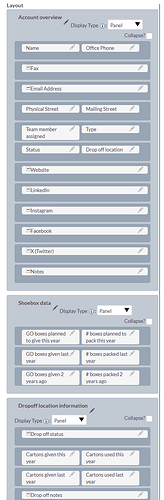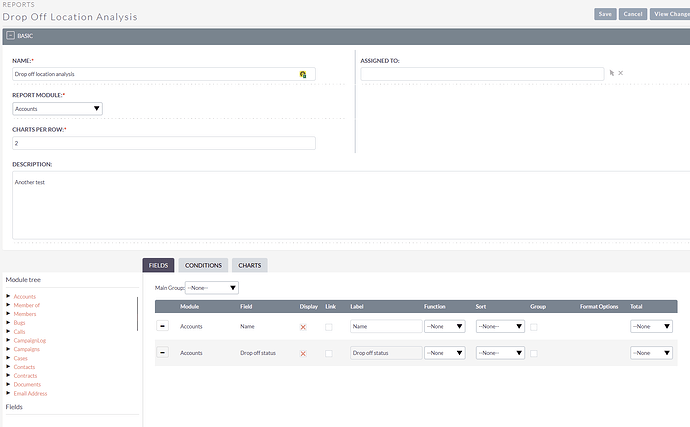I created a layout for my Accounts with 3 panels. On the 3rd panel I created various fields. If I try to create a report referencing data on the 3rd panel, note I’m only referencing data on the 3rd panel, my report is never displayed after saving it nor can I re-open the report. All I can do is bulk delete it. Has anyone seen this issue or is there some limitation with reporting across more than 2 panels on the Accounts page.
How do you create 3 panels for the Accounts module? ![]() Please share some screenshots!
Please share some screenshots!
Maybe I’m using the wrong terminology. At times I can get the report to display empty but I can never get it to display any data from the 3rd panel nor can I almost always ever even edit it again.
If you have data in those fields then you should get those in the report. Maybe you’re using the wrong conditions in the report.
Swap the first field in the report with some another field.
If I click my report I just get a blank screen as shown below meaning I can’t even edit the report any longer. All I can do is bulk delete it.
Here is my report. If I put the name field first the report will show me a list of all the accounts plus the drop off status field. However, if I put the Drop off status field first I simply get a blank screen as is shown above. This is what I’ve been hitting. By running some test I just found that putting the name field first at least allowed me to see data results.
Isn’t this a bug that when I list the Drop off status field first that I see the results shown?
Yes, it is known bug. Even others are facing the same problem.
But I am glad that it is working for you now ![]()
![]()
The bug has been already reported on the GitHub: