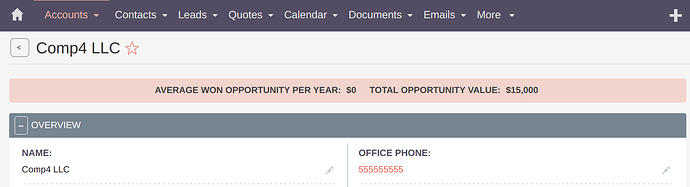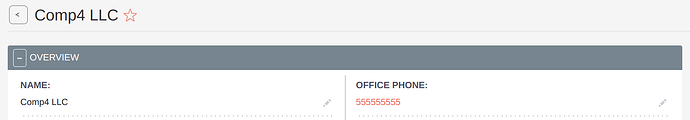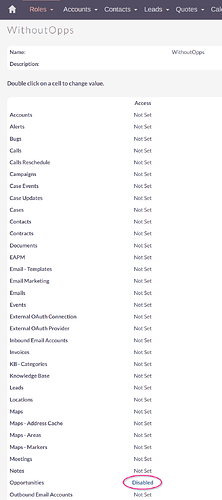Hello!
I am extremely new to SuiteCRM and looking through how best to fit it to my company’s current needs. One thing I know we definitely won’t need at this time is the “Opportunity” banner at the top of the page when you view an account (I am not quite sure what else to call it so apologies if this confuses people). I’ve tried having a look in the various editors to get rid of it but can’t quite figure it out, does anyone know how to?
Thanks in advance
In Admin / Studio, you can enable / disable modules. You would disable the Opportunity module. Search the docs for Studio for the exact steps.
Hello Ciaran,
I’ve tested around and it seems to be working via the roles.
You probably mean this one:
I’ve tried via module settings etc.
But the only thing that worked out, was via the roles:
For that one, I’ve just added on setting in the roles:
You can find out more about the roles in this video:
1 Like
Hi @chris001 and @BastianHammer
Thanks for both your input, I have now been able to remove the opportunities bar! Thanks for the help!
1 Like