I was told this version had calculated fields.
Where are they?
How do I access them?
Will I be able to copy and paste the formula from SugarCRM?
I was told this version had calculated fields.
Where are they?
How do I access them?
Will I be able to copy and paste the formula from SugarCRM?
Is there any documentation of calculated fields in WF? Will documentation appear?
Hi,
@Howard Calculated fields have been added to the Action section of workflow
@nowackim As this is a new feature on the 7.8 beta release currently there is no documentation. However this will be added 
Hi Camo
Can you be a bit more specific. I’ve created a workflow and there was nothing there that looked like somewhere to enter a formula. perhaps you can walk me through how to find it.
I’m expecting a checkbox and popup, like SugarCRM.
hopefully enabling both Dependent AND Calculated fields
I’m hoping to be able to past my formulas from my instance of SugarCRM Professional, rather than create them all again.
Create workflow > select Module name e.g. Accounts > Click Add Action > Select the Action: Calculated Fields > select and complete the appropriate information
Here is a screen shot of a workflow with a calculated field, which can be found in the pre-release demo:
(I think that with a little manual it will be quite hard to understand how to create a calculated field, however it looks like a great new feature!!!  )
)
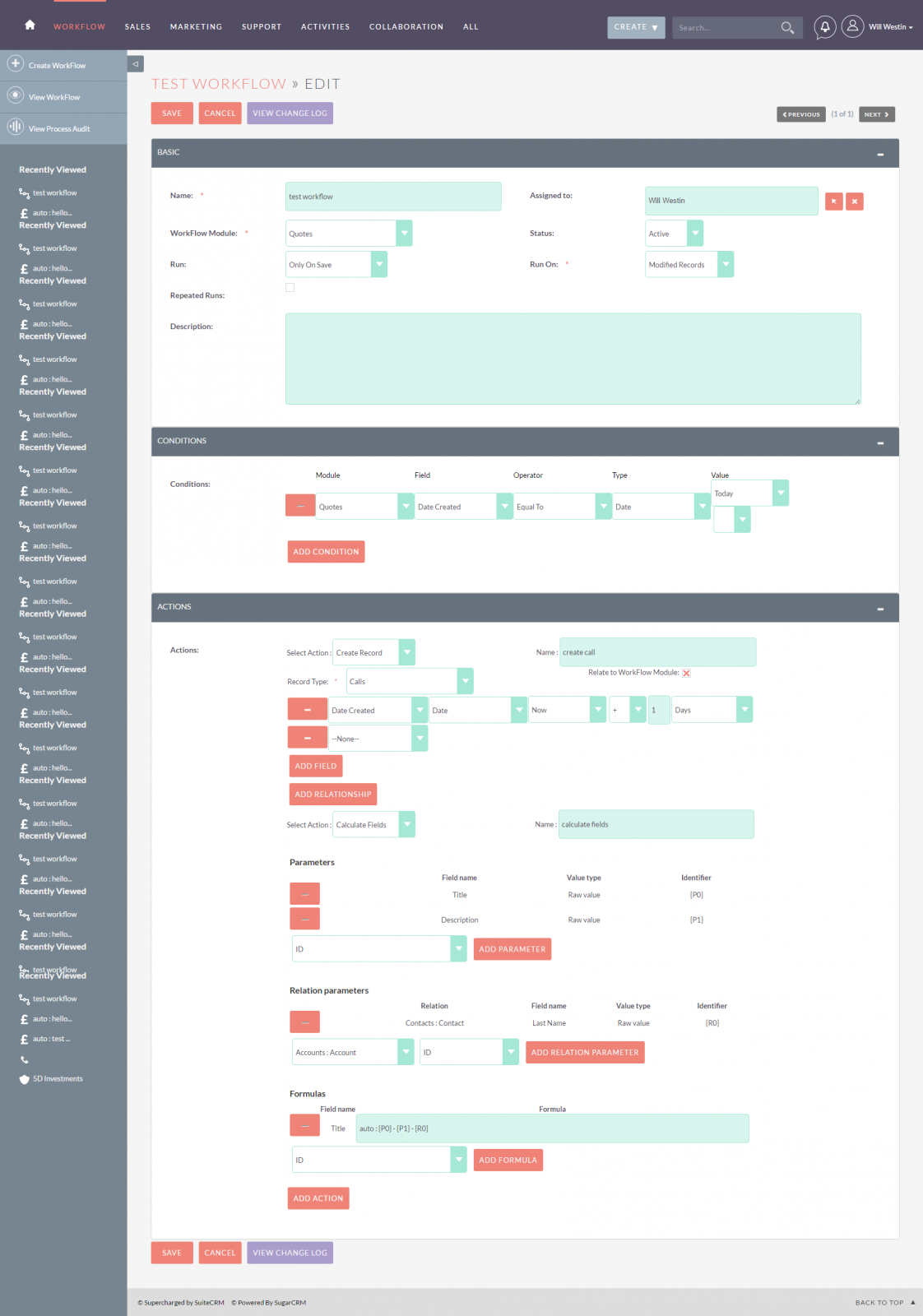
Ah, that makes sense. however I don’t have that option, I only have
create record
modify record
send email.
@HowardJennings: if I were you I wouldn’t use it (as recommended by Sales Agility) in a production environment.
It’s only a few days or weeks from release!
For the time being I would use it for testing purposes and use the new features so that the implementation, once you get it for production, will be faster.
Ah. i’ve checked often for updates, but obviously not often enough. Updating now. I’ll let you know the result.
I am just playing with it. I’m trying to assess whether I can emulate my current instance of SugarCRM, if I can I’ll switch over.
My biggest concerns are stability and whether the customisations are doable.
We have many custom modules and calculated fields that pull data from different modules depending on what is input by the user.
So at the moment I’m just playing with fields and module builder.
Whilst typing this my update completed with this error message;
Fatal error: Allowed memory size of 67108864 bytes exhausted (tried to allocate 196608 bytes) in /home/statesideapm1/public_html/crm/cache/modules/Contacts/Contactvardefs.php on line 1313
I have never successfully completed an upgrade of any SuiteCRM version.
What now?
I just tried and got this Error;
Fatal error: Allowed memory size of 67108864 bytes exhausted (tried to allocate 196608 bytes) in /home/statesideapm1/public_html/crm/cache/modules/Contacts/Contactvardefs.php on line 1313
I’ve never managed to do a successful upgrade. I always end up deleting it and starting again.
How much memory do I need to run this?
In your php.ini set your values to those defined here: https://suitecrm.com/wiki/index.php/Installation#Upgrade_prerequisites
and restart your service(apache2)
And in Admin > System Settings > Maximum upload size set the value higher e.g. 30000000
Hi
thanks.
Having said all that. Yesterday I couldn’t load SuitCRM because of the update error. However today it loads and the version is showing as Version 7.8.0-rc
Sugar Version 6.5.24 (Build 509).
Right. I’ve got the update installed and working.
Anyone know what the syntax of the formulas is?
Has anyone worked out how to create one yet?
Hello everybody,
As asked previously, someone have information for making formula?
I tried elementary addition or multiplication but nothing happen…
Please, some information about will be wellcoming !
Examples:
Addition of 3 and 4: {add(3;4)}
Addition of two parameters: {add({P1};{P2})}
More help: https://suitecrm.com/media/kunena/attachments/38576/CalculatedFields-Documentation.pdf
Hi Guys,
The User Guide has been updated to include the new AOW Calculate Fields action - you can view it here
Hi every body,
I try to understand calculated field in SuiteCRM. I read user guide (https://suitecrm.com/wiki/index.php/Userguide#Calculate_Fields)
But I have one question :
in {add(parameter1; parameter2)} can I put field rather value.
like {add(filed1; field2)} to have result in thrid field?
I need to know if it’s possible : field3 = field1+field2 when update or insert value in field1 or field2 or both
I hope you can understand what I mean 
(sorry for my bad english)
Hi phii,
yes, you can add any fields you wish as parameter to any function in Calculated Fields, and yes, the result of the function can be a value for a third field.
You can find an example which is very similar to your case in the documentation (https://suitecrm.com/wiki/index.php/Userguide#Calculate_Fields)
Open up the page and search for: Calculate monthly fee for an opportunity
Hope this helps,
diligent
Hi,
I do not have the “calculate fields” in the select action menu (CRM Version 7.7.9). Its feature from 7.8.x ?
Thanks for help.
Radim