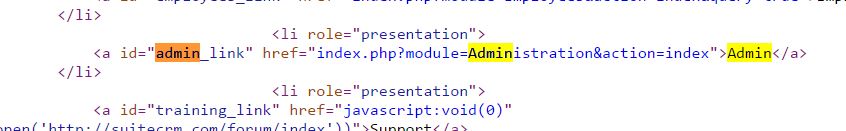Dears,
I was working on SuiteCRM version 7.6.X and upgraded to 7.9.0 step by step, I mean, from 7.6.X to 7.7.X , 7.7.X to 7.8.X and finally from 7.8.X to 7.9.0, testing for each upgrading.
The new 7.9.0 version showed me a login screen aligned to left side, and the dashboard totally wrong as you can see on attached pictures.
Could you please help me on this big problem??
I can’t access any information and couldn’t work because the black long line in the top hides information.
My CRM is installed on Hostgator provider.
I tried to access by Chrome, IE browsers but the problem is the same.
Thanks a lot.
Noberto
Normally these caching problems go away after a while, but it helps to do a Quick Repair and Rebuild, Rebuild js, etc.
Sometimes you can force the new stylesheet to load from your browser by doing CTRL-F5 on this page
http://your.site.org/themes/SuiteP/css/style.css
Hi PGR,
I tried Ctrl+F5 without sucess.
Unfortunatelly the option quick repair on Administration module is unden the black frame.
Is it possible to run repair option usign another way?
Thanks a lot.
Noberto
Hhmm on Firefox, I would do it by selecting to view the page without styles.
In Chrome, you can select “view source” on that page, then look for the “admin” link:
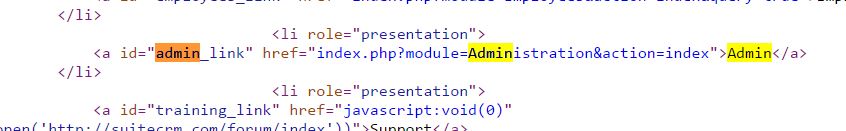
You should be able to click it.
If necessary, do the same trick on the admin page to find the Repair link.
Hi pgr,
I believe that I have to remove the black banner on the top, because I can’t see all information behind it.
Could you confirm if this configuration is on style.css file?
During my upgrade from 7.8.X to 7.9.0 version, I faced a error message 500. So I 'm supposing that some files weren’t updated correctely.
Thanks a lot and sorry my questions.
Noberto