Depends on what you want to do.
There’s some debate on which database can handle intense use - i’ve never used it with mysql, so i can only speak to performance on MSSQL. We’ve done a lot of customizations, database triggers, custom modules and other things, and have a lot of internal/external users so having MSSQL on another server was a necessity for production. MySql ODBC drivers aren’t cheap, and if you want to query the database, write adhoc MSAccess reports, etc - then use MSSQL. MSSQL requires that you understand how to manage a database and setup regular transaction log dumps, backups, and DBCC checks. If that’s not your forte, or having ability to restore data up to the minute in a heavily used production environment doesn’t matter to you install Mysql and move on.
Im still using SQL 2008 - so not sure about the 2012 setups.
As i recall that was another setup hurdle, simply because the documentation wasn’t extremely clear - and we set this up back in 2011 - so my memory is a bit hazy.
Make sure you’ve created the database according to the suitecrm directions (including setting the collation to latin
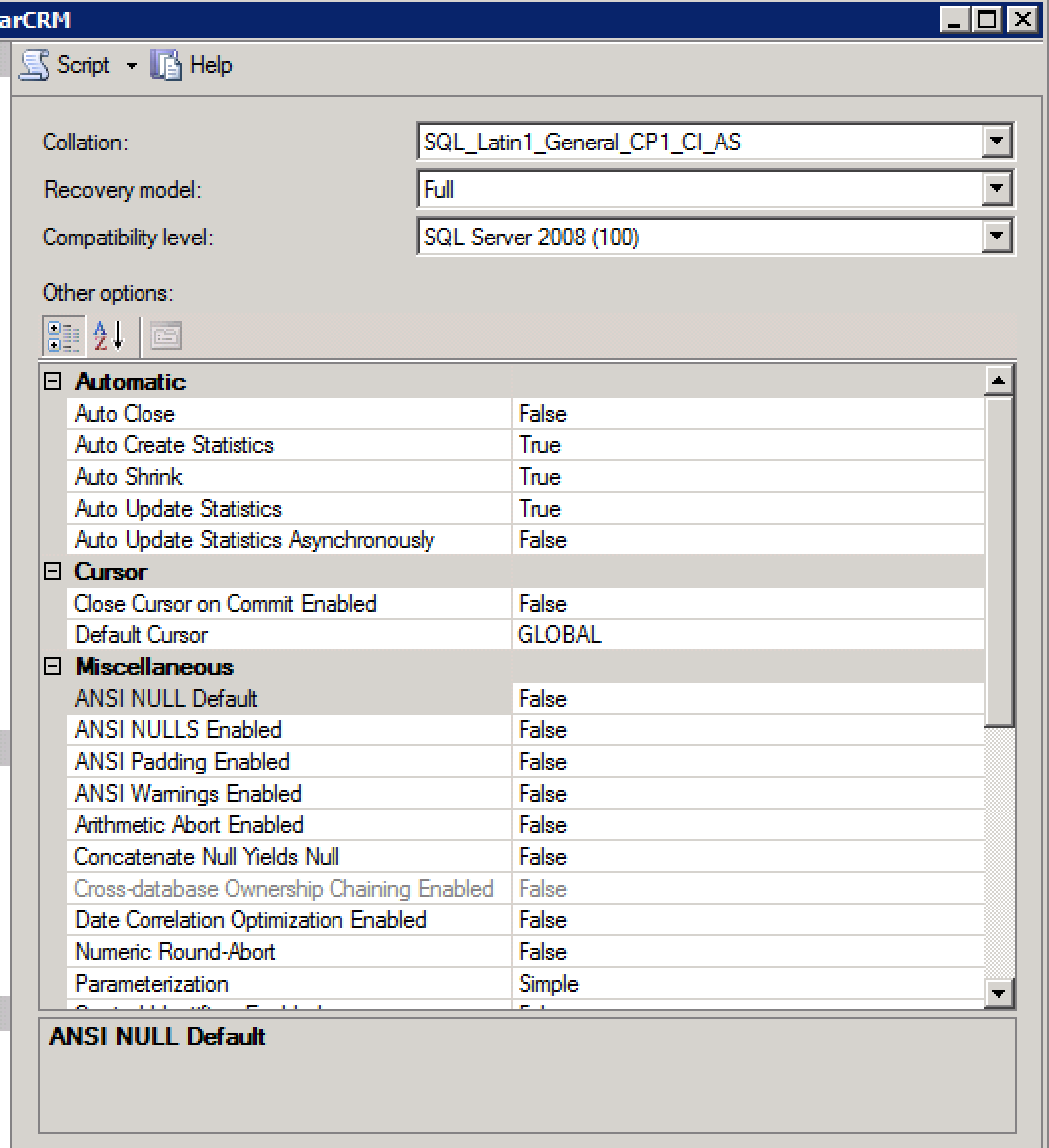 ) in MSSQL Enterprise manager, and created the database user and permissions, & enabled “named pipes”. You also need to make sure you have the MSSQL driver for your PHP version (See this article for more details - https://mikeshellenberger.wordpress.com/2010/05/14/running-sugarcrm-community-edition-on-windows-server-2008-r2/ - please note that SuiteCRM is based on SugarCRM CE - so its the same install instructions)
) in MSSQL Enterprise manager, and created the database user and permissions, & enabled “named pipes”. You also need to make sure you have the MSSQL driver for your PHP version (See this article for more details - https://mikeshellenberger.wordpress.com/2010/05/14/running-sugarcrm-community-edition-on-windows-server-2008-r2/ - please note that SuiteCRM is based on SugarCRM CE - so its the same install instructions)
For Microsoft SQL Server, download the SQL Server Driver for PHP version https://msdn.microsoft.com/en-us/data/ff657782.aspx (as per the instructions on the Microsoft website) and extract the contents to the /ext directory of the PHP installation
Add the following line in php.ini to enable it:
extension=dll_name>;
where dll_name is a driver file you downloaded.
The driver also requires you to install the Microsoft SQL Server Native Client on the web server. I Installed the version for SQL Server 2008.
You will need to reboot the web server after making changes to PHP.ini
Here is the section from my suitecrm config.php file from my production server - it should help you figure out what you should put in the fields in the installer.
‘db_host_name’ => ‘sql server name goes here’,
‘db_host_instance’ => ‘’, (this is empty)
‘db_user_name’ => ‘Sql User goes here’,
‘db_password’ => ‘password goes here’,
‘db_name’ => ‘DB name goes here’,
‘db_type’ => ‘mssql’,
‘db_port’ => ‘1433’,
‘db_manager’ => ‘SqlsrvManager’,
Hope that helps.