Hello all
I have design my form for Tasks module when i click create task from “Activities” each time it shows button for “Full Form” which creates confusion why is it so . Watch below video please for help
Thank you
Hello all
I have design my form for Tasks module when i click create task from “Activities” each time it shows button for “Full Form” which creates confusion why is it so . Watch below video please for help
Thank you
What do you want to accomplish? To hide such button or to automatically open the full form?
If you want to hid the Full Form button then you need to create the file:
custom/modules/Tasks/views/view.subpanelquickcreate.php which has to extend the default include/MVC/View/views/view.quickcreate.php.
Finally you have to override the method __construct and remove the button “SUBPANELFULLFORM” from line:
$this->ev->defs[‘templateMeta’][‘form’][‘buttons’] = array(‘SUBPANELSAVE’, ‘SUBPANELCANCEL’, ‘SUBPANELFULLFORM’);
As per defined at fime include/EditView/SubpanelQuickCreate.php
In short words, SuiteCRM look for the view view.subpanelquickcreate.php at the subpanel module, if it doesn’t exist then it loads the default include/EditView/SubpanelQuickCreate.php which includes the button Full Form.
Regards
Welcome Back Sir,
Simple want i want my custom form as default to be open that’s it. what should i do for that please guide?
Thank you
What are you doing already to get to this point?
Code snippets or anything you’ve found would be appreciated.
Oh and welcome back @andopes!!
Hello sir
I didn’t get solution for now i am waiting for help.
Is this what your looking for?
What I googled - “suitecrm full form button redirects”
It was the top link
Sir what is this name of subpanel.php ? I want inside "Activities " create task button should redirect to main form .
Create Layoutdefs folder within custom/Extension/modules/Accounts/Ext/
Copy subpanel.php from
modules/Accounts/metadata/subpaneldefs.php
to
custom/Extension/modules/Accounts/Ext/Layoutdefs/subpaneldefs.php
Under the array for documents change the value of SubPanelTopButtonQuickCreate to SubPanelTopCreateButton
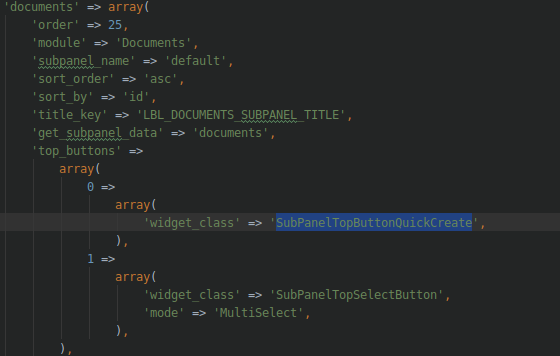
Quick Repair and Rebuild
Yes Sir Thank you its working fine for Documents but i want in " Activities " Create Task
I see what you mean now, ok i’ve not got time right now but ill take a look at this later today and let you know if i figure it out.
I tried to do it using
‘subpanel_setup’ => array(
'activities' => array(
'order' => 10,
'sort_order' => 'desc',
'sort_by' => 'date_due',
'title_key' => 'LBL_ACTIVITIES_SUBPANEL_TITLE',
'type' => 'collection',
'subpanel_name' => 'activities', //this values is not associated with a physical file.
'header_definition_from_subpanel' => 'meetings',
'module' => 'Activities',
'top_buttons' => array(
array('widget_class' => 'SubPanelTopCreateTaskButton'),
array('widget_class' => 'SubPanelTopScheduleMeetingButton'),
array('widget_class' => 'SubPanelTopScheduleCallButton'),
array('widget_class' => 'SubPanelTopComposeEmailButton'),`Preformatted text`I am having the same question. I want to open full form directly for task, call and meeting of activities sub panel of account module
@namitkakusuitecrm did you resolved it ?