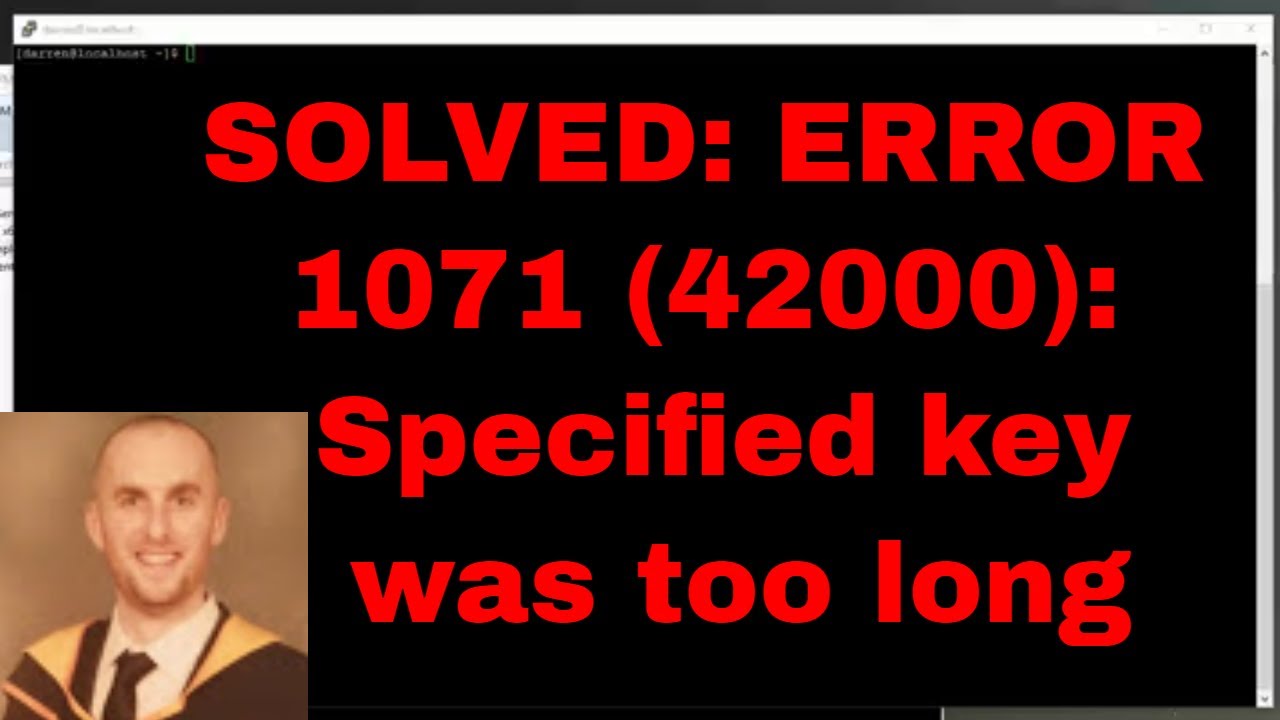Right I’ll check it again.
However I found this Youtube video a few days ago and the hosting company where we have our VPS servers at applied that fix:
It actually worked. Well sort of. I was able to actually run the upgrade and it only failed in the absolutely the last step of the upgrade process.
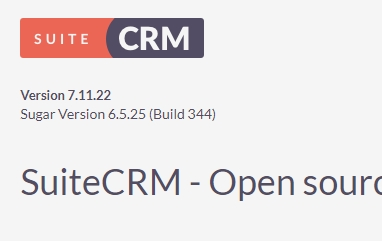
Before it would not even load the upgrade wizard. It just said “Database error. Refer to the suitecrm.log”.
Error in the last step was:
Tue Oct 5 10:22:06 2021 [7339][1][FATAL] Query Failed: ALTER TABLE users DROP INDEX idx_user_name, ADD INDEX idx_user_name (user_name,is_group,status,last_name,first_name,id): MySQL error 1071: Specified key was too long; max key length is 1000 bytes
Tue Oct 5 10:22:06 2021 [7339][1][FATAL] Exception handling in /home/public_html/public_html/include/MVC/Controller/SugarController.php:409
Tue Oct 5 10:22:06 2021 [7339][1][FATAL] Exception in Controller: Database failure. Please refer to suitecrm.log for details.
The DB is still complaining over 1000 characters…
I’ll re-check that thread, thanks @pgr ![]()
Kind regards
PowerQuest