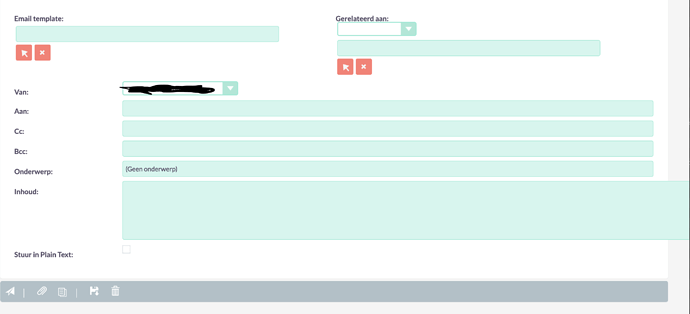I’ve just updated from 7.11.15 to 7.11.19 and have this problem now , Email compose body not wysywig in certain cases in 7.11.18
I’ve been trying to fix it but found out that the codes were already implemented in 7.11.19 Is there a way that I can fix it?
regards
Mirko
It really should be fixed. Try some repairs from Admin / Repair, and cache refreshes…
Hi, I’ve done all that but unfortunately with no results
What are the exact steps you take to get to that screen?
At that moment, do you see any errors in any of your two logs? What about in the Javascript console of your browser?
EmailsComposeView - Missing Dependency: Cannot find tinyMCE.
Uncaught ReferenceError: tinymce is not defined
this is what the browser tells me
I’m having the same problem after going from 7.11.15 to 7.11.19 as well.
Additionally if I attempt to use an email template, it inserts the subject line only and nothing else, and the TO address is not being populated either.
Posted on here rather than start a new thread, as the WYSIWYG editor missing after same version update makes me think it’s all part of same problem.
Have already run “quick repair and rebuild” and have logged in using browser in incognito mode to avoid browser cache. Same problem though.
 I didn’t get an answer for this one
I didn’t get an answer for this one
The only next step I can think of is to go and verify if the new code that supposedly fixes this issue is actually present in your upgraded systems.
In my case there seems to be a bigger issue possibly. After running another repair and rebuild, I can now see no contacts or accounts. Just blank screens on both. Pretty much all I can get to is the admin options.
I do see an error in the suitecrm.log file which is: “SugarBean::populateDefaultValues $field_defs should be an array”.
If you think this is a separate issue let me know and I’ll start a new thread.
Just noticed if I search for an account or contact by name however I can access their records still.
resolved mine, it was a permissions issue. Went in through SSH and set the following:
chmod -R 755 .
chmod -R 775 cache custom modules themes data upload config_override.php
chown -R www-data:www-data .
Now all seems to be working fine again. It might be worth the OP trying the same, as whilst they are only having one of the problems I got, that might due to cached files. Just an idea.
Thanks for the information Andyg, I’ve tried your solutions but it didn’t work…