It’s the second function defined there.
https://github.com/salesagility/SuiteCRM-Outlook-Plugin/blob/master/SuiteCRMClient/clsGlobals.cs
It’s the second function defined there.
https://github.com/salesagility/SuiteCRM-Outlook-Plugin/blob/master/SuiteCRMClient/clsGlobals.cs
We have 120 users in our office that use the SuiteCRM and a salesforce of 15. The problem is they use only an iPad. Is there a way for the plug in to work on the iPad and still syncs outgoing and incoming email to records in the CRM? The ability to email or receive emails in the CRM on an iPad is non existent. This has been a real problem. Anyone have any ideas on how we can best deal with this.
Hi - just installed the plugin. Manual archiving seems to work fine, but I can not see that Auto-archival works.
I am using Office365.
Bjørn Tore Hoem
Generate error ‘not found Manifest.php file in directory’
‘SuiteCRM-Outlook-Plugin v 1.1.0.9’ plugin has has no manifest.php file.
When I install ‘SuiteCRM-Outlook-Plugin v 1.1.0.9’ plugin in SuiteCRM it’s generate error like missing ‘manifest.php’.
Could you provide me to the ‘manifest.php’ file of ‘SuiteCRM-Outlook-Plugin v 1.1.0.9’ plugin.
When I install ‘SuiteCRM-Outlook-Plugin v 1.1.0.9’ plugin in SuiteCRM it’s generate error like missing ‘manifest.php’.
‘SuiteCRM-Outlook-Plugin v 1.1.0.9’ plugin has has no manifest.php file.
Could you provide me to the ‘manifest.php’ file of ‘SuiteCRM-Outlook-Plugin v 1.1.0.9’ plugin.
Umm, where is the documentation explaining what functions you can perform? All I see is an Archive function which I’m guessing is to add an email to the email history of a contact/lead/etc. Is there no task or calendar integration?
I don’t know what’s happening with this plugin, but I could sure use it. I just installed the plugin on my local laptop, and it installed without any problem. When I re-opened Outlook 2010, the SuiteCRM tab is there. But when I try to connect it to my instance of suiteCRM 7.7.8 I get an alert box error, "Unexpected character encountered while parsing value: < . Path ‘’, line 0, Position 0.
Screenshot attached.
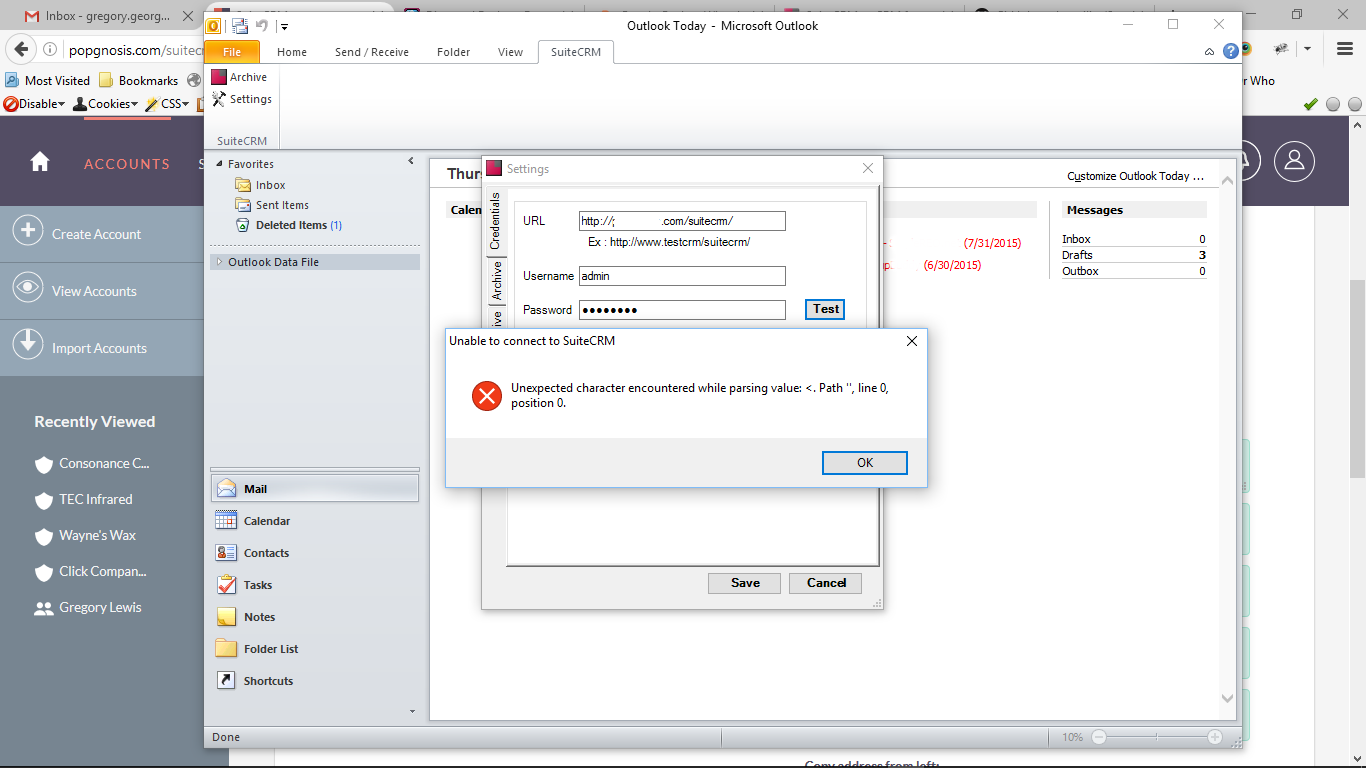
Well, it didn’t take me long to solve this problem. I followed the steps explained on this thread
Specifically, I added
ini_set(‘display_errors’, ‘0’);
error_reporting(E_ALL ^ E_STRICT);
to Line 2 of these two files: suitecrm/service/v4_1/SugarWebServiceImplv4_1.php and suitecrm/service/v4_1/SugarWebServiceUtilv4_1.php
and now it’s giving me a “Login Succeed!!!” message.