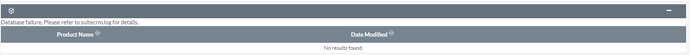Hello every one
I’m trying to move my one-to-many relationship to a true one to many schema following this guide:
But I stuck on the final step “Unfortunately the above has now broken the products subpanel in accounts. Let’s fix this.”
My subpanel doesn’t fixed
What I did:
- I skipped “Fixing many to many field names” step
- Did all instructions on " Moving to a true one to many schema"
- My subpanel still broken but the other part works well - right now it stored relationship on “AOS_Product” table in “accound_id” column
How it looks inside SuiteCRM
and log:
Wed Feb 3 15:00:06 2021 [2963734][1][FATAL] Bad subpanel definition, it has incorrect value for get_subpanel_data property accounts_aos_products_1
Wed Feb 3 15:00:10 2021 [2964467][1][FATAL] Mysqli_query failed.
Wed Feb 3 15:00:10 2021 [2964467][1][FATAL] Error retrieving Account list: Query Failed: ORDER BY aos_products.id asc LIMIT 0,21: MySQL error 1064: You have an error in your SQL syntax; check the manual that corresponds to your MySQL server version for the right syntax to use near ‘ORDER BY aos_products.id asc LIMIT 0,21’ at line 1
Wed Feb 3 15:00:10 2021 [2964467][1][FATAL] [ListView::processUnionBeans] . Database failure. Please refer to suitecrm.log for details.
I test it with the same modules - between Account and AOS_Product like in guide
But also trying with other my new testing relationship
Is anyone has working nice relationship?
Maybe anyone can help with it?
My SuiteCRM 7.11.15