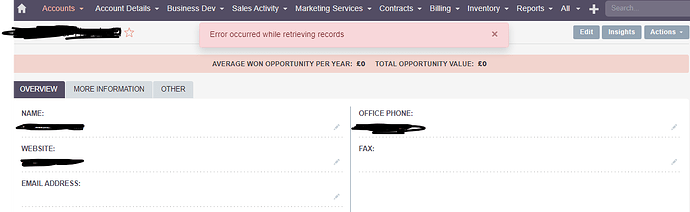SuiteCRM - 8.5
PHP - 8.1.25
MYSQL - 8.0
I believe these are all within the compatibility matrix.
Have just upgraded to 8.5 from 8.2.4 which went smoothly.
I have an authorisation Login error, which doesn’t actually stop me from accessing anything, so this is more a nuisance than a major problem,but would like to fix if poss - seems only to be in Chrome. We have no external modules configured, this is vanilla SuiteCRM with only internal customisation via Studio.
The big issue is accessing main module data. So Accounts, Contacts, Opportunities in particular.
On accessing any given record, the screen displays the error as per the deprecated screenshot below for Accounts. “Error occured while retrieving records”
SuiteCRM log containst the following FATALs’ in relation to the Account Query;
Sun Jan 7 13:34:29 2024 [2445541][1][FATAL] Mysqli_query failed.
Sun Jan 7 13:34:29 2024 [2445541][1][FATAL] Error retrieving Account list: Query Failed: (SELECT contacts.id , LTRIM(RTRIM(CONCAT(IFNULL(contacts.first_name,‘’),’ ‘,IFNULL(contacts.last_name,’')))) as name, contacts.title , contacts.phone_work , contacts.first_name , contacts.last_name , contacts.salutation , contacts.assigned_user_id , ‘contacts’ panel_name FROM contacts LEFT JOIN contacts_cstm ON contacts.id = contacts_cstm.id_c INNER JOIN accounts_contacts ON contacts.id=accounts_contacts.contact_id AND accounts_contacts.account_id=‘101c46b2-0133-9295-4f8f-64aeb895394b’ AND accounts_contacts.deleted=0
where contacts.deleted=0) ORDER BY contacts.last_name, contacts.first_name ASC LIMIT 0,10: MySQL error 1250: Table ‘contacts’ from one of the SELECTs cannot be used in global ORDER clause
Sun Jan 7 13:34:29 2024 [2445541][1][FATAL] [SubpanelDataPort::fetch] . Database failure. Please refer to suitecrm.log for details.
However, you can still view the record and update it . This is an area I am struggling with as it seems like a compatibility issue but the versions are all within the 8.5 matrix. i also have a few niggling “Database failure. Please refer to suitecrm.log for details.” dotted around, which take me back to the very early days if V8 of SuiteCRM which I think required a few silly changes to sort incorrect paths, so I will go over the internal change log for these but the one above is baffling me.
Any help gratefully received.