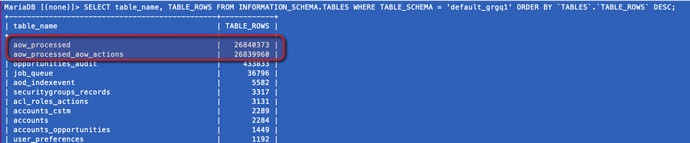First of all, thanks to all of you who supported me on this issue.
@crmspace @DJuser @larsschaps
I found a temporary solution to reduce the size of data w/o destroying my DB. I guess I have to repeat this once a month as long the the long term solutioin (see below) is not setup.
The following sql was copied from the web and modified a little bit, so it suites for me.
For everybody who faces the same issue, pls be aware that dropping tables can destroy your DB if you not exactly know what you are doing!
Situation before:
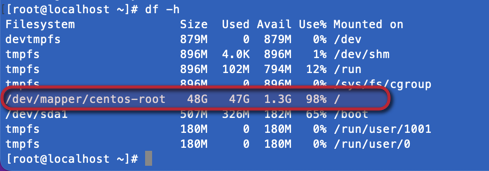
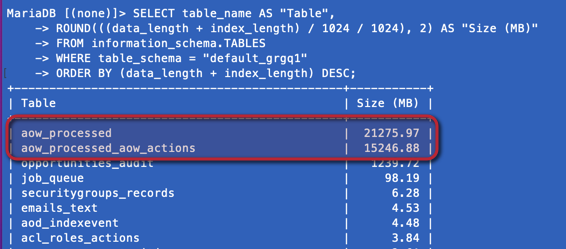
then doing sql (line by line). you can adjust the interval for your needs.
CREATE TABLE default_grgq1.aow_processed_new AS SELECT FROM default_grgq1.aow_processed WHERE date_entered >=curdate()-interval 1 day;
ALTER TABLE default_grgq1.aow_processed RENAME default_grgq1.aow_processed_old;
ALTER TABLE default_grgq1.aow_processed_new RENAME default_grgq1.aow_processed;
DROP TABLE default_grgq1.aow_processed_old;
CREATE TABLE default_grgq1.aow_processed_aow_actions_new AS SELECT FROM default_grgq1.aow_processed_aow_actions WHERE date_modified >=curdate()-interval 1 day;
ALTER TABLE default_grgq1.aow_processed_aow_actions RENAME default_grgq1.aow_processed_aow_actions_old;
ALTER TABLE default_grgq1.aow_processed_aow_actions_new RENAME default_grgq1.aow_processed_aow_actions;
DROP TABLE default_grgq1.aow_processed_aow_actions_old;
Situation after:
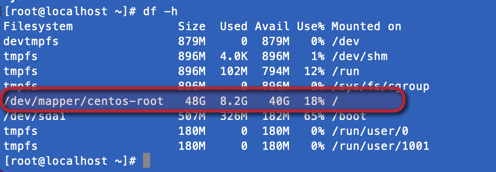
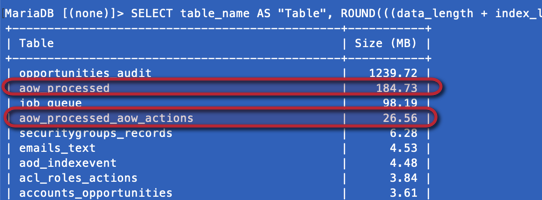
Finaly the long term solution for me would be to get rid off the WFs (or change the frequency) and use logic hooks if possible.