Hey,
It sounds like the Email template is sending through the “New Case Auto-Reply Template” field, and not AOP/Cases itself.
It’s a little unclear, but I believe the Cases functionality sends out emails from the Templates selected in Admin->AOP Settings
Whereas the Email sent from “New Case Auto-Reply Template” parses the template differently, and may not catch the Case/Contact module variables
Typically, you won’t need to select a template for the “New Case Auto-Reply Template” field, as the Admin->AOP Settings should suffice
To get the most out of Cases/AOP, I’d recommend checking the following:
- Templates are selected in Admin->AOP Settings
- Ensure a Contact exists in the CRM that has the same email Address as the Sender of the Email
(As the AOP functionality will relate the Contact to the Case that is created, and uses this to send Creation/Update/Closure emails)
Do you have the above scenarios set up?
If so, the AOP functionality should send the emails to the Sender, using the templates selected in Admin->AOP Settings
If you do have it set up like above, and are still having issues, let us know!
However, I’m not able to replicate your first issue.
I’m using the OOTB templates, which have the format:
$acase_name [CASE:$acase_case_number
And it comes through as:
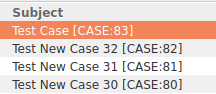
However, hopefully if you run it through the AOP Settings templates, this will sort itself
But let us know how things go!