Realized pdf bulk printing with tutorial Bulk Print to pdf custom module . For custom module - OK, but for AOS_Invoices line items doesn’t able to print.
In topic Invoice Print as pdf from list view user posted that it is not difficult
Got this working as i wanted, Actually was a lot simpler than I thought
By creating a custom formLetterPdf.php I can now mass print invoices from the list view with all relationship data B)
But how? Please point me, what exactly should I modify.
Now while printing from list I get this:
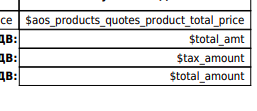
Thanks