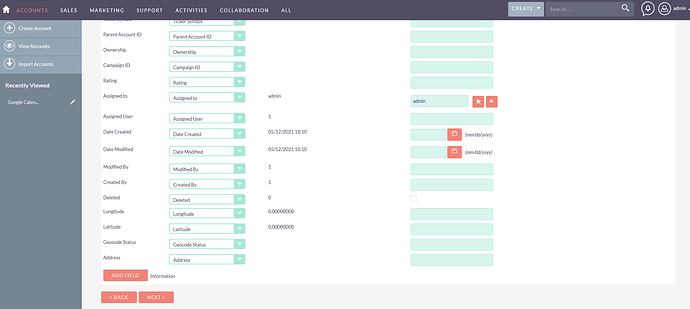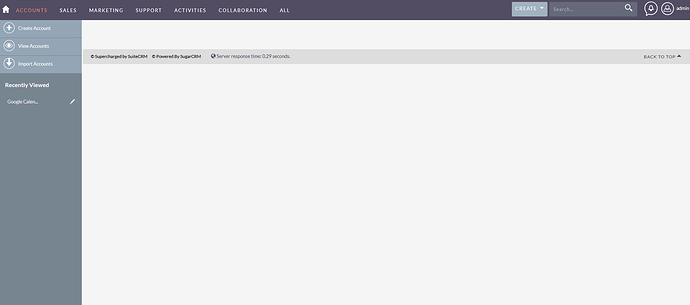I stopped with ubuntu since installing and securring that will take me way too much time.
So i decided to start completely fresh on bare metal.
Problems i discovered in suite CRM
The install script(s) probably use a wrong method for setting permissions and to copy the .htacces file
After a new install i have been monitoring the available logfiles from apache, suitecrm and modsecurity.
As of now no matter what i click inside the gui there are no errors logged anymore.
How did i do that…
Manually find the false positives in modsecurity, by disabling those rules no more blocks by modsecurity.
Manually copy the .htacces file to the directories that show up in the apache log about missing .htaccess files. so far i found these;
cp /server/path/.htaccess /server/path/cache/jsLanguage/
cp /server/path/.htaccess /server/path/cache/jsLanguage/Import/
cp /server/path/.htaccess /server/path/cache/jsLanguage/Accounts/
cp /server/path/.htaccess /server/path/cache/jsLanguage/Project/
cp /server/path/.htaccess /server/path/cache/jsLanguage/Calls/
cp /server/path/.htaccess /server/path/cache/jsLanguage/AOS_Invoices/
cp /server/path/.htaccess /server/path/cache/jsLanguage/AOR_Reports/
cp /server/path/.htaccess /server/path/cache/jsLanguage/AOW_WorkFlow/
cp /server/path/.htaccess /server/path/cache/jsLanguage/AOW_Conditions/
cp /server/path/.htaccess /server/path/cache/jsLanguage/AOW_Actions/
cp /server/path/.htaccess /server/path/cache/jsLanguage/Contacts/
cp /server/path/.htaccess /server/path/cache/jsLanguage/Opportunities/
cp /server/path/.htaccess /server/path/cache/jsLanguage/Leads/
cp /server/path/.htaccess /server/path/cache/jsLanguage/AOS_Quotes/
cp /server/path/.htaccess /server/path/cache/jsLanguage/Calendar/
cp /server/path/.htaccess /server/path/cache/jsLanguage/Documents/
cp /server/path/.htaccess /server/path/cache/jsLanguage/Emails/
cp /server/path/.htaccess /server/path/cache/jsLanguage/Spots/
cp /server/path/.htaccess /server/path/cache/jsLanguage/Campaigns/
cp /server/path/.htaccess /server/path/cache/jsLanguage/Meetings/
cp /server/path/.htaccess /server/path/cache/jsLanguage/Tasks/
cp /server/path/.htaccess /server/path/cache/jsLanguage/Notes/
cp /server/path/.htaccess /server/path/cache/jsLanguage/AOS_Contracts/
cp /server/path/.htaccess /server/path/cache/jsLanguage/Cases/
cp /server/path/.htaccess /server/path/cache/jsLanguage/Prospects/
cp /server/path/.htaccess /server/path/cache/jsLanguage/ProspectLists/
cp /server/path/.htaccess /server/path/cache/jsLanguage/AM_ProjectTemplates/
cp /server/path/.htaccess /server/path/cache/jsLanguage/FP_events/
cp /server/path/.htaccess /server/path/cache/jsLanguage/FP_Event_Locations/
cp /server/path/.htaccess /server/path/cache/jsLanguage/AOS_Products/
cp /server/path/.htaccess /server/path/cache/jsLanguage/AOS_Product_Categories/
cp /server/path/.htaccess /server/path/cache/jsLanguage/AOS_PDF_Templates/
cp /server/path/.htaccess /server/path/cache/jsLanguage/jjwg_Maps/
cp /server/path/.htaccess /server/path/cache/jsLanguage/jjwg_Markers/
cp /server/path/.htaccess /server/path/cache/jsLanguage/jjwg_Areas/
cp /server/path/.htaccess /server/path/cache/jsLanguage/jjwg_Address_Cache/
cp /server/path/.htaccess /server/path/cache/jsLanguage/AOK_KnowledgeBase/
cp /server/path/.htaccess /server/path/cache/jsLanguage/AOK_Knowledge_Base_Categories/
cp /server/path/.htaccess /server/path/cache/jsLanguage/EmailTemplates/
cp /server/path/.htaccess /server/path/cache/jsLanguage/Surveys/
After this set permissions again and there are no more errors in any of the 3 log files.
BUT
For the big test i tried to import again.
And it fails about the email address again like mentioned in the posts before.
No errors recorded anywhere in those 3 log files.
So this sounds to me that the suiteCRM code somewhere decides that a normal email address shouldn’t be accepted anymore.
My question now is what file|line determines if an email address is correct?
Thanks in advance for the answer.
If i get this to work ill make a working dummy guide for peeps on how to install everything from bare metal on CentOS 7 and make it secure as well!
Hopefully someone knows how i can change the false positive check on the mail address.