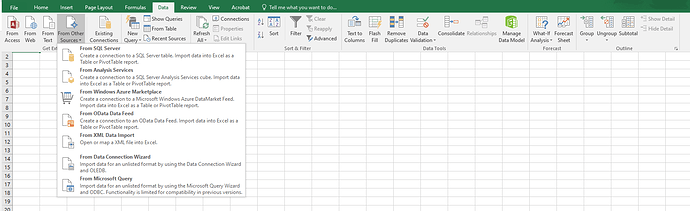Hi, We have an issue when we export leads to an excel file.
The data changes due to the conversation when you use the symbol “&”.
For example, the lead name is “Fundraising Wine & Cheese Reception”
But when it is exported into excel the data shows as “Fundraising Wine & amp; Cheese Reception”
As you can see whenever there is an “&” symbol used, the data shows as “& amp;”
Does anyone know how/if this can be fixed?
Hi,
instead of opening the csv directly, did you try to open excel first, create a new document and then select “data” -> “from csv”.
In this dialogue, you can select to import everything as UTF-8 and special characters should work then.
Thanks for your reply. I tried doing this via DATA > FROM TEXT but the data did not insert properly in the format of columns as it should be.
Do you know the exact settings which should be put through for this? Or may there be another word around? Many thanks,
Another solution could be to replace all ‘&’ symbols used in the leads to ‘and’.
May there be an automatic way of doing this or would it need to be edited for each lead manually?
Is that also an option? You should really choose “from csv”, it usually solves this issue.
I could not see ‘from csv’ - the only options I have are as follows: