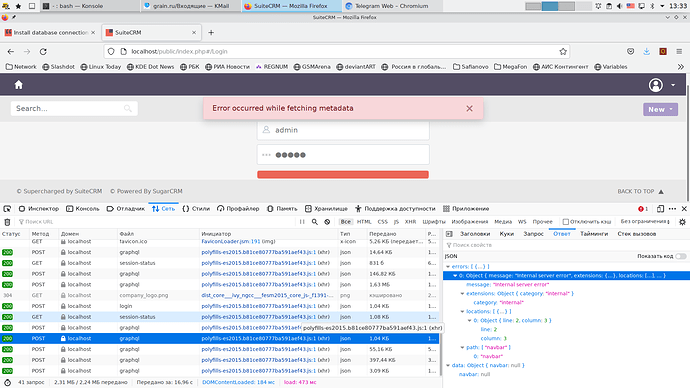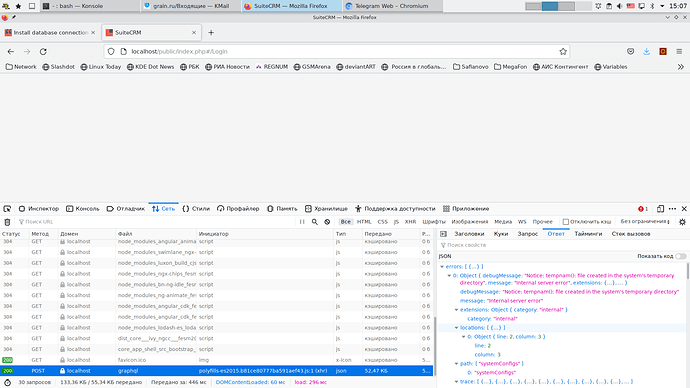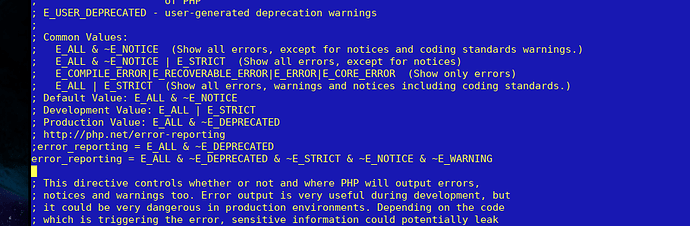vomus
1 December 2021 10:34
41
Looks like I have found one
Hi @vomus ,
Great! Are you in qa mode on .env (APP_ENV=qa)? it should have more info.
Could you please try running ./bin/console cache:clear after setting qa mode (may we are missing this command for qa mode to be applied, though I don’t think it should be needed, but lets try anyway)?
Then:
reload the page
try to login
check the api/graphql calls. It should have some more info
vomus
1 December 2021 13:52
43
I am not in the ‘qa’ it is ‘prod’. Installed stuff with ‘composer install’, changed to ‘qa’ and restarted Apache. Trying to reload login page and again see nothing there (used both Chrome and FF). I even ran ‘composer update’ to get latest versions…
I still do not see anything in /logs/qa but the response to the only graphql is the following
By the way… This forum does not let me reply more than 3 times and I have to wait for 3 hours!
Hi @vomus ,
Sorry about having to wait.
I know what the problem is. You need to change the error_handling in php.ini. You can look at the following section of the install guide on how to do that.
Regarding replying 3 times: @samus-aran , do you know why that is.
Hey @clemente.raposo and @vomus @vomus you may have hit that being that you’re a new member (within past 24+). That limit should be lifted soon in the next few hours.
1 Like
vomus
1 December 2021 15:33
46
Nope…
It does not make any difference. The behaviour stays the same: in ‘prod’ mode I get ‘Error occured while fetching metadata’ right after login, and in ‘qa’ mode I get an empty page with the only graphql request with
"0": {
"debugMessage": "Notice: tempnam(): file created in the system's temporary directory",
"message": "Internal server error",
"extensions": {
"category": "internal"
},
"locations": [
{
"line": 2,
"column": 3
Hi @vomus ,
Sorry for the delay in replying.
If the error_reporting doesn’t work, I’ll need to have a deeper look into it.
There is already an issue for this on github (adding at the end). My guess at the moment is that it might be an issue with some php8 setups. Are you using php 8?
We want to support php 8, thus this is something we need to look into.
Github issue:
opened 02:25PM - 25 Nov 21 UTC
Type:Question
#### Issue
After seemingly successful installation I cannot login with admin … user
Installation is performed as per installation guide,
SuiteCRM Silent Install
============
Running: check-install-lock
step: check-install-lock | status: done
Installer not locked. Proceeding with install
Running: check-db-connection
step: check-db-connection | status: done
DB credentials ok
Running: install-system-checks
step: install-system-checks | status: done
Running: create-config
step: create-config | status: done
Created silent install config: config_si.php
Running: create-env
step: create-env | status: done
Created .env.local
Running: run-legacy-install
step: run-legacy-install | status: done
Legacy install successful
============
#### Expected Behavior
#### Actual Behavior
Admin user cannot login, PHP log is clear, in browser there is a message:
Error fetching metadata, seems like user is logged in but nothing is available from the main menu,
JS console returns:
node_modules_angular_core_fesm2015_core_js-es2015.d7030c87f7f062fb36bc.js:1 ERROR Error: Uncaught (in promise): Error: Internal server error
Error: Internal server error
at new t (node_modules_apollo-angular_fesm2015_ngApollo_js-_0ddc0-es2015.62f90fac9a620f500655.js:1)
at node_modules_apollo-angular_fesm2015_ngApollo_js-_0ddc0-es2015.62f90fac9a620f500655.js:1
at r (node_modules_apollo-angular_fesm2015_ngApollo_js-_0ddc0-es2015.62f90fac9a620f500655.js:1)
at node_modules_apollo-angular_fesm2015_ngApollo_js-_0ddc0-es2015.62f90fac9a620f500655.js:1
at new P (polyfills-es2015.b81ce80777ba591aef43.js:1)
at Object.then (node_modules_apollo-angular_fesm2015_ngApollo_js-_0ddc0-es2015.62f90fac9a620f500655.js:1)
at Object.next (node_modules_apollo-angular_fesm2015_ngApollo_js-_0ddc0-es2015.62f90fac9a620f500655.js:1)
at v (core_app_shell_src_bootstrap_ts-es2015.f1ac98f4222c1448c4f1.js:1)
at _ (core_app_shell_src_bootstrap_ts-es2015.f1ac98f4222c1448c4f1.js:1)
at e.t.next (core_app_shell_src_bootstrap_ts-es2015.f1ac98f4222c1448c4f1.js:1)
at w (polyfills-es2015.b81ce80777ba591aef43.js:1)
at w (polyfills-es2015.b81ce80777ba591aef43.js:1)
at polyfills-es2015.b81ce80777ba591aef43.js:1
at u.invokeTask (polyfills-es2015.b81ce80777ba591aef43.js:1)
at Object.onInvokeTask (node_modules_angular_core_fesm2015_core_js-es2015.d7030c87f7f062fb36bc.js:1)
at u.invokeTask (polyfills-es2015.b81ce80777ba591aef43.js:1)
at t.runTask (polyfills-es2015.b81ce80777ba591aef43.js:1)
at b (polyfills-es2015.b81ce80777ba591aef43.js:1)
at l.invokeTask [as invoke] (polyfills-es2015.b81ce80777ba591aef43.js:1)
at m (polyfills-es2015.b81ce80777ba591aef43.js:1)
In network tab:
Session status returns: {"appStatus":{"installed":true,"locked":true},"active":true,"id":"1","firstName":null,"lastName":"Administrator","userName":"admin"}
There is graphql requsts returning:
{"errors":[{"message":"Internal server error","extensions":{"category":"internal"},"locations":[{"line":2,"column":3}],"path":["navbar"]}],"data":{"navbar":null}}
#### Possible Fix
#### Steps to Reproduce
1. Install as per instructions
2. Try to login as admin
3.
4.
#### Context
#### Your Environment
* SuiteCRM Version used: SuiteCRM V8.0
* Browser name and version (e.g. Chrome Version 51.0.2704.63 (64-bit)):
Latest chrome
* Environment name and version (e.g. MySQL, PHP 7):
PHP 8.0.6 (php-fpm), MySQL Enterprise 8.0.17
* Operating System and version (e.g Ubuntu 16.04):
Centos7
Hi @vomus ,
Hope you are doing well.
I’ve been looking deeper into this issue. I think I found the root cause.
I have added the details to the following Github issue. In case you are still have this issue please care to have a look at the following to see, it may help:
opened 02:25PM - 25 Nov 21 UTC
Type:Question
#### Issue
After seemingly successful installation I cannot login with admin … user
Installation is performed as per installation guide,
SuiteCRM Silent Install
============
Running: check-install-lock
step: check-install-lock | status: done
Installer not locked. Proceeding with install
Running: check-db-connection
step: check-db-connection | status: done
DB credentials ok
Running: install-system-checks
step: install-system-checks | status: done
Running: create-config
step: create-config | status: done
Created silent install config: config_si.php
Running: create-env
step: create-env | status: done
Created .env.local
Running: run-legacy-install
step: run-legacy-install | status: done
Legacy install successful
============
#### Expected Behavior
#### Actual Behavior
Admin user cannot login, PHP log is clear, in browser there is a message:
Error fetching metadata, seems like user is logged in but nothing is available from the main menu,
JS console returns:
node_modules_angular_core_fesm2015_core_js-es2015.d7030c87f7f062fb36bc.js:1 ERROR Error: Uncaught (in promise): Error: Internal server error
Error: Internal server error
at new t (node_modules_apollo-angular_fesm2015_ngApollo_js-_0ddc0-es2015.62f90fac9a620f500655.js:1)
at node_modules_apollo-angular_fesm2015_ngApollo_js-_0ddc0-es2015.62f90fac9a620f500655.js:1
at r (node_modules_apollo-angular_fesm2015_ngApollo_js-_0ddc0-es2015.62f90fac9a620f500655.js:1)
at node_modules_apollo-angular_fesm2015_ngApollo_js-_0ddc0-es2015.62f90fac9a620f500655.js:1
at new P (polyfills-es2015.b81ce80777ba591aef43.js:1)
at Object.then (node_modules_apollo-angular_fesm2015_ngApollo_js-_0ddc0-es2015.62f90fac9a620f500655.js:1)
at Object.next (node_modules_apollo-angular_fesm2015_ngApollo_js-_0ddc0-es2015.62f90fac9a620f500655.js:1)
at v (core_app_shell_src_bootstrap_ts-es2015.f1ac98f4222c1448c4f1.js:1)
at _ (core_app_shell_src_bootstrap_ts-es2015.f1ac98f4222c1448c4f1.js:1)
at e.t.next (core_app_shell_src_bootstrap_ts-es2015.f1ac98f4222c1448c4f1.js:1)
at w (polyfills-es2015.b81ce80777ba591aef43.js:1)
at w (polyfills-es2015.b81ce80777ba591aef43.js:1)
at polyfills-es2015.b81ce80777ba591aef43.js:1
at u.invokeTask (polyfills-es2015.b81ce80777ba591aef43.js:1)
at Object.onInvokeTask (node_modules_angular_core_fesm2015_core_js-es2015.d7030c87f7f062fb36bc.js:1)
at u.invokeTask (polyfills-es2015.b81ce80777ba591aef43.js:1)
at t.runTask (polyfills-es2015.b81ce80777ba591aef43.js:1)
at b (polyfills-es2015.b81ce80777ba591aef43.js:1)
at l.invokeTask [as invoke] (polyfills-es2015.b81ce80777ba591aef43.js:1)
at m (polyfills-es2015.b81ce80777ba591aef43.js:1)
In network tab:
Session status returns: {"appStatus":{"installed":true,"locked":true},"active":true,"id":"1","firstName":null,"lastName":"Administrator","userName":"admin"}
There is graphql requsts returning:
{"errors":[{"message":"Internal server error","extensions":{"category":"internal"},"locations":[{"line":2,"column":3}],"path":["navbar"]}],"data":{"navbar":null}}
#### Possible Fix
#### Steps to Reproduce
1. Install as per instructions
2. Try to login as admin
3.
4.
#### Context
#### Your Environment
* SuiteCRM Version used: SuiteCRM V8.0
* Browser name and version (e.g. Chrome Version 51.0.2704.63 (64-bit)):
Latest chrome
* Environment name and version (e.g. MySQL, PHP 7):
PHP 8.0.6 (php-fpm), MySQL Enterprise 8.0.17
* Operating System and version (e.g Ubuntu 16.04):
Centos7
vomus
9 December 2021 06:41
49
Seems to work. Thanks. For some reason I had files in cache/ owned by root, although I explicetly set ownership by
find . -exec chown apache2:apache2 {} ;
in html/ directory…
2 Likes
pgr
9 December 2021 11:17
50
You must have done something afterwards that broke ownerships, typically something like:
logging into SSH and sudoing as root doing something
your SuiteCRM cron jobs running as root