Go in phpMyAdmin and select the SuiteCRM database (not a specific table, but the database itself).
Click the Search tab on top.
Paste the record id into the search box.
Select ALL tables in the “inside tables” area. An easy way to do this is to click the first one and then press “ctrl-shift-end”.
Your screen should look something like this:
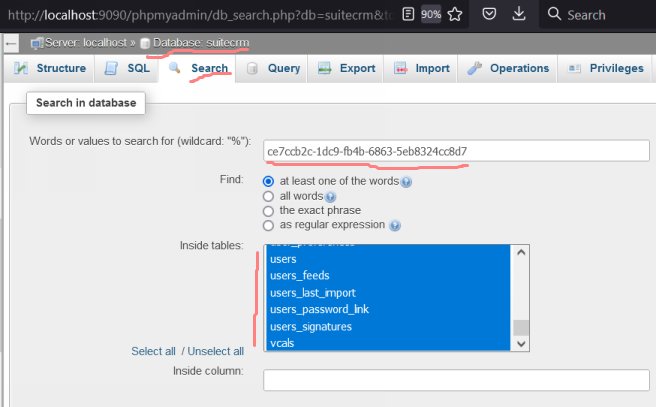
Now click to search, and scroll down to examine in which tables that id was found. This might explain why it is considered a duplicate. Searching here in the database, instead of from the UI, ensures you’re not restricted by security groups or any other filters.