Nevermind I found the solution in one of my very old threads:
You have to go to your users profile and change the editor from “Mozaik” to “TinyMCE”:
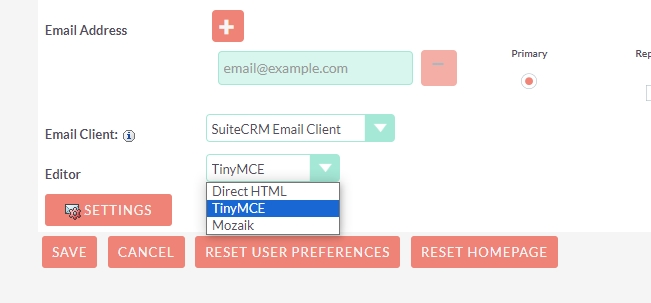
and then hit save of course. ![]()
However, thanks anyway guys! ![]()
Kind regards
Nevermind I found the solution in one of my very old threads:
You have to go to your users profile and change the editor from “Mozaik” to “TinyMCE”:
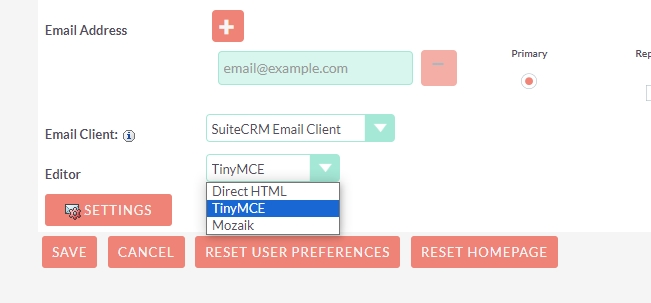
and then hit save of course. ![]()
However, thanks anyway guys! ![]()
Kind regards