Hello,
I wanted personalized menu submenu +, but I do not know how
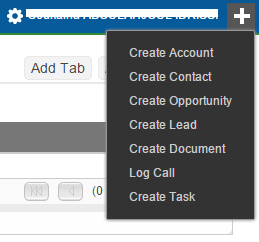
Hello,
I wanted personalized menu submenu +, but I do not know how
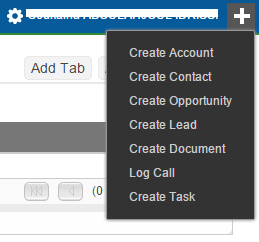
Hi,
That menu is in
themes/Suite7/tpls/_globalLinks.phpif you copy this file to
custom/themes/Suite7/tpls/_globalLinks.phpthen you can edit the file to add/remove/edit menu items.
Thanks,
Jim
I want to add my own module to the list, but it does not work,
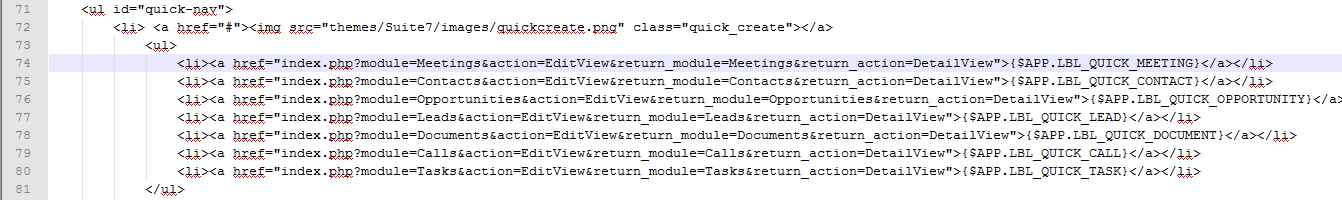
In what way doesn’t it work? If you are using a new label (such as LBL_QUICK_MEETING) you will need to add to $app_strings.
where is the $ app_strings ?
You can add a file in
custom/Extension/application/Ext/Language/MyNewFile.phpand define the label:
<?php
$app_strings['LBL_QUICK_MEETING'] = 'Label for adding meeting';thank you very much JIM , it works 
and on the other under the profile menu, how can I customize?
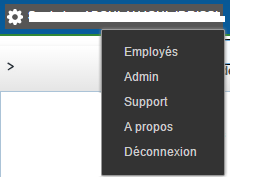
If you are simply adding items you can probably put them before the line:
<li><a id="logout_link" href='{$LOGOUT_LINK}' class='utilsLink'>{$LOGOUT_LABEL}</a></li>in the same file.
Alternatively to edit/remove items you’ll need to make a custom version of
include/globalControlLinks.phpin the same manner as the above.