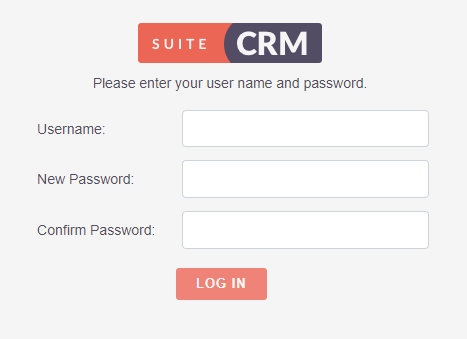When I press on forget password, I’m shown:
You recently requested on 2023-02-06 13:12:28 to be able to reset your account password.
Click on the link below to reset your password:
https://crm.xxx.ph/index.php?entryPoint=Changenewpassword&guid=d0a2e938-aa06-5b55-a9ed-63e0fc11161b&key=d0a3d34e-604b-ccf4-f640-63e0fcce000d
After clicking on link, it gives me this page,
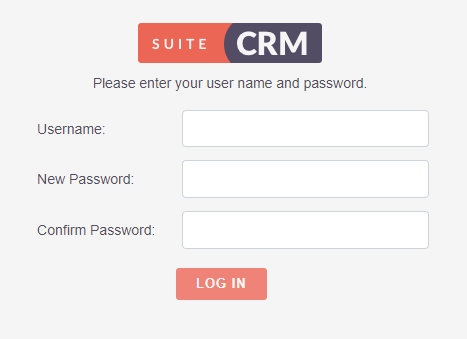
After entering information, it says page cannot be found.
This crm.xxx.ph page can’t be found
No webpage was found for the web address: https://crm.xxx.ph/index.php?module=Users&action=Wizard
HTTP ERROR 404
I have Suitecrm 8.1.2 installed on Siteground. How do I fix this?
@jang430
Same for me, how did you solve it?
Hi @jang430,
it looks like there may be an issue with the password reset link. The link in the email is pointing to a page that does not exist on your site (https://crm.xxx.ph/index.php?module=Users&action=Wizard). This is likely why you are seeing a 404 error after entering your information.
To resolve this issue, you can try the following steps:
- Verify that the password reset link in the email is correct and not truncated. It’s possible that the link was cut off in the email and is missing some of the necessary parameters.
- Check that the password reset page exists on your site. In SuiteCRM 8.1.2, the correct URL for the password reset page is https://crm.xxx.ph/index.php?entryPoint=Changenewpassword. Make sure that this page exists and is accessible.
- If the password reset page exists, try resetting your password again and make sure that you are entering the correct information.
- If the issue persists, you may need to contact Siteground support for further assistance in troubleshooting the issue. They may be able to provide additional insights into what could be causing the problem.