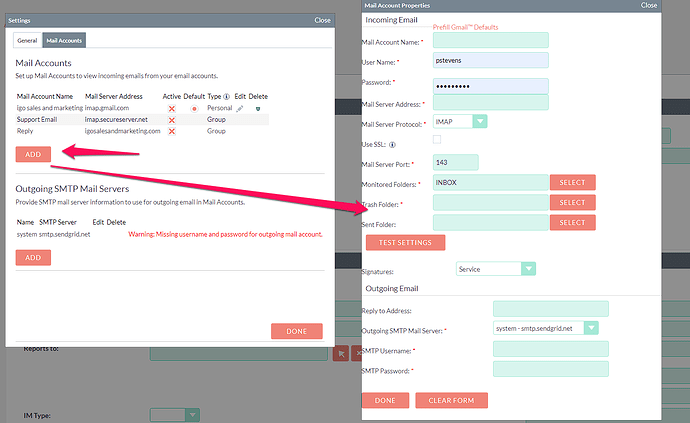I’ll try my best to answer, but each one of your questions, leads to more questions… I find email is quite complex depending on what you’re trying to do… also, I’m talking version 7, so if you’re inquiring about 8, it may be slightly different.
- Should or can the inbound and outbound email accounts be the same?
This seems like a simple question but is more complex. Which accounts? The “system” email is setup in email settings and is only for outbound email. It creates and outbound email account that the “system” uses for send assignment notifications and the like. It also, if you choose is available to send users email through this email ie: dave@ sends as dave@ through system@
User accounts will have an inbound and outbound email account that are tied together. THE USER MUST ENTER THESE. If the admin enters these then the “assigned to” will be admin and the user will not have access to them. These are entered directly in the user account and NOT in the admin panel. These will have the same address ie: dave@ for inbound and outbound.
- Where does the the user email account get the server settings from? It is not configured in the user profile? (From the outbound or system email settings?)
It is configured in the user profile, that’s where it should be configured. BY THE USER. If admin does it, it won’t work.
If you select the “system” email account to allow users to send as (in email settings in admin) then it uses these settings to send the mail. Same as the example I gave above… sends from dave@ through system@
- Does each user email need to be setup in outbound email?
As above, it depends on what you want. If you allow it, they can send from any email address you want through the system@ email. However, this is going to get you into spam trouble if the domains are different. It’s advisable if users are using different domains from the system@ email to enter their own inbound and outbound emails.
- How to deal with multiple email domains for multiple users?
I think I covered that above, but if the user email is dave@domain1.com and the system is system@domain2.com you’re not going to want to send this through system@ or you’ll get spam problems. In this case get the user to setup inbound and outbound email accounts for dave@domain1.com. If all users are sending from domain1.com through system@domain2.com you can setup your SPF record to allow this. (I think you’d want to test). In the case where users have setup their own inbound/outbound email its not a problem as the email is routed through their email servers.
As far as the problems, I’m experiencing those myself and not sure what the solution is. There is a bug posted on github you may want to see if that’s what you’re experiencing…Outbound/Inbound Mail: Office365 SMTP Error: Could not authenticate. v7.13 · Issue #9899 · salesagility/SuiteCRM · GitHub